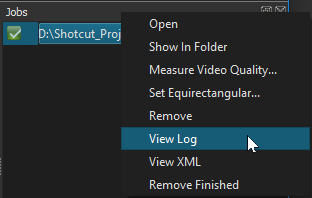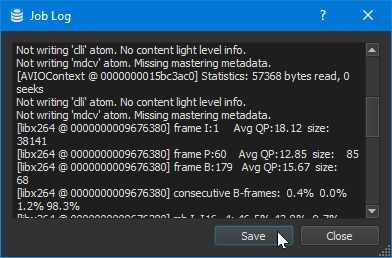Your export failed for one or more reasons. There is always a reason why it failed. Below are the posts by others describing their faults and solutions. This tutorial is not a definite tutorial as you may have a unique situation not described in here.
Time Code
After failure to export it may display a time code, make a note of the time displayed and look on your timeline to see what’s there that could be causing the problem. It could be a clip, audio or video file, transition.
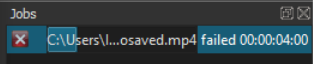
Export Job Log
The major source you’re going to look at is the Export job log. When the job failed it will be in the job’s window. At times it may be requested to share “View XML” as well. Right click on the job then View Log.
To share with this forum save the Job Log by clicking Save, and name the file. Then you can drag/drop the file into the forum or upload by the Upload icon.
You may not know what to look for, but look at the bottom of the log for clues to what is going on. There may be Exit codes at the bottom of the report.
You can always search the forum with that exit code to find a solution, or suggestions to how to resolve the export failure.
I compiled a list of posts with problems, suggestions, and some solutions. I only went back a few years and even few issues have been resolved with the latest release of Shotcut. Click the arrows the expand the list for each code.
Windows Controlled Folder Access
If you are on Windows, one thing to look for in the job log is a line near the end like
[consumer avformat] Could not open ..
This is most likely due to Windows Settings > Windows Security > Controlled folder access. This is not a bug in Shotcut. You can read more about it on Microsoft’s Web site here and here.
Antivirus
![]() If you’re using an anti-virus/malware set the program to approve melt.exe and ffmpeg.exe.
If you’re using an anti-virus/malware set the program to approve melt.exe and ffmpeg.exe.
Failed with exit code -1073741819
-
06-28-20 Post: I can't export my video. When I try to, it just stop
Information offered: Export job log, system specifications, 32 Bit
Suggestion posted: Could be a filter.
Solved by OP: Applied a Filter: Glow to a transition. -
05-29-20 Post: Failure when exporting a video
Information offered: Export job log.
OP posted: Fixed it by removing blur effect from image.
shotcut: Do recall which blur filter exactly and whether it was using keyframes?
Op posted: Blur Box, no keyframes. -
05-23-20 Post: Video Exporting Fail
Information offered: Export job log, system specifications, Shotcut version, Stabilize filter usage
Suggestion posted for Stabilize filer: Video Exporting Fail - #5 by Toopavix
OP: Removed Stabilize filter on clips -
05-14-20 Post: Whats is wrong and how to fix ... export dail
Information offered: Export job log.
OP solution: Copied from Timeline to Source. -
12-28-18 Post: Failed to export (1073741819) please fix
Information offered: Project MLT file.
Suggestion posted: Turn off Hardware Encoder, turn off Parallel Processing, read the export job log.
OP responded that the suggestions didn’t work.
OP later responded they changed various settings in Advanced and the export did not fail.
Not Solved
-
8-30-20 Post: Confused on why My video Is failing
Information offered: Export job log, parallel processing not available.
Suggestion posted: “You are running the 32-bit version and running out of memory. 32-bit is very limited. You can only make simple HD 720p or less with it.”
No response from OP. -
8-24-20 Post: Exporting failed with exit code -1073741819
Information offered: Export job log. -
8-10-20 Post: Cannot export: error
Information offered: Export job log.
Suggestion posted: You are probably running out of memory.
Close Shotcut
Close as many other apps as possible
Start Shotcut
Open project
Export
No response from OP. -
07-13-20 Post: Error rendering video - Please help I have a youtube channel
Information offered: Export job log, Video mode setting, Sped up clips, computer specs.
Suggestions offered: Corrupted audio on the source file. Might be using an older version of shotcut. Upgrade to latest version of Shotcut.
OP responded saying they suspect it was because they sped up the clip. Exported fine in a different project.
No further update from OP. -
06-28-20 Post: I can't export my video. When I try to, it just stop
Information offered: Export job log, system specifications -
06-18-20 Post: Export failure?
Information offered: Screenshot of export settings, and export job log.
Suggestion posted: “You are probably running out of memory. Reboot, immediately start Shotcut and nothing else, and try export again.”
No response from OP. -
06-11-20 Post: Exiting With Error Code -1073741819
Information offered: Export job log, export settings, hardware encoder off, lossless h.264 preset.
Suggestion posted: Add a blank video track.
Unclear if OP tried the blank video track that was suggested.
Suggestion posted: Try with another lossless preset or h.264 high.
No response from OP. -
05-26-20 Post: Exporting crashing at different percentages
Information offered: Export job log.
3 Suggestions posted: Read post.
No response from OP. -
05-09-20 Post: Failed on export video
Information offered: No Parallel processing, exit code 1073741819.
Suggestion posted: “Then you are using 32-bit and running out of memory. You need to simplify your project or use 64-bit.”
No response from OP. -
04-26-20 Post: Failed to export file
Information offered: Export job log, XML log.
Suggestion posted: Running the 32-bit version could be running out of memory.
OP confirmed they are using 32-bit Windows.
shotcut: Gave example of what might cause the issue with memory and suggested lower resolution.
OP said they will try everything suggested and upgrading to 64 bit.
No update from OP. -
03-25-20 Post: Code 1073741819 NEED FIX
Information offered: Filters used, export job log. -
03-07-20 Post: Trying to export video keeps failing with -1073741819
Information offered: Export job log.
Suggestion posted: “When the export job fails, it displays a time code. You can visit that time on the timeline and look for something around it that might be special or advanced and temporarily disable it to see if the problem goes away.”
No response from OP. -
12-23-19 Post: Export failure log
Information offered: Export job log, computer specifications.
Suggestion posted: Possible running on 32-bit, running out of memory. Look at qmelt.exe process to see if goes over 2GB. When job fails is will give a time code in the job panel.
No response from OP if issue has been resolved. -
07-17-19 Post: Export crash with Stabilize filter (v190715)
Information offered: Computer specifications, Export settings, Export job log, Stabilize filter used.
Suggestion posted: Use Analyze with Stabilize
OP: I only have one filter (Stabilize) and I tried also performing Analyze before exporting, but it crashes consistently.
shotcut: Is this an issue specific to the combination of this one clip and Stabilize? Does it work for you with other clips?
No response from OP. -
07-17-19 Post: 50fps Export Issue
Information offered: Export job log.
Suggestion posted: Try without hardware encoding.
No response from OP. -
06-28-19 Post: Export process failed
Information offered: Partial export job log.
Suggestions posted: Windows 10 fix, Wave Filter bug
No response from OP. -
05-19-19 Post: Crashing for "Missing Key Frame"
Information offered: Export job log, Export settings used. Tried removing 1 clip.
Suggestion posted: Re-add the clip.
No response from OP. -
01-11-19 Post: Failed to Export to mpeg at around 22%
Information offered: Partial Export job log. Project & Export settings. Windows 8 with 4gb Ram.
Suggestion posted: “Try without changing ANY export settings and see if it works. If not then only turn OFF Parallel processing and try again. If it still fails it reports a time code of the failure on the job status. Look immediately after that spot on the timeline for something that may be causing the problem.”
OP responded: Tried default settings, didn’t work. Starting project over. -
01-01-19 Post: Stabilize analysis always fails around ~90%
Information offered: Partial export job log.
Suggestion posted: User permission to write to c:/
OP responded: Has all admin rights, “Ran as Administrator” get the same error.
Suggestion posted: Convert the clip to edit-friendly. Offered to debug the source file.
No response from OP. -
01-08-18 Post: Can't export! GET Exit code error
Information offered: exit code -1073741819
Suggestions posted: Asked for more information, and to turn off GPU processing and display method to Automatic.
No response from original OP.
Exit Code 1
Exit Code 1
-
09-24-21 Post: Help! export failed
Information offered: Export job log, AVG Anti-Virus is blocking melt.exe
Suggestion posted: Whitelist files blocked by anti-virus program.
Solution: OP took files used by Shotcut out of anti-virus quarantine. -
12-25-20 Post: The dreaded export issue
Solution offered: In a reply, set AVG Anti-Virus approval of melt.exe. Log not offered. -
10-29-19 Post: Can't Export - failed message
Information offered: Export job log
Suggestion posted: Check permission of the folder “Videos” is writable. Try a different name or folder.
OP responds: Selected the correct MP4 file. “The correct one works fine - so, once again, MANY thanks for your support.” -
09-25-20 Post: Export fails with "[consumer avformat] Could not open"
Information offered: Export job log, export setting attempts.
Suggestion posted: Move the folder to a different drive/folder.
OP posted solution: Virus and Threat Protection in the Windows Security App - Microsoft Support -
09-15-20 Post: Export failure (could not open output file) in version 20.09.13
Information offered: OS, Shotcut version, Export job log.
Suggestion posted: Can’t open export file.
OP posted they installed the previous version and it solved the problem. -
07-13-20 Post: Cannot export mp4 anymore - #3 by Hudson555x
Information offered: Export job log.
Suggestions posted: Restart computer, try a different folder. Is the folder a part of a cloud drive system?
Op responded: No cloud drive system, no back up mechanism.
OP solved it by putting the MLT file on the desktop, and exported the file. -
07-11-20 Post: Can't export a video with new Shortcut version
Information offered: Export job log, Windows (x64), Shotcut version 64-bit
Solved by OP: Anti-malware was blocking Qmelt.exe. -
04-14-19 Post: Error at 17% exporting mp4 file
Information offered: Export job log, Windows 10
Suggestion posted: Running out disk space.
OP responds 55gb where attempting to save file. Tried smaller projects with same result.
OP solution: Converted partition from Fat32 to NTFS. Exported without a problem. -
01-19-19 Post: Export MPEG-2 failed at 0%
Information offered: Export job log
Suggestion posted: Used invalid combination of Format & Codecs.
OP responded: They entered Advanced and changed export format.
Suggestion posted: Cannot put H.264 video into a mpeg2video format file.
Exit Code 3
Exit Code 3
-
08-25-20 Post: Export problems. Failed with exit code 3
Information offered: Export job log.
Suggestion posted: “Probably out of memory (or not enough for a big block of memory). You can try to reboot and immediate start Shotcut and export project before opening other applications.”
OP responds: “Thx for help!” -
08-17-20 Post: Failed to EXPORT file in Shotcut
Information offered: Export job log.
Suggestion posted: “This often occurs because you are running out of memory.”
OP: “It is not memory.”
shotcut: “This happens sometimes because the background export program can fail while cleaning up itself, and that is a harmless failure. If you want to further test the export result, open it in Shotcut and choose Properties > menu > Start Integrity Check Job. Then, observe the Jobs panel.”
No response from OP. -
06-07-20 Post: Shotcut using 20GB of RAM then failing
Information offered: Export job log, computer specifications, OS, “latest version” of Shotcut.
Suggestion posted: Log indicates problem with converting audio samples at 32x speed. Use less speed, disable pitch compensation.
No update from OP. -
02-15-20 Post: Export of Video ... Failed with exit code 3
Information offered: Export job log, OS, Shotcut version.
Suggestion posted: Background export program crashed, possibly because of HTML-based filter including some where it is not obvious such as Swirl, Crop: Rectangle, Crop: Circle, or Text: 3D.
No response from OP. -
04-13-20 Post: HELP : Export failed with exit code 3
Information offered: Export job log.
Suggestion posted: “When it fails, it reports a time code for that job in the jobs panel. Go to that position in the timeline and see if you can find something to simplify. You can try to export certain portions, by using Timeline > menu > Copy Timeline to Source, mark In and Out points in the Source player, and Export.”
Possible reason by @Elusien: lack of memory. Elusien offered and exported the video for OP, and did this to help from crashing: “At one time I had to minimize Shotcut itself to give the “qmellt.exe” process a bit more memory to play with.” (Project Files = 10GB) HELP : Export failed with exit code 3 - #21 by ysalo1
Exit Code 11
Exit Code 11
-
07-22-20 Post: Shotcut 20.07.11 Linux rendering "failed to load producer"
Information offered: Partial Export jog log, Linux 18.3, Shotcut version, proper rights to source file.
Suggestion posted: Works with Ubuntu 20.04 with AppImage or snap. Works with Mint 19 and Ubuntu 16.10 VMs. Current version not compatible with Mint 18. -
07-29-18 Post: Crash during exporting video
Information offered: Export job log, XML export file.
Solution from OP: Removed V2 where a JPG image was.
If you can’t find a solution that works for you, fill out a new Help/How to post and describe what’s going on.
Note: If there are more relevant export fail posts to add I can certainly edit this tutorial to include them.
Insufficient Memory
A common cause of an export failure is running out of system memory. While an export is in process, use the task manager (system monitor, etc) to observe the memory utilization. If the memory is exhausted, the export may fail. See How to Reduce Memory Usage