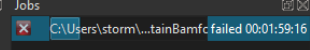When a project fails it will show the exact timecode where it failed.
This is displayed in the Jobs panel.
Timecode is Hours:Minutes:Seconds:Frames
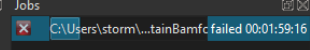
Find the filters associated with that timecode.
Other export failed solutions can be found in this post.