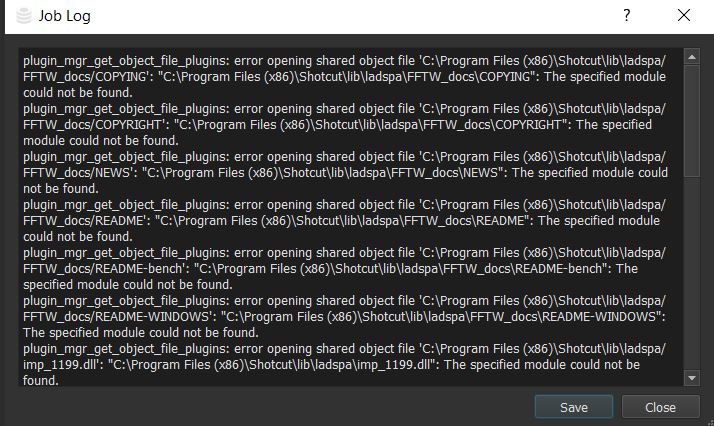I cant export my video. I already tried installing it again but it’s still the same error.
I took a photo of the log
The errors you show in this screen grab are not important and not the reason for a problem. Instead of posting a screen grab of only part of the text, copy all of the text and paste it here. Also, view the XML, save it as a file, and attach to a reply. Also, I can see you are using the 32-bit version, which meanst here is a good chance you are running out of memory. Do you have to use 32-bit?
Finally, we may not be able to fix it for you. The failed export job reports a timecode. Go to that time location and look for something that might be causing the problem to try to simplify or disable some effects.
Here is the xmlXML text.txt (30.6 KB
This is the full log:
plugin_mgr_get_object_file_plugins: error opening shared object file ‘C:\Program Files (x86)\Shotcut\lib\ladspa/FFTW_docs/COPYING’: “C:\Program Files (x86)\Shotcut\lib\ladspa\FFTW_docs\COPYING”: The specified module could not be found.
plugin_mgr_get_object_file_plugins: error opening shared object file ‘C:\Program Files (x86)\Shotcut\lib\ladspa/FFTW_docs/COPYRIGHT’: “C:\Program Files (x86)\Shotcut\lib\ladspa\FFTW_docs\COPYRIGHT”: The specified module could not be found.
plugin_mgr_get_object_file_plugins: error opening shared object file ‘C:\Program Files (x86)\Shotcut\lib\ladspa/FFTW_docs/NEWS’: “C:\Program Files (x86)\Shotcut\lib\ladspa\FFTW_docs\NEWS”: The specified module could not be found.
plugin_mgr_get_object_file_plugins: error opening shared object file ‘C:\Program Files (x86)\Shotcut\lib\ladspa/FFTW_docs/README’: “C:\Program Files (x86)\Shotcut\lib\ladspa\FFTW_docs\README”: The specified module could not be found.
plugin_mgr_get_object_file_plugins: error opening shared object file ‘C:\Program Files (x86)\Shotcut\lib\ladspa/FFTW_docs/README-bench’: “C:\Program Files (x86)\Shotcut\lib\ladspa\FFTW_docs\README-bench”: The specified module could not be found.
plugin_mgr_get_object_file_plugins: error opening shared object file ‘C:\Program Files (x86)\Shotcut\lib\ladspa/FFTW_docs/README-WINDOWS’: “C:\Program Files (x86)\Shotcut\lib\ladspa\FFTW_docs\README-WINDOWS”: The specified module could not be found.
plugin_mgr_get_object_file_plugins: error opening shared object file ‘C:\Program Files (x86)\Shotcut\lib\ladspa/imp_1199.dll’: “C:\Program Files (x86)\Shotcut\lib\ladspa\imp_1199.dll”: The specified module could not be found.
plugin_mgr_get_object_file_plugins: error opening shared object file ‘C:\Program Files (x86)\Shotcut\lib\ladspa/mbeq_1197.dll’: “C:\Program Files (x86)\Shotcut\lib\ladspa\mbeq_1197.dll”: The specified module could not be found.
plugin_mgr_get_object_file_plugins: error opening shared object file ‘C:\Program Files (x86)\Shotcut\lib\ladspa/pitch_scale_1193.dll’: “C:\Program Files (x86)\Shotcut\lib\ladspa\pitch_scale_1193.dll”: The specified module could not be found.
plugin_mgr_get_object_file_plugins: error opening shared object file ‘C:\Program Files (x86)\Shotcut\lib\ladspa/pitch_scale_1194.dll’: “C:\Program Files (x86)\Shotcut\lib\ladspa\pitch_scale_1194.dll”: The specified module could not be found.
plugin_mgr_get_object_file_plugins: error opening shared object file ‘C:\Program Files (x86)\Shotcut\lib\ladspa/readme_LADSPA_plugins-win.txt’: “C:\Program Files (x86)\Shotcut\lib\ladspa\readme_LADSPA_plugins-win.txt”:
plugin_mgr_get_object_file_plugins: error opening shared object file ‘C:\Program Files (x86)\Shotcut\lib\ladspa/unins000.dat’: “C:\Program Files (x86)\Shotcut\lib\ladspa\unins000.dat”:
[mp3 @ 0989da80] Skipping 0 bytes of junk at 764.
[mp3 @ 098b2980] Skipping 0 bytes of junk at 764.
[h264_qsv @ 098a6c40] Initialized an internal MFX session using hardware accelerated implementation
[h264_qsv @ 098a6c40] Using the constant quantization parameter (CQP) ratecontrol method
[h264_qsv @ 098a6c40] profile: high; level: 42
[h264_qsv @ 098a6c40] GopPicSize: 180; GopRefDist: 4; GopOptFlag: closed ; IdrInterval: 0
[h264_qsv @ 098a6c40] TargetUsage: 5; RateControlMethod: CQP
[h264_qsv @ 098a6c40] QPI: 12; QPP: 15; QPB: 20
[h264_qsv @ 098a6c40] NumSlice: 1; NumRefFrame: 3
[h264_qsv @ 098a6c40] RateDistortionOpt: OFF
[h264_qsv @ 098a6c40] RecoveryPointSEI: OFF IntRefType: 0; IntRefCycleSize: 0; IntRefQPDelta: 0
[h264_qsv @ 098a6c40] MaxFrameSize: 783360; MaxSliceSize: 0;
[h264_qsv @ 098a6c40] BitrateLimit: ON; MBBRC: OFF; ExtBRC: OFF
[h264_qsv @ 098a6c40] Trellis: auto
[h264_qsv @ 098a6c40] VDENC: OFF
[h264_qsv @ 098a6c40] RepeatPPS: OFF; NumMbPerSlice: 0; LookAheadDS: 2x
[h264_qsv @ 098a6c40] AdaptiveI: OFF; AdaptiveB: OFF; BRefType: pyramid
[h264_qsv @ 098a6c40] MinQPI: 0; MaxQPI: 0; MinQPP: 0; MaxQPP: 0; MinQPB: 0; MaxQPB: 0
[h264_qsv @ 098a6c40] Entropy coding: CABAC; MaxDecFrameBuffering: 3
[h264_qsv @ 098a6c40] NalHrdConformance: OFF; SingleSeiNalUnit: ON; VuiVclHrdParameters: OFF VuiNalHrdParameters: OFF
[h264_qsv @ 098a6c40] FrameRateExtD: 4635523; FrameRateExtN: 166794000
[producer avformat] audio: total_streams 1 max_stream 0 total_channels 2 max_channels 2
[AVIOContext @ 05830440] Statistics: 32768 bytes read, 0 seeks
[filter swresample] 2(stereo) f32le 44100Hz -> 2(stereo) f32le 48000Hz
Failed with exit code -1073741819
Failed with exit code -1073741819
Here is a search that shows other posts with the same error that you can read through:
https://forum.shotcut.org/search?q=Failed%20with%20exit%20code%20-1073741819
h264_qsv
If you can use hardware encoding, then you should be able to run the 64-bit version unless you only have a 32-bit version of Windows for some bad reason.
Okay thank you. I will try to see other post. Im not not either but my Window has always been in 32 bit
OK, you are using 1920x1080 with 4 video tracks. That may be heavy on memory for 32-bit, which can only access 3GB of RAM regardless how much you have installed. If you look at the minimum system requirements in the FAQ, 8 GB RAM is suggested for working in 1080HD. It looks like the bottom video track “Extra” is unnecessary. It is a bad idea to make the bottom video track not the main track. When the video tracks are blended (composited), all upper tracks are blended with the bottom video track. Also, you never actually use more than 2 video tracks at the same time in this project. More tracks requires more memory as well as higher resolution. Maybe if you change video mode to 720p and only use 2 video tracks it will work.
I see. I will try everything you have you’ve suggest and also try to change my window to a 64 bit. Thanks
This topic was automatically closed after 90 days. New replies are no longer allowed.