Location: Filters > Video > Size, Position & Rotate 
![]()
![]()
![]()
Default Shotcut Installation: This filter will be located in the Favorite tab.
This Favorte can be removed/added by clicking on the * symbol.
![]()
This filter is used to manipulate the size and placement of a video/image in your video. This filter can also use Keyframes.
Size Modes:
- Fit - Will not enlarge image/video in the Rectangle Control, yet allows image to be scaled down.
- Fill - Fits any image/video vertically to the Video Mode. Constrains the rectangle control to the aspect ratio of the original source
- Distort - Allows resizing to the Rectangle Control, overriding Aspect Ratio of original source
Horizontal fit:
- Left - Aligns to the left side of Rectangle Control
- Center - Aligns to the center of Rectangle Control
- Right - Aligns to the right of Rectangle Control
Vertical fit:
- Top - Aligns to the top of Rectangle Control
- Middle - Aligns to the middle of Rectangle Control
- Bottom - Aligns to the bottom of Rectangle Control
The Rectangle Control is the box that surrounds the image/video allowing placement and size manipulation. In this rectangle you’ll see the Position Handle (white/gray dot) that you can move the image/video to a desired location.
The filter can be deselected by unchecking the box, yet all of the changes remain there.
To remove the filter use the - sign.
Position Handles
The position handles in the corners allow the rectangle to be scaled proportionally.
If the Size mode is “Fit” or “Distort”, additional position handles are displayed on the top, bottom, left, and right. Those position handles can be used to change the shape of the rectangle. The top, bottom, left, and right handles are not available when the Size mode is “Fill” because the aspect ratio of the rectangle is enforced.
Snapping
When rotating, the rotation will snap to 0, 90, 180, and 270 degrees. Additionally, if a grid is enabled on the preview window, the position handles will snap to the grid.
To disable snapping, hold the Alt key while rotating or moving the position handles.
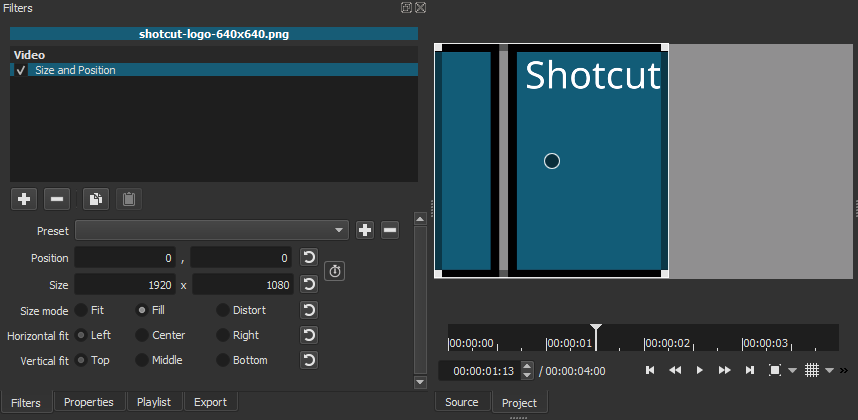

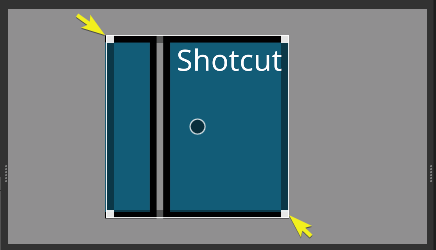
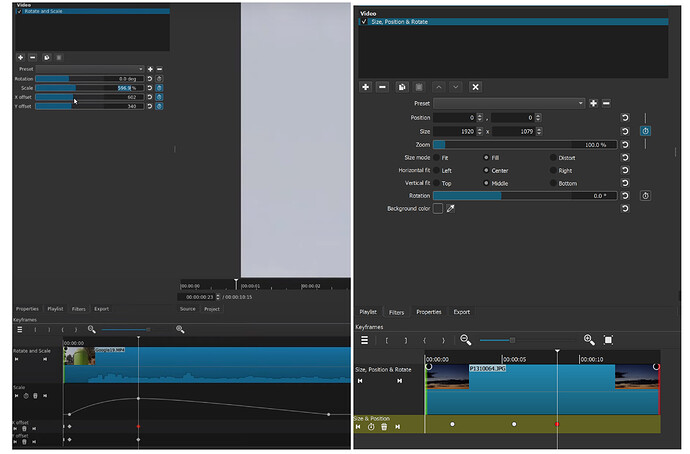
 thanks
thanks