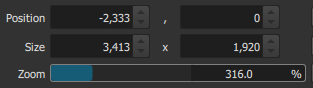It’s very common for people to attempt to do keyframing from a 16:9 aspect ratio Video Mode. You did not indicate you had already selected the right video mode for your project.
For others who are following and want to learn the solution in relation to using the Size, Position & Rotate filter, I will explain the necessary Keyframes required to match the OP’s example video.
- Video Mode: Vertical HD 30 or 60 fps
- Open 1920x1080 resolution image
- Apply filter Size Position & Rotate filter
- Select Keyframes icon next to Position/Size
- 1st keyframe:
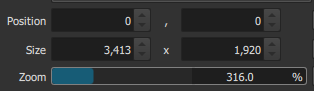
- 2nd keyframe: