Hello everyone, hope you are doing good!
Well, I want to ask you that how can I make a 9:16 video(Insta) from Horizontal 16:9 photo. I have a example. Thanks
https://www.instagram.com/reel/CYMPdmAleeR/?utm_source=ig_web_copy_link
Hello everyone, hope you are doing good!
Well, I want to ask you that how can I make a 9:16 video(Insta) from Horizontal 16:9 photo. I have a example. Thanks
https://www.instagram.com/reel/CYMPdmAleeR/?utm_source=ig_web_copy_link
Simply change the project type to 9:16 by entering the inverse resolution (for eg:- 1920x1080 would be 1080x1920) and the also change the aspect ratio to 9:16.
Settings → Video Mode → Custom Add
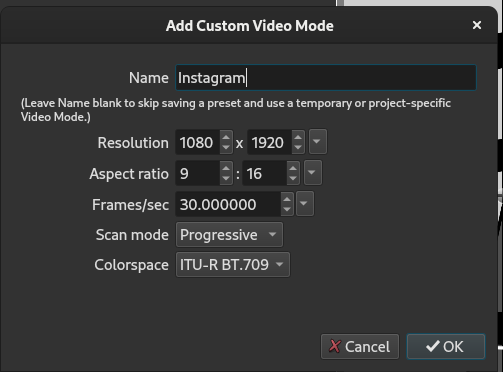
There are 2 Video Mode presets already in the menu options.
Video Mode → Non-Broadcast → Vertical HD 30 (or 60) fps
![]()
![]()
![]()
Also, see below for how to do the reverse. It will help you understand what your options are: Slideshow of Vertical (Portrait) Video to Horizontal (Landscape)
Please read the question carefully and see the example. I know how to make 9:16 ratio but I don’t know that how to set keyframes to photo(zoom effect) that converts photo into video. see other example. This video is made from still image.
Thank you all for replying.
Okay guys. I found the solution. Thank you for your replies. #love #respect #shotcut
It’s very common for people to attempt to do keyframing from a 16:9 aspect ratio Video Mode. You did not indicate you had already selected the right video mode for your project.
For others who are following and want to learn the solution in relation to using the Size, Position & Rotate filter, I will explain the necessary Keyframes required to match the OP’s example video.
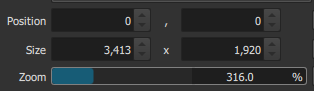
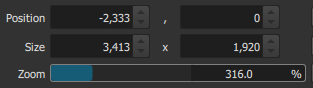
100%
Not really sure what do you understand yourself by making a confusing post, the title is different, the post is different, and the example is different. ![]()
By reading this, anyone would think you are asking to change aspect ratio, to be true, no one really watches a example video when the information is already given, unless it’s a bug. One more reason for not watching a video is safety, no one wants to click a spammy link (even though yours is safe).
I do understand what you actually mean by reading the post to which I am now replying to, but the old one is confusing.
Anyways don’t forget to tell the exact problem. ![]()
Thank you sir @Ar_D
Yes. 101%. This is what I was looking for. Thank you sir @Hudson555x
This topic was automatically closed after 90 days. New replies are no longer allowed.