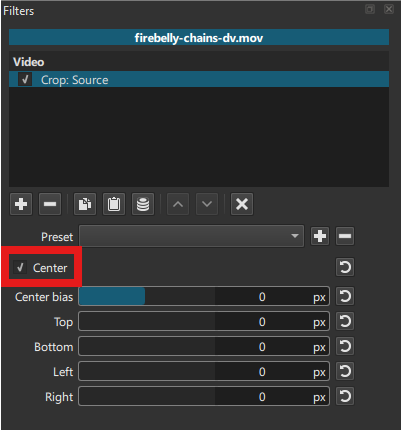For anybody else who stumbles across this and finds themselves with a need to bulk convert the aspect ratio on clips, here is my advice:
- Set the Settings > Video Mode to exactly what you want the output to be
- For all clips that will need aspect ratio converted, I recommend that you start with the Crop: Source Video Filter. Apply the filter to your first clip. Then, click “center”. After that, use the copy/paste features in Shotcut to apply the filter to all your clips. Timeline > Apply Copied Filters can do them all in one action.
- As you edit your project, you might find places where cropping is not the best way convert the aspect ratio. For those, you can try other filters like the Size, Position & Rotate Video Filter or Blur: Pad Video Filter
- When it is finally time to export, DO NOT change the output dimensions or aspect ratio. The export will automatically use the video mode settings and if you change them, your export will not match the Shotcut preview.