SC 23.5.7 I upgraded. However, the plugin loading screen comes up and closes.
where does it originate from?
Thanks.
system : Windows 10 x64 Screen card : 1 gb
- Plugins don’t load at all… it just stays put. and it is closing.
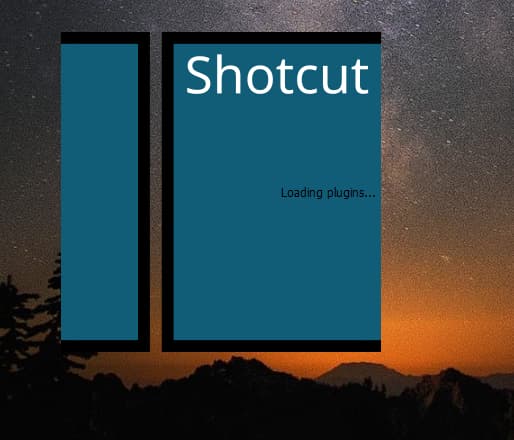
SC 23.5.7 I upgraded. However, the plugin loading screen comes up and closes.
where does it originate from?
Thanks.
system : Windows 10 x64 Screen card : 1 gb
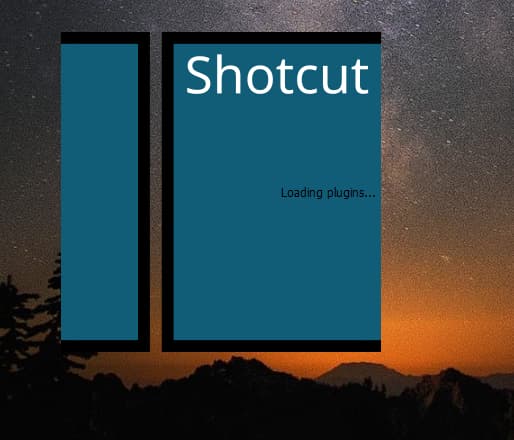
I do not know. I do not reproduce it, but it is a bug, of course. The workaround is to use an older version such as 22.12.21.
same here. on Win11.
I tried reinstalling with the selection to remove settings from registry but got same result
Thanks,
Hello, I have installed the latest version of win10 pc. the program is opening, but the timeline, etc. the boxes, the sticks are not coming out. when you move the cursor around and click, the menus open. but a black window covers the screen.
Yes this could be a solution. But we like to use shotcut . and we want to use up to date. It worked there when I set up the laptop. PC didn’t work either.
my suggestion
1- Finding out where this problem originates from… (I think this is necessary for development.)
2- The laptop is also turned on. but the interface is white. Set it to be selectable as well. black/white
Of course, you have the initiative.
Thanks.
@Ertan concerning the white interface:
As per release notes, Shotcut - New Version 23.05
- Settings > Theme is gone due to a bug or limitation in Qt 6 Quick Controls. The Shotcut dark or light theme now strictly follows the system settings. On Linux, that is hit-or-miss depending on the desktop environment and its version (and, sadly, not the AppImage). For many people this will not make a difference. For many others, it might make you want to switch your system to dark mode. I do not expect this situation to change in the near future (2023). Yeah, I am not real happy about it either, but it is what it is - which means all comments, forum posts, and bug reports about this will be ignored, hidden, or closed.
Yes. I have read this part.
Same on my system. After installing shotcut shows the Loading Screen and then terminates. (Windows 10) (just info)
I go back to previous Version (thot works fine)
I uploaded a debug build of Shotcut 23.05.07 for Windows:
https://s3.amazonaws.com/misc.meltymedia/tmp/Shotcut-23.05.07-debug.zip
You can extract this zip file to a separate folder in Desktop or Downloads without affecting your typical install. Then, go into the folder with Explorer and find and double-click shotcut.exe to run it. When this crashes, it sometimes creates a file in the same folder, next to the .exe, named shotcut.RPT. If you get it, please upload it here as an attachment.  (or drag it into the reply editor).
(or drag it into the reply editor).
Otherwise, another thing to do to help is to grab the shotcut-log.txt file after the crash. Run a working version of Shotcut and choose Settings > App Data Directory > Show… Leave the folder open and close Shotcut. Next, run either this debug build or the release version of v23.05. After it crashes, upload the log from the opened folder window to here as an attachment in a reply.
shotcut.RPT (8.5 KB)
shotcut-log.txt (36.6 KB)
Thanks for the crash report and log! The report shows a crash inside the Qt GUI library, and the log reports:
[Warning] <> D3D11 smoke test failed (failed to create vertex shader)
[Warning] <> Failed to create QRhi for QBackingStoreRhiSupport
Basically, this means the DirectX 11 driver for your GPU is not compatible. What is your GPU? Please try to upgrade your driver.
There is a good probability that I will not be fixing this, and if your system is incompatible you need to run an older version or something else - similar to what was said before about OpenGL. I expected switching from OpenGL to Direct3D on Windows to improve compatibility. After all, DirectX 11 was launched in 2009.
Ran the debug build of Shotcut 23.05.07. Here is the file for the crash.
shotcut.RPT (8.2 KB)
@Albert your report shows the exact same problem as the previous.
To others, the .RPT file is simply a text file, and these incompatible DirectX driver problem crashes look like this:
Qt6Gui.dll!QBackingStore::handle
Qt6Gui.dll!QPlatformBackingStore::rhiFlush
Qt6Widgets.dll!QWidgetRepaintManager::flush
Qt6Widgets.dll!QWidgetRepaintManager::flush
Qt6Widgets.dll!QWidgetRepaintManager::paintAndFlush
Qt6Widgets.dll!QWidgetRepaintManager::sync
Qt6Widgets.dll!QWidgetPrivate::scrollRect
Qt6Widgets.dll!QApplicationPrivate::notify_helper
Qt6Core.dll!QCoreApplication::sendSpontaneousEvent
Qt6Gui.dll!QGuiApplicationPrivate::processExposeEvent
Qt6Gui.dll!QWindowSystemInterface::sendWindowSystemEvents
Qt6Core.dll!QEventDispatcherWin32::processEvents
Qt6Gui.dll!QWindowsGuiEventDispatcher::processEvents
shotcut.exe!qMain
shotcut.exe!WinMain
shotcut.exe!__tmainCRTStartup
shotcut.exe!WinMainCRTStartup
KERNEL32.DLL!BaseThreadInitThunk
ntdll.dll!RtlUserThreadStart
GPU
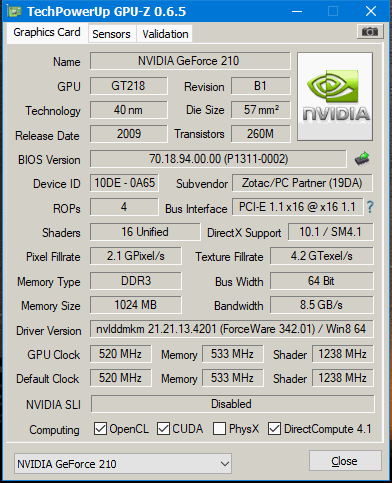
I will try to install old version driver. Thanks.
That is not going to work. Basically, your system is too old and fallen out of support for Shotcut going forward. That GPU was kind of low end (“entry level”) when it was launched in 2009. Your screenshot and wikipedia shows DirectX 10, and we require 11. This is not something I can fix and not willing to go back. The goal was to improve compatibility with recent systems by going native on Windows and macOS, not to improve compatibility with ancient systems. Old systems can use old versions.
I have 3 Macs (2 Intel, 1 M1) (macOS 10.14 - 13.3) on which it works fine, but maybe yours is too old to support Apple’s GPU technology Metal.
I just tested a friend’s MacBook Air from 2013 with macOS 10.14 and even that worked including GPU Effects and hardware encoding.
Yes, you are right. my system is low. An update is required. especially my video card.
As a result, we understood where it originated. @shotcut.
Kind regards.
I changed the Graphics Card. SC v23.05.14 is now running on PC (large screen ie…).
shotcut.RPT (24.0 KB)
I got the RPT
I can’t run a working version if it won’t even open. I apologise if I sound smarmy, but it worked just fine, until I clicked “update”. 23.06.20 (?)
I love Shotcut.
Other’s editors suck and upsell you. I can’t see what or where I’m cutting, or they slam all your stuff together and call it done… with Watermarks.