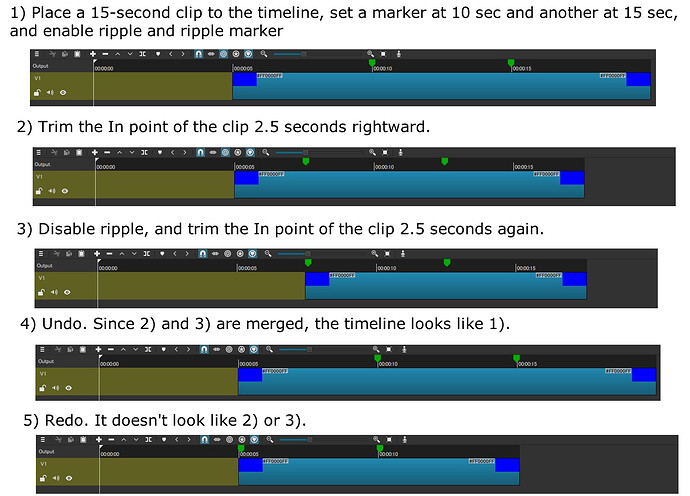fixed
Regarding the recent commit of “markers with duration not exported”, may I suggest to reconsider changing the function so that it now exports both markers and ranges out in the txt file instead of just 1 frame markers? The purpose of suggesting that it only export 1 frame markers in the first place was to give the user as little work to do so they can just copy and paste what’s there in the txt file directly into the youtube description.
Maybe I might’ve missed it, but I don’t ever remember this being confusing to anyone after a couple of weeks of its debut in Shotcut. It makes complete sense to do it this way because the end of a chapter is defined by the start of the next chapter. So why would anyone ever use a range marker to mark a chapter when the end of the range marker is irrelevant to any chapter stop? Do extra work to create a range only to want to mark a chapter stop which is only determined by the start? That makes no sense. Look at the visual of how chapters are represented on the ruler of a media player such as Pot Player:
That looks pretty much like the top of a Shotcut timeline of a bunch of 1 frame markers.
It’s a very simple concept:
1 frame markers get exported as chapters.
Range markers get exported as sections in Export.
This also was not a hidden rule at all. You included it in the release notes of the version it came with and I made sure to include it in the documentation
File > Export > Markers as Chapters… outputs a .txt file in the format used to make chapters for YouTube. Only timeline markers with a duration of 1 frame (default) are exported as chapters.
Link.
It would’ve helped avoid any possible misunderstanding by naming 1 frame markers as a “marker” and markers with a duration as a “range” in the UI. But if you don’t want to go back and change that then the easiest way to make this explicit in the Shotcut program itself is to update the name of:
File > Export > Markers as Chapters…
to something like:
File > Export > Markers of 1 Frame as Chapters…
No, it is easier to make people delete lines they do not want than to deal with the repeated problem reports. This menu item says it is exporting markers, and it wasn’t. I don’t want to change the name to the silly “1 frame” qualification that will go over many peoples’ heads. And I’m not going to over-complicate this feature by requiring people to assign roles to markers. In the future someone can add an options dialog to choose colors and possibly durations.
Makes me feel real nice to have spend that amount of time to type that up only to get rejected like an idiot.
It was a fair comment. I still wonder about assigning marker “roles” some day. I don’t have it completely worked out in my head. But I wonder if some day there should be different types of markers. I’m not sure how that would map to colors. I do agree with Dan’s comment about “silly 1 frame qualification”.
I must have missed it because I don’t remember “repeated problem reports” on this. I only see this thread that was written back in February.
The overreaction to this pretty much negates the documentation threads. What’s the point of writing them if all it takes is for one or two people who didn’t read them or the release notes to present an invalid bug report to change something that didn’t need to be changed?
I thought the point of the documentation was that if someone didn’t understand something in the forum like posting an invalid bug report and it’s answered in the documentation, then just link them to the documentation to not have to explain everything again. That was all the dealing that needed to be done with this or any other issue of invalid bug reports which takes seconds.
Silly, huh? Go over many people’s heads?
Here is me responding to a person 2 years ago who made a thread suggesting a brand new feature that would totally rock the world of Shotcut: Exporting audio.
Apparently, there being an entire category in the Export preset section named literally “audio” was not enough as it still went over that person’s head. But maybe it was just that person whose head this went over and no one else’s.
Yet here is another.
Along with another here.
And just when you thought it was safe… here is another.
And that’s hardly the only thing that goes over people’s heads.
Here is a person who didn’t know that the position parameter can also be keyframed in the Size, Position & Rotate filter. This despite the fact that that person has been on the forum for at least 2 years. Is it silly then to have one keyframe that covers both Size & Position since for whatever reason it has never been clear to that person?
Or about this fellow who had no idea how to increase the volume of a clip even though there is a whole filter with the name “Volume” in it. After being told by both Hudson555x and MusicalBox that to increase the volume of a clip you must use the filter with the name “Volume” in it, this fellow said that this was as “clear as mud”. This fellow also made sure to let everyone know that he has 20 years of software and web development experience. So 20 years of software and web development experience yet it still went over this fellow’s head that a filter named “Volume” is how you change the volume of a clip.
You will never stop these kinds of threads no matter what. What is silly is to overreact to them and think you can eliminate them somehow forever. Even the most basic in your face things in the program will always still go over people’s heads for whatever reason.
But hey, back to your regularly scheduled beta thread.
I made this today.
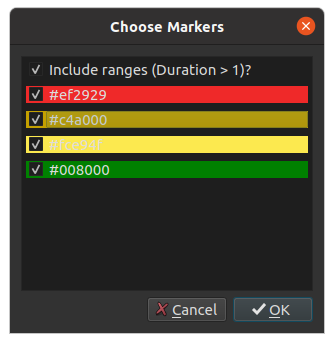
Only unique and used colors are included in the list, of course.
“Include ranges” defaults to checked because in the dark theme it is not very clear this has a checkbox. This option is sticky (saved to configuration data) to make it more convenient but not the chosen colors, which may vary a lot from one project to the next.
Now that markers can ripple along with ripple-trimmed clips with the nightly version 22.06.06, I think mergeWith() for TrimClipInCommand and TrimClipOutCommand need to be removed or they need to separate objects based on m_ripple status.
They need to be separate when any of the ripple options change, and this is not a new bug with the introduction of ripple markers on ripple trim. What is new is that marker state is not also affected. This is fixed.
Nice addition. ![]()
- I think it should explicitly say though “Duration > 1 frame” rather than just 1 just to be clear.
- If you have a range on that list that has its own color unlike the markers on the list and then tick off “Include ranges”, my expectation is that the range would be taken off the list or grayed out. Instead it stays on. Of course, if the range shares a color with a marker on the list then I would expect that it would stay on even after ticking off “Include ranges”.
This is a simple list dialog that does not support that kind of logic, and I am not going to add something custom and more complex.