I want to make audio podcasts from my streaming vods (saved on pc with Slobs).
I don’t really want to have to learn another program such as Audacity so currently I’m editing the podcast intro and outro onto the video, then exporting the video, then using vlc to save as mp3.
But a two hour video at 2560x1440 takes a long time to export so I’d like to do it more efficiently.
Is there any way to remove the video after separating audio from the video, then exporting the audio only as an MP3?
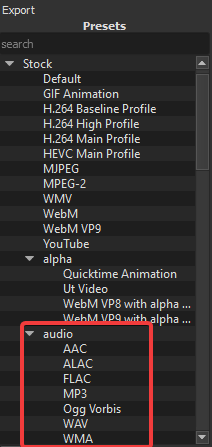
Thanks’. Could you explain the process a bit as I’m quite new to Shotcut.
Do I select that when setting up the project or during the export process?
You select it when you are ready to export.
Since you are new to Shotcut I recommend clicking on “Tutorials” at the top of this page. That will take you to a page with a number of videos that will explain many important topics on how to use Shotcut. 
Thanks dude.
Yeah I usually find the tutorials on YT when I want to do something but will check out the ones linked on this page.
This topic was automatically closed after 90 days. New replies are no longer allowed.