how do i simple increase audio volume of aq video?
i cannot see any info
how do i simple increase audio volume of aq video?
i cannot see any info
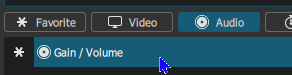
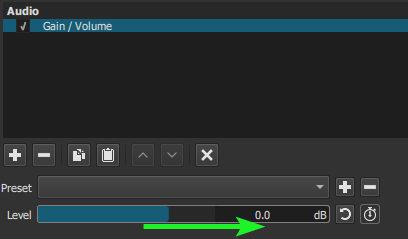
THERE IS NO SUCH OPTION (gain/volume)!
and apparently i cannot upload a screeenshot
Make sure you have your clip selected.
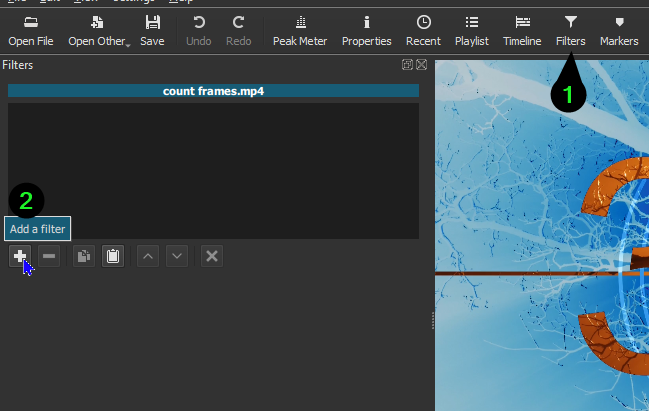
Language: English. (Filter names vary based upon language translation)

Also make sure you look in the AUDIO filters
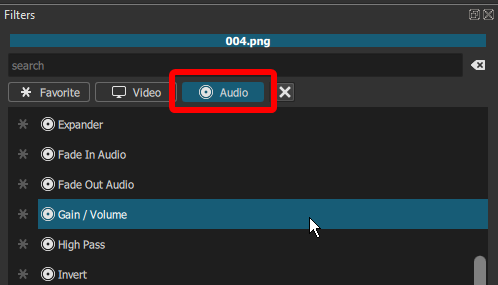
ok. so i have got this far; but i still no way to actually edit/process/fix
if i have been working in sw and web dev for 20 years and i find this so difficult, there is something seriously wrong with app UI design
I don’t see anything wrong in your screen capture.
In your orignal post you asked how to " increase audio volume of aq video"
You properly added the filter. All’s left to do is move the level slider to the right.
Your clip is in the Source. Move it to the Timeline. You’ll be able to edit/process/fix more easily.
With your 20 plus years of software experience, I don’t need to tell you that every app is different and some level of self educating is needed to start using a new one efficiently. May I suggest watching a few tutorials?
Use these keywords on YouTube: Shotcut, Tutorial,. Beginner. You’ll find many excellent videos that will help you start on the right foot ![]()
… but do i edit and save with incr volume???
clear as mud
Save - To to save your project. (This does NOT export video)
Save does not change your original file in any way.

Export - This will create a new video file based upon changes/additions you have made.
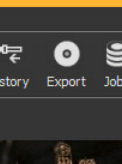
What do you mean by edit? Shotcut can do a whole lot of editing. Did you want to do something beyond increasing the volume? If all you need to do is increase the total volume of the whole movie/clip you have loaded, just click on Export, and then click Export File. It may take minutes to hours for the final video file to be created.
There are a lot of great tutorials on how to use Shotcut here.
This is not crystal clear either… what does incr mean?
Please, take a few seconds more on each of your posts to write complete words instead of abbreviations.
We try to help you as best as we can, but we shouldn’t have to decrypt everything you write.
increase
at this point, all i have been trying to do is increase the low volume levels i frequently experience (w/o the need to buy and install a new piece of tech to boost the volume levels with an additional amp)
This topic was automatically closed after 90 days. New replies are no longer allowed.