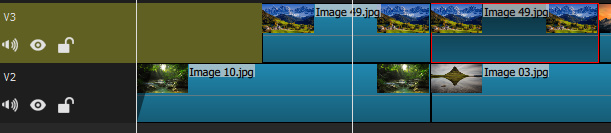Hi all,
Over the last few weeks I designed 8 black and white png graphic files which I’ve been using with great success (I think anyway …!) in Shotcut to produce some custom transitions.
I just made a short video to showcase them:
I created the pngs with GIMP and PagePlus. Sometimes they are referred to as Luma files, I understand.
Here’s one of them as an example (Diagonal Rain):
Here are all the zipped png files should anyone like to experiment with them. They are in 2 batches, 1-4 and 5-Video Transition files 1-4 (PNG) by JONRAY.zip (3.3 MB)
Video Transition files 5-8 (PNG) by JONRAY.zip (882.2 KB)
It’s easy to create a custom transition in Shotcut using these files:
- Unzip and place the files in any folder.
- On the timeline, drag one clip over another to create a transition.
- Select the transition (purple box), then click the properties tab.
- Navigate the drop-dpwn menu (where it says “dissolve”) to the bottom of the list (“custom”).
- Navigate to the folder in step 1 and click on one of the png files.
- Play the transition.
Ta- dah, your transition should now appear.
You can speed up/slow down the transition by dragging its edges, and/or you can select “invert wipe” to make the transition run backwards, and/or you can adjust the softness.
Have fun!
Cheers!
Jon
PS Just to add, should anyone be wondering how it was done, that the title (with the yellow lines) at the start of the video was also designed by me, from scratch, using html/Webvfx and inserting it into the overlay HTML filter.
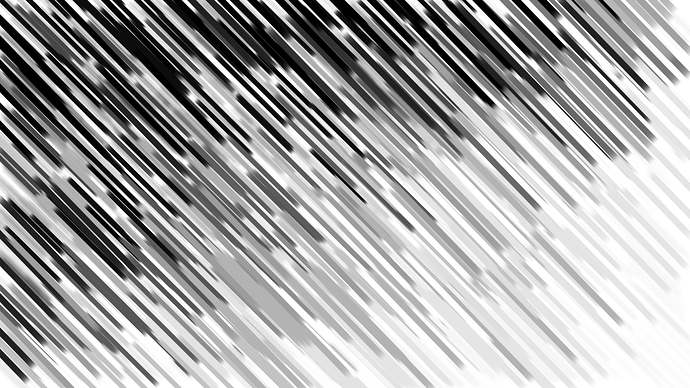
 Great work as always and thanks a lot for sharing them!
Great work as always and thanks a lot for sharing them!