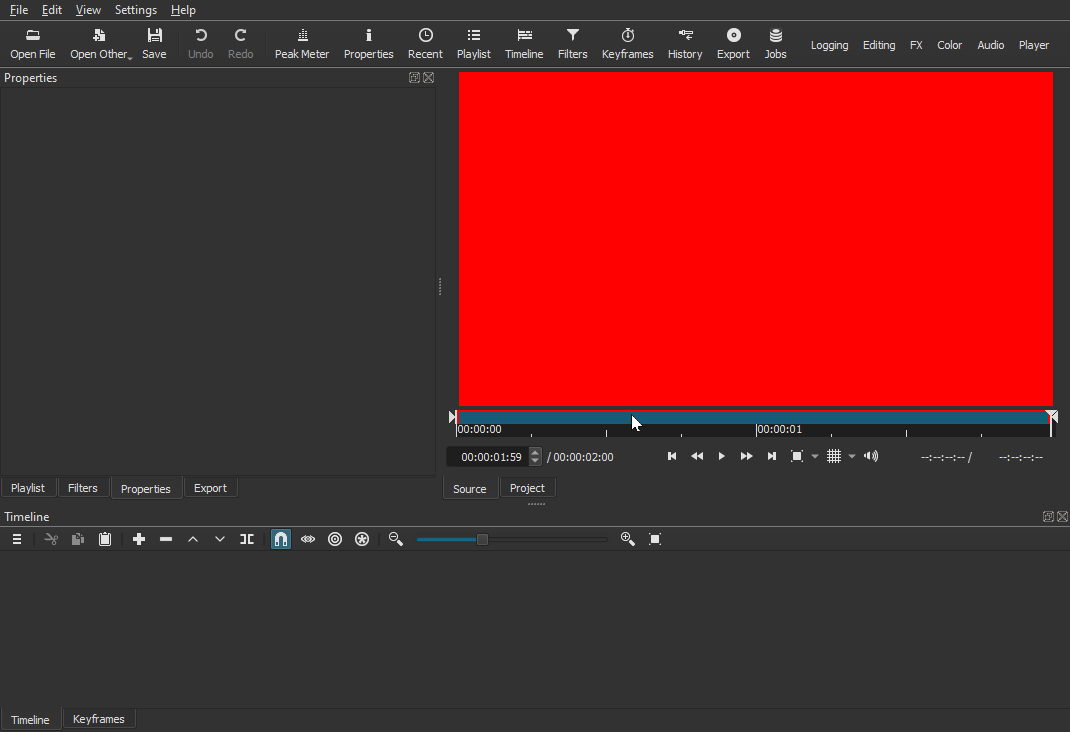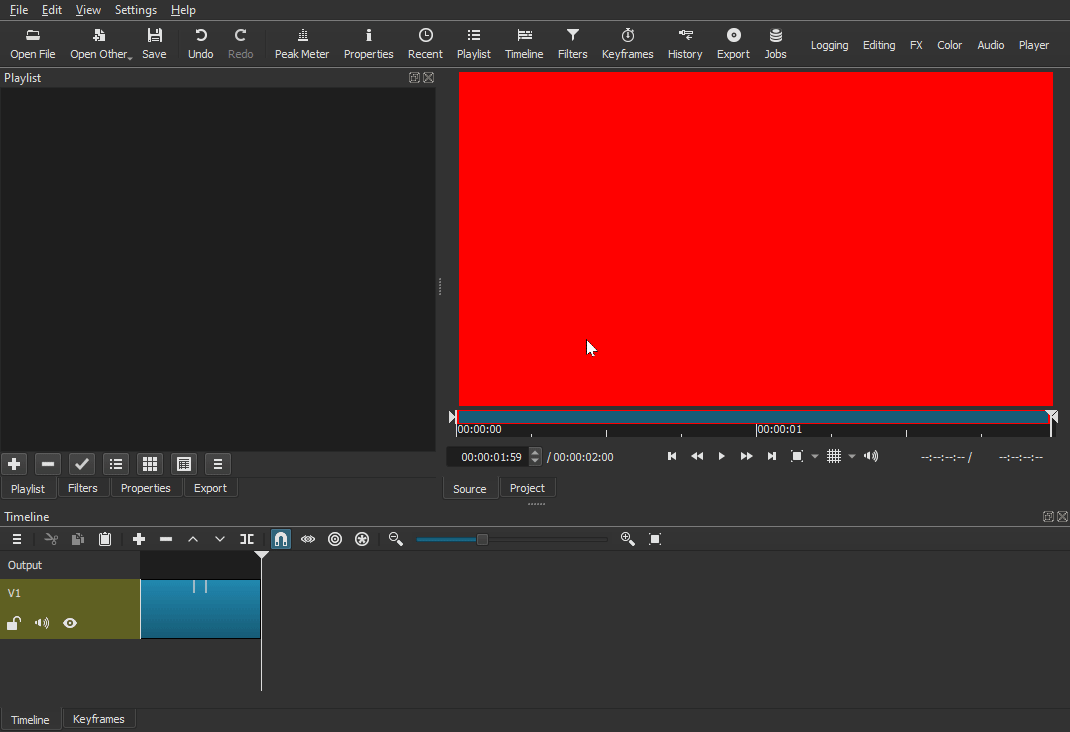Hello,
I have the same problem with version 21.05.01 and 21.04.14 and W10
Version 20.04.14 being unstable OK BUT …
I recorded 10 MLT clips all in the same way which work great.
When I want to reload it as: “Open MLT XML file as clip”, as soon as it appears on the screen it works fine but as soon as I want to transfer it to the timeline it becomes “INVALID”.
Whereas previously there was only one clip affected by this anomaly
With version 21.05.01 this happens with these 10 clips while with version 21.03.21 I didn’t have this problem.
I reinstalled version 21.03.21 and the clips work fine again after opening them as MLT XML file as a clip.
I would like to understand what is wrong.
Another experience when I load one of these clips and export it
in H.264 High profile it works very well with both Shotcut and VLC
Thank you for your help.
Hello again,
Precision
I remade one of these clips with V21.05.01 which works very well in MLT.
I recharge as: “Open XML file as MLT video”, it works well on screen but becomes INVALID when I transfer to the timeline.
Confirmed.
Windows 10 Home
Shotcut version 21.05.21
Tested with 3 prior versions.
Can be duplicated by doing the following:
Video Mode used in all 4 versions: 720p, 60fps.
- Set just one clip to the color red (any color I presume).
- Drag to timeline.
- Save MLT
These MLT files will all show INVALID when you Open MLT XML as Clip then drag to the timeline.
red201125.mlt (2.7 KB)
red210129.mlt (2.9 KB)
red210321.mlt (2.9 KB)
If you try adding that same clip to the playlist, it crashes 21.05.01
shotcut-log crash 210501.txt (33.1 KB)
Update: MLT’s created with 21.05.01 also the same behavior.
blue210501.mlt (2.7 KB)
Fantastic report, everyone. This is fixed for the next build. Great teamwork!