For those enjoying dark themes…
![]()
I am enjoying very much Dark Reader, for Firefox, Chrome, and Safari.
It does a great job. I did try like 3 others, but they were not as efficient.
For those enjoying dark themes…
![]()
I am enjoying very much Dark Reader, for Firefox, Chrome, and Safari.
It does a great job. I did try like 3 others, but they were not as efficient.
OBS is available for Linux.
Then select Linux.
Depending on what distro you have, you may need to use sudo apt-get or use the GUI version of your package manager.
I have OBS successfully running on Raspian (Debian based).
Thank you kindly Paul2 ![]()
I have it installed in Linux Mint myself. What I was not able to find was a solution to “highlight the mouse cursor”.
Cheers!
Aha, I understand now.
Have you seen this page? [SOLVED] OBS: How to add a yellow circle to my mouse cursor? - Linux Mint Forums
You may be able to get some useful info from there.
These cursors from the same thread look like what you may need:

Funny, that’s how I found Vokoscreen!
I was using the first thing suggested: with the Mouse and Touchpad panel. But it’s not as good. Namely because it’s a black highlight (kind of defeats the purpose).
So, anyway, Vokoscreen will kill 3 birds with the same stone: simpler screen recorder, Cursor highlight, and will show on the screen any keys I may be pressing.
Thanks for sharing Paul2 ![]()
The internet is a smaller place than we think. ![]() thanks to our omni-present friend, Mr Google.
thanks to our omni-present friend, Mr Google.
I have also used Simple Screen Recorder, and although it does not have cursor highlighting, it’s very lean on resources which is great for under powered computers which you may have pressed back into service with Linux.
https://www.maartenbaert.be/simplescreenrecorder/
Thanks for posting about Vokoscreen, had never heard of it before.
I love how simple it is! It should come in handy one day.
Thanks a bunch for sharing Paul2 ![]()
You’re welcome.
Nice youtube vid about SSR:
Hi, I am new at this forum. Actually, I am beginner in video editing and learning video editing via an online course and few tutorials. I want to open my DIY channel as I am good at making DIY projects at home. I hope this community would be helpful.
Welcome to the Shotcut Forum. You’ll find the the members here are very helpful in helping “newbies” with problems they encounter. Good luck and please let us know when you start putting videos on your Youtube channel that you have edited with Shotcut.
Made with Shotcut beta 19.04. Used almost all the new stock filters, and a few of the user contributed ones.
Per @ejmillan’s post a list of the filters used.
1st sequence used Sobel Softglow filters.
2nd sequence used Sigmoidal Transfer Distort filter for the transition.
3rd sequence used Binarize Chromakey filters. OHtml with CrossZoom for transition.
4th and 5th sequence Sketch filter. OHtml with Morph for transition.
6th and 7th sequence Glitch filter for the transition. OHtml with Cross Warp for transition to sequence 8.
8th sequence Sobel filter.
9th sequence RGB shift filter for the transition.
10th sequence IIR blur filter for the transition.
11th sequence Levels filter for the transition.
12th and 13th sequence S&P filter for the transition. OHtml with Morph for transition to sequence 14.
14th sequence Sigmoidal Transfer. Ohtml with Mosaic for transition.
15th sequence no filter.
16th sequence Emboss and Sobel filters. OHtml with Water Drop for transition.
17th sequence Levels filter for the transition.
18th sequence Sobel and Color grading filters.
19th sequence no filters. Fade to white.
Used the opacity filter on almost all the images to control the blending, transitions, etc.
Audio Dance, Light, and Spectrum Visualization filters used to finish the project.
It would be a good idea to include the names of the filters used in each sequence.
This would be useful for users to see the possibilities and utilities of the available filters.
Anyway, thanks for sharing this.
Nice one, @sauron! Super cool - and super scary!! I gave it a like 

Did I notice a few of @elusin’s transitions? Also can I ask how you did the transition at 2:58 where the screen flashed white?
Yes indeed. Used cross zoom, morph, crosswarp, mosaic and water drop. Also used the distort filter, RGB shift, and glitch.
Used the levels filter. Key framed to start at default of 255 end at 0 at the end of the clip. No transition just a straight cut.
Iron Maiden’s always been a scary band.![]()
Thanks, @sauron. Reminds me of the thread about the “whoof” transition a year or two back.
https://forum.shotcut.org/t/whoof-transition-does-it-have-a-proper-name/5047
Remember that?![]()
Scary images too!! ![]()
![]()
Thanks for adding this information.
This is my problem exactly, too!! ![]()
![]()
Hi everybody - my first post on Shotcut forum 
To introduce myself: I started to make some amateur video editing, in my free time, using Adobe Premiere, about 15 years ago, then about 10 years ago I took a looooong break. Somewhere in January this year I discovered Shotcut and I truly enjoyed it, so thanks to it I started to do again my old hobby. I didn’t make too many clips since then, so I will present the one I considered to be my best: it’s called “Resurrection”, it’s a “tribute to”, and I spent two weeks to put together a comprehensive, head-tail six-mins story. I really hope you will enjoy it - I tried to be a good story-teller and to build a proper suspense and plot 
I have to say that Shotcut 19.02.28 was a really breakthru in terms of performance. I had/have another project in work, it’s few minutes shy of 10 hours length, it takes about 9GBbytes RAM when working on it but, to my very pleasant surprise, Shotcut (alongside with my PC) performed admirably! Rendering with 1280x720x23.976fps with hardware GeForce 1070’s H264 ist taking only a bit more that 2 hours, which is brilliant.
Btw, it there any way to count how many video/audio “fragments” and filters a project uses, except by opening the .mlt with a text editor and counting specific tags? I mean, some sort of project stats?
Thanks a lot to Shotcut dev team, great product!
Not that I know of but you could export an edl, then open it in a text editor.
The first column has a running total.
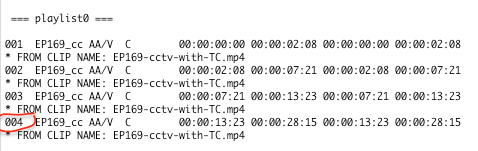
Thanks Paul!
So, basically, still the text editor is the solution. Me I looked in the .mlt for opening tags
<producer id="producer
which - for that 10hr project - I have 1966 occurences 