1) Bug #6 from my last year’s bug report here has returned:
6 - Pick the Mask From File Filter. Animate a wipe using Simple Keyframes that goes from 0 to 100%. Go to the timeline and place the playhead right in middle of that animation. Now go to corner of the clip to activate the Fade filter and drag it up to where the playhead is. Let go then pick the handle again and drag it back to deactivate the Fade filter. Now the animation in Simple Keyframes is interrupted and won’t go to 100%: https://images2.imgbox.com/3b/33/StU9R2MF_o.gif
2) The “Timeline” in Properties does not update right away when clip is resized or cut. You have to deselect then click back to update.
3) The “Duration” in Properties appears open to the user to go in and type a number but “Timeline” is darkened and you can’t type anything. Shouldn’t that be the reverse considering that typing in a number in Duration won’t do anything? It would make sense if it were laid out similarly to how it’s in the timer under the timeline where the current clip duration would be first followed by the full length of the source clip:
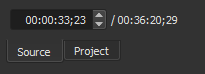
Also, anyway to make it so that you can change the duration of a clip in the timeline by typing in the duration in “Timeline” in Properties?
4) If you try to save a preset with 70% (crf 16) it will save it as 71%.
5) If you reverse a clip in the timeline, the Source tab does not immediately update to reflect the newly added reversed clip.
6) Bring the playhead to the end of the timeline. Keep pressing spacebar. Instead of returning to the start of the clip Shotcut will keep moving ahead in the timeline seemingly a frame at a time. Demo.
7) Start 3 video tracks. Have some clips on tracks V1 and V2. Lock V1. Do a select all. Use any clip on V2 as the lead to move the clips to V3. The V1 tracks will move to V2 above even though it’s supposed to be locked. Demo.
8) I think the filters that don’t support preview scaling should probably be marked as such either on the filters list or in the panel for that filter so that the user knows this ahead of time. It was noted in the release notes for last version but new users will not be aware and if they see them not working in preview scaling they may think something is wrong.
9) If you have advanced keyframes on and use Corner Pin pressing one of the corners on the VUI does not automatically create a new keyframe the way it would with the rectangle controls when the central button is clicked on. Can Corner Pin be made to be like the filters with rectangle control in that way?