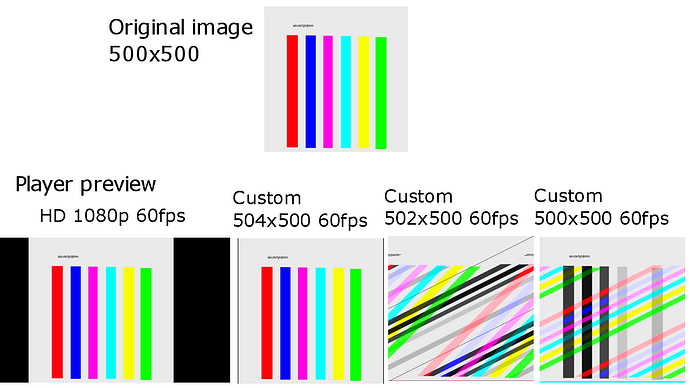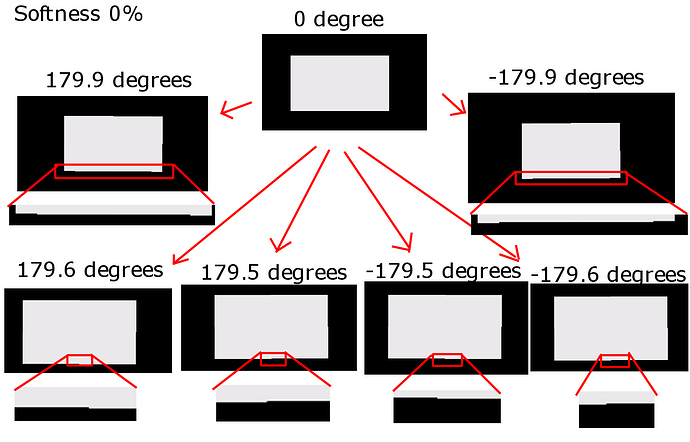I was about to post this as a new thread but will post it here.
9 bugs found in 18.10.01 beta
(1) The previous audio distortion regression fix hasn’t solved (1) in this thread:
In addition to the more precise way to reproduce this hang here:
There are 2 other ways to encounter the hang:
- Open a file.
- Change the bit depth and sample rate from Windows’ Sounds dialog.
- Change the video mode twice. HD1080p 60fps → HD1080p 30fps → HD1080p 60fps, for example.
- Wait 6 seconds.
- Click anywhere in Shotcut.
- Shotcut hangs.
or
- Open a file.
- Change the bit depth and sample rate from Windows’ Sounds dialog.
- Change the audio channel twice. Stereo → Mono → Stereo, for example.
- Wait 6 seconds.
- Click anywhere in Shotcut.
- Shotcut hangs.
(2) Video preview in the player is distorted under a custom video mode whose width is nondivisible by 8
I’m experiencing the exact same issue @DRM did, but in a slightly different way. It has all to do with video modes and their widths. The width of 480p is 858, which is not a multiple of 8.
(3) Changing the audio channel from stereo → mono → stereo introduces noise from the right speaker.
Simply changing stereo to 5.1 introduces noise from both speakers.
Neither of them occurs if I stop the playback of the video and change the channel. They only occur when I let the audio keep playing and change the channel.
(4) Dragging one of the Simple Keyframe handles somewhere in the middle and back to 00:00 switches the keyframe mode to Advanced.
Only happens with the Size and Position filter, Text filter, and Rotation and Scale filter.
Continuing to drag the handle somewhere in the middle switches the mode back to Simple.
(5) Snapping the video in the middle sets y to -1 and adds 2 pixels to the heigh depending on the width of Shotcut’s window
Every time I change Shotcut’s window’s width by 1 pixel, the Size and Position shows different parameters after I move the video around and snap it to the middle cross in the 2x2 grid. Ones with x, y, width, and height unchanged and ones with -1 subtracted from y and 2 added to the height.
Presumably, the odd or even width of Shotcut window affects it.
Also happens with the 4x4 grid and 16x16 grid.
Potentially only applicable in the Windows version.
(6) Snapping the right edge and bottom edge of a video onto the vertical grid line and horizontal grid line are too sticky in the 2x2 grid mode.
Or, in other words, moving the center circle beyond the left edge or top edge of the player screen is too difficult.
If grid snapping is off, moving beyond these edges is easy.
Also happens with the 3x3 grid, 4x4 grid, and 16x16 grid. With 16x16 though, it’s less noticeable and pronounced.
(7) Resetting the position and size doesn’t change the parameter numbers shown in the Size and Position pane.
Reset buttons on x, y, width, and height does reset the image position and size on the player, but the numbers shown on the Size and Position pane doesn’t reset.
(8) (4) in this thread has been fixed, but there is still another way to cause the exact same issue:
It still takes 3 clicks on the Advanced Keyframe button in the Size and Position filter to open and close the Advanced keyframe area if it’s done immediately after applying the filter, without moving either of simple keyframe handles.
Shotcut tends to crash after I close the Advanced keyframe by clicking the button 3 times, just like (5) in that thread.
(9) (5) in this thread has improved with the degree label:
However, the masked image is still titled at 179.9 and -179.9 degrees.
They are least tilted when the rotation is 179.5, 179.6, -179.5, or -179.6 degree, but still appear to be tilted.