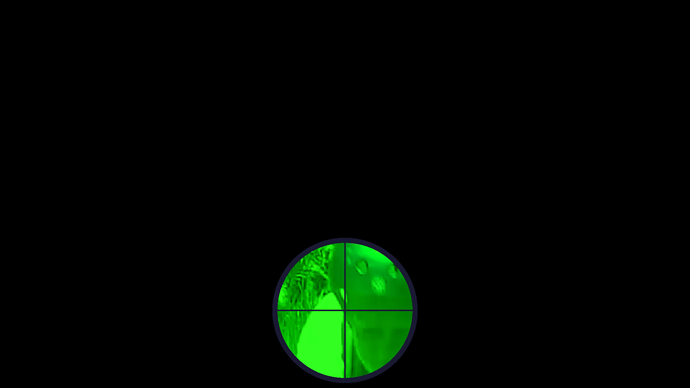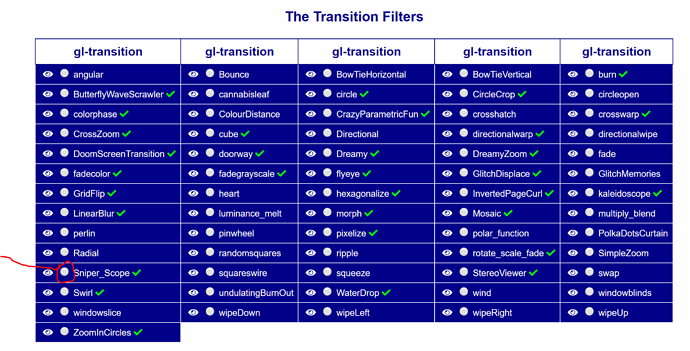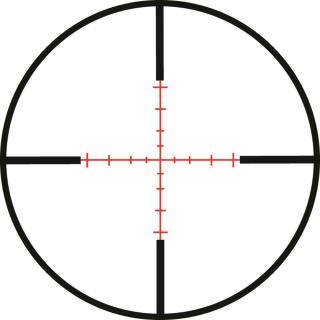Users have created front ends for some filters. These filters are not in the official Shotcut install package.
All the filters have been key framed except the filters that have no key frameable parameters and the cartoon and binarize filters. I have put these filters on google drive.
Users can download and install these filters. They will be available as long as they are not added to the Shotcut install package. If any filter(s) are added to Shotcut they will be removed from google drive.
Installation is simple. Copy the folder to X:\Shotcut\share\shotcut\qml\filters. Where X is the drive where Shotcut is installed. The folders do not need to be renamed. It’s easier to keep track of the added filters that way. Restart Shotcut and the filters will be available for use.
When a new version of Shotcut is installed, if the remove old version option is checked, the filters will be deleted and you will need to add them back if you wish to continue using them.