Video demonstrating 36 of the 67 currently available GL transitions for Shotcut. All were created using @Elusien’s GL transition overlay HTML generator.
Video demonstrating 36 of the 67 currently available GL transitions for Shotcut. All were created using @Elusien’s GL transition overlay HTML generator.
Wow, these are really spectacular, @sauron! Lovely demo, thanks for posting …




It really showcases the capabilities of @elusien 's GL transition generator. I would encourage people to try this - using the overlay HTML filter may be a little daunting for some, but it’s really quite easy to do.
One question - were all these done with the default settings or did you tweak any parameters?
Good work - Jon
I tweaked the settings for a few of them. For the page curl I changed the transition property from dissolve to diagonal top right with 50% softness to make the curl look a bit better. Overall the defaults work pretty well.
I’ll play around with them a bit more.
Double-wow!
The video shows off the various transitions to a tee. I thought they looked good on the gl-transitions website, but your video really showcases what can be done with a small-ish amount of effort.
Thank you and Jonray for taking the time to play around with the framework, producing some beautiful examples of its capabilities. Of course once Dan manages to get the filters natively into Shotcut the framework will be redundant. But it was fun to program it - all started by a comment by Dan:
It was a good challenge. Produced very nice results.
It was fun putting all the transitions together.
These are the 36 GL Transition html overlays I used. All the overlays are at their default settings. The zip file also contains the 3 javascript files needed to make them work.
36 GL Transitions.zip (46.0 KB)
Users wishing to use the overlays should put the unmodified overlays in a template folder. When they want to use any overlay(s) it’s best to put the overlays and the 3 javascript files in a folder within the Shotcut project folder.
How to use the overlays is explained here. http://www.elusien.co.uk/shotcut/gl-transitions/index.html
Most of the overlays have parameters that can be modified. Once the overlay is applied to a clip or transition, simply use Shotcut’s html editor to change any parameters.
Happy editing.
A few more transitions made with mask from file and overlay HTML. With a few speedy ones at the end. Title is textflow type 9.
Now THAT gets a “triple-WOW” from me !!! 



Great work - I’d never have thought of combining different transitions like you did. The result is quite exquisite - and rather beautiful !!! 

Thanks, @sauron!
Some combinations work, many don’t. Took a while to figure out which ones work together. I think the mask from file filter works better for combining transitions rather than a straight overlap dissolve.
I also found it useful to experiment with Shotcut’s native transition filter when I was working on the gl-transitions code. e.g. using Iris Box and Iris Circle rather than a straightforward dissolve.
I was wondering @sauron - for the Cube Grid Flip transition, did you apply both GL effects to one transition, or did you create a Grid Flip first, then render it, then apply the Cube effect to the rendered clip?
No rendering necessary.
This is the track layout for the transition.
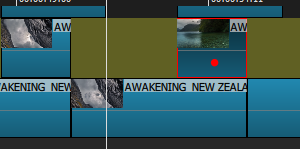
The filters are applied to the selected clip, with the red dot. Nothing is applied to the clips on the bottom track.
The filters I used are Mask from file, then the Grid flip overlay, then the Cube overlay.
I set the mask filter to use the Barn Door Vertical file with invert checked… Threshold is key framed to start at 100% and end at 0% in 2 sec.
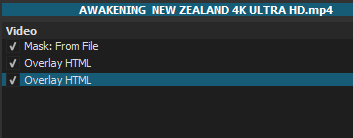
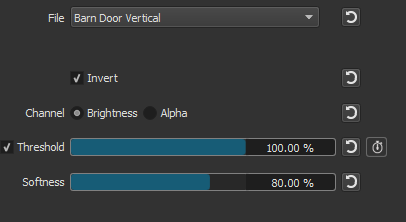
Fantastic. Great explanation, I appreciate it. Thanks!
Thank you very much for this technique Sauron. It opens a lot of doors to the imagination. The only small problem is that the grid can be guessed by transparency on the last image. Do you have an idea of the origin of this ghost image.
Thanks again and read you.
This topic was automatically closed after 90 days. New replies are no longer allowed.