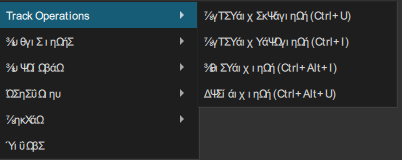When choosing the Russian language, part of the interface is displayed incorrectly. I attach the screenshots. How to fix it?
Shotcut version 21.05.01
Windows 10
When choosing the Russian language, part of the interface is displayed incorrectly. I attach the screenshots. How to fix it?
Shotcut version 21.05.01
Windows 10
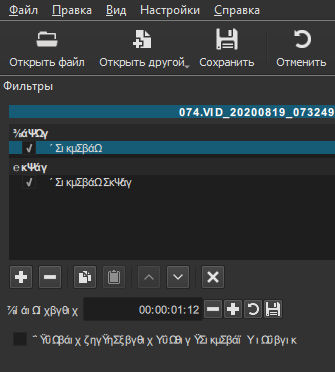
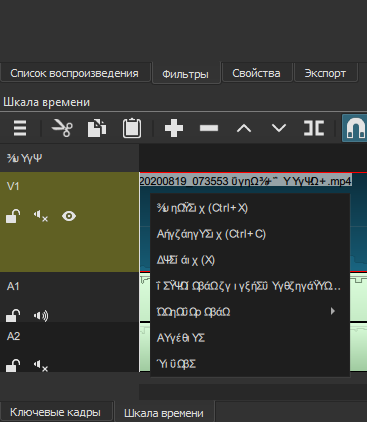
Can you be specific of what is being shown incorrectly or just mark the area that is shown incorrectly with a red box, I really can’t find what is incorrect in the screen, Everything is translated as according to the screenshot and nothing is missing according to my understanding.
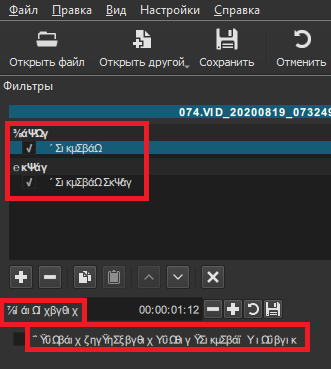
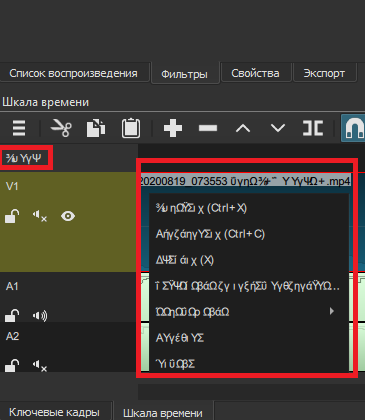
red frame showed that is incorrect
Are you referring to the translation?
OK, So I found that what it means is incorrect according to the real meaning as per google lens.
So the simple solution is to go to shotcut’s language translation project on transifex and manually type the correct translation and wait until it gets approved. This is the site:-
Or manually code shotcut.
I don’t know but for me the site is not working since last 20 days, But I think it is a network problem from my end. You should be fine using this site.
I don’t think that @novac is referring to the translation being incorrect, I may be wrong but I think he is saying that it is gibberish - not Russian at all or any other language for that matter.
Did any previous version work correctly? Sorry, but I have no idea what causes this. We do not make that part of the code; it comes through a library.
Yes. I mean gibberish - not Russian at all or any other language.It looks like encoding issues
i checked four portable versions:
v.20.09.27 - correctly
v.21.03.21 - incorrectly
v.21.05.01 - incorrectly
v.21.05.18 - incorrectly
v.21.05.18 setup - also incorrectly
It would be a great help if you could also check
21.01.29
and 20.11.28
There was a change to the underlying library between these two versions; the results of these two tests could pin the exact cause of the problem.
This is how version 21.05.18 looks for me on Windows 10 when Windows is configured for English/US
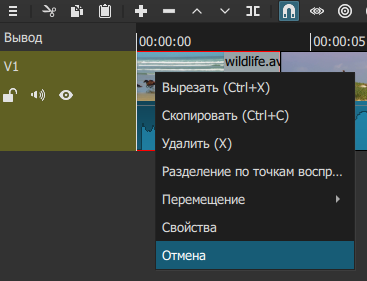
Is it correct?
Yes. It is correct.
I understand that this problem most likely is related to the setting of fonts or encoding in Windows. Otherwise, everyone would have it. The question is what needs to be configured to work correctly
Shotcut-201128: not correctly, also part of the menu remains in English
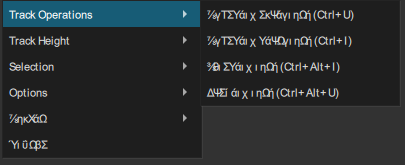
Shotcut-210129: not correctly, also part of the menu remains in English