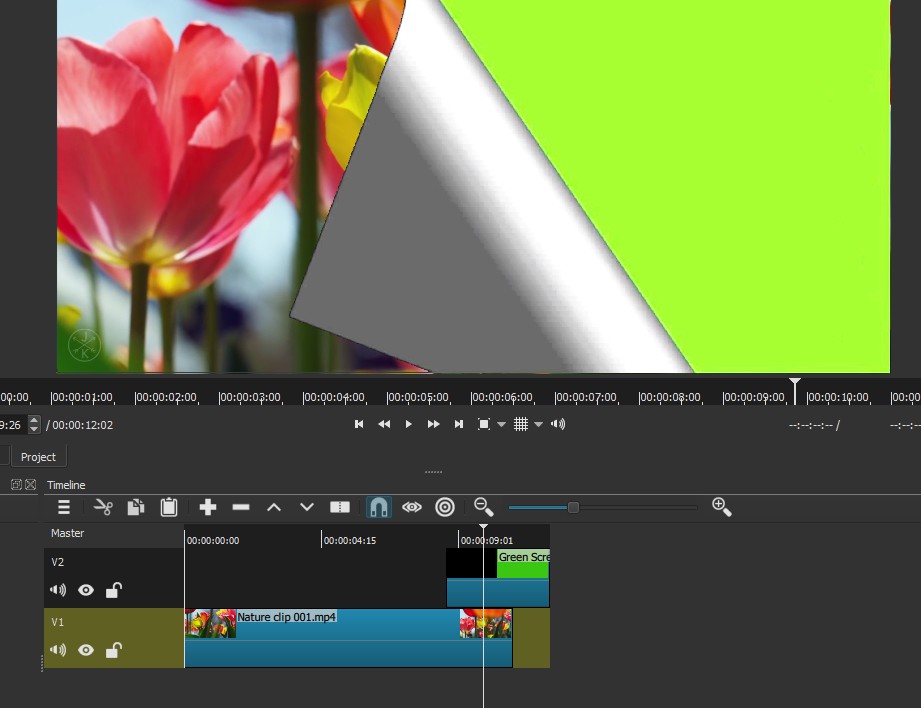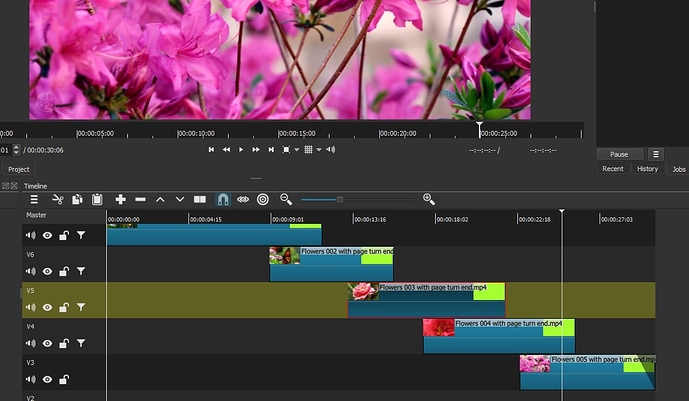I uploaded the files to
https://github.com/Jonray1/Luma-files-for-video-transitions-in-Shotcut-and-other-video-editors
late last night.
@QDSOV, I’ve put your zip files on there as well, as requested. If there’s anything on there you’d like me to change/delete, please let me know. Cheers
Jon
Thank you for the link, jonray.
You do good work.
It’s possible. Did this with SC.

I recommend to not use zip files, but rather make them directly available upon download. Maybe someday someone will make a browse and download fronted within the UI. Also, it would be nice to put them into folders according to their aspect ratio. The folder names for the builtin wipes are: 16_9 9_16 NTSC PAL square. NTSC and PAL are both 4:3 aspect ratio but they have different resolutions due to their respective standards.
No problem! Thanks!
OMG, that is so cool! I HAVE to ask how you did it! ![]()
![]()
![]()
OK, will unzip them and upload them individually.
The gif was done hastily and will need to be removed.
Here’s the final demo of the Page Curl.
For the page curl effect you’ll need the paper fold green screen file [here].(https://drive.google.com/open?id=1zjMUABTn5KrKlwjwcUCvkZ4tUOKLoVYK)
- Open the Page Curl file in SC.
- Apply Chroma key advanced and key out the black.
- I added Colour grading to make the page corner less grey.
- Cut the video so only the page curl section (it’s only 1 second) was left. Made 4 copies on one track. Added 4 1 second images below the track.
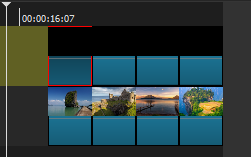
- Exported with the QuickTime animation preset.
- Opened the clip in SC. Added Chroma key advanced and keyed out the green, and added Alpha channel adjust.
- Put the clip on V3, split it in 4 pieces then put the images on V2, adjusted the length of the images and fiddled with the chroma and alpha channels adjustment until it looked right.
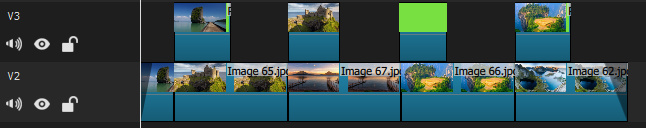
The project file for dissection.
Page Turn II.mlt (37.2 KB)
I am enjoying this topic. I don’t have the chops to do this myself but I guess I can cheer you guys on. About ~five years ago, before adopting Linux, I used Sony Vegas MS 10.0 and I was able to create a cross-dissolve just like Shotcut does and then simply drop a ‘page curl’ transition on top of it. Then, you select direction, speed and so on - you didn’t need to “construct” the effect. I remember the back side of the video curl appeared to show the back side of the transitioning video clip as it peeled away. You could create a long transition time, producing a very slow curl. It looked awesome. You guys can do this; you guys can figure this out, right? 
-=Ken=-
Doubtful using the exiting Shotcut features, but more transitions are coming in 2019.
Briliant, @sauron, brilliant!!! Thank you!!! ![]()
![]()
![]()
![]()
![]()
![]()
![]()
![]()
Look forward to that! Thank you.
I just made a short demo featuring sauron’s “page turn” or “page curl” transition. Woo -hoo - it works!
Because I used moving images rather than static photos, (as sauron did) I had to use a slightly different technique:
- Arrange clip 001 and the page turn video (which has color grading applied to make the grey lighter) as below, apply chroma key (simple) to get rid of the black, :
… then export as a mp4.
-
Do the same for all other clips (export each separately)
-
Re-import the mp4s into SC as follows:
Apply chroma key (advanced) to each clip to remove the green, and tweak the controls slighty.
Add text and audio.
Thanks @sauron for this great idea!
[EDIT - oops, should have made the clip on V5 a bit shorter…]
Thanks @jonray for the demo. Very well done.
Credit for creating the page curl transition should go to the person who created it. Found here.
Love it. Thanks Dan.
-=Ken=-
Were to put / place / install / locate transitions .png files in Shotcut folder?
@Melphyx, No need to put them in a specific folder.
- Unzip and place the files in any folder.
- On the timeline, drag one clip over another to create a transition.
- Select the transition (purple box), then click the properties tab.
- Navigate the drop-dpwn menu (where it says “dissolve”) to the bottom of the list (“custom”).
- Navigate to the folder in step 1 and click on one of the png files.
- Play the transition.
Ta- dah, your transition should now appear.
Thanks for replay. Very useful.
now i want download literally ALL custom traslations
Can i create my own transitions?
Yes you can. Wipe transition are the image file .png or .pgm files using any Image editor ( Gimp, Photoshop etc). Create 16:9 or 4:3 images. See the pattern of the transition wipe file to get the idea of new transition.
Dan is planning to implement more transitions into Shotcut this year. But it requires quite a bit of coding to be done, so there could be some delay before they are released.
In the meantime I have created a new framework called GL-Transitions to make use of the transition code shown on the gl-transitions.com website. A full explanation of how to use this framework is given in the GL-Transitions area on my website at www.elusien.co.uk/shotcut.
You can very easily preview transitions, tailor the parameters to fit your requirements and create a very simple Overlay HTML filter to apply to a shotcut transition between two clips.
Below is a short video showing the use of five of the transitions, including the Inverted Page Curl, where a faint outline of the first video is shown on the reverse of the page being turned and the Cube, which rotates and the transition is reflected on the dark “floor” on which the cube rests.
You can do exactly this with my new GL-Transitions framework. See the video in my post above .