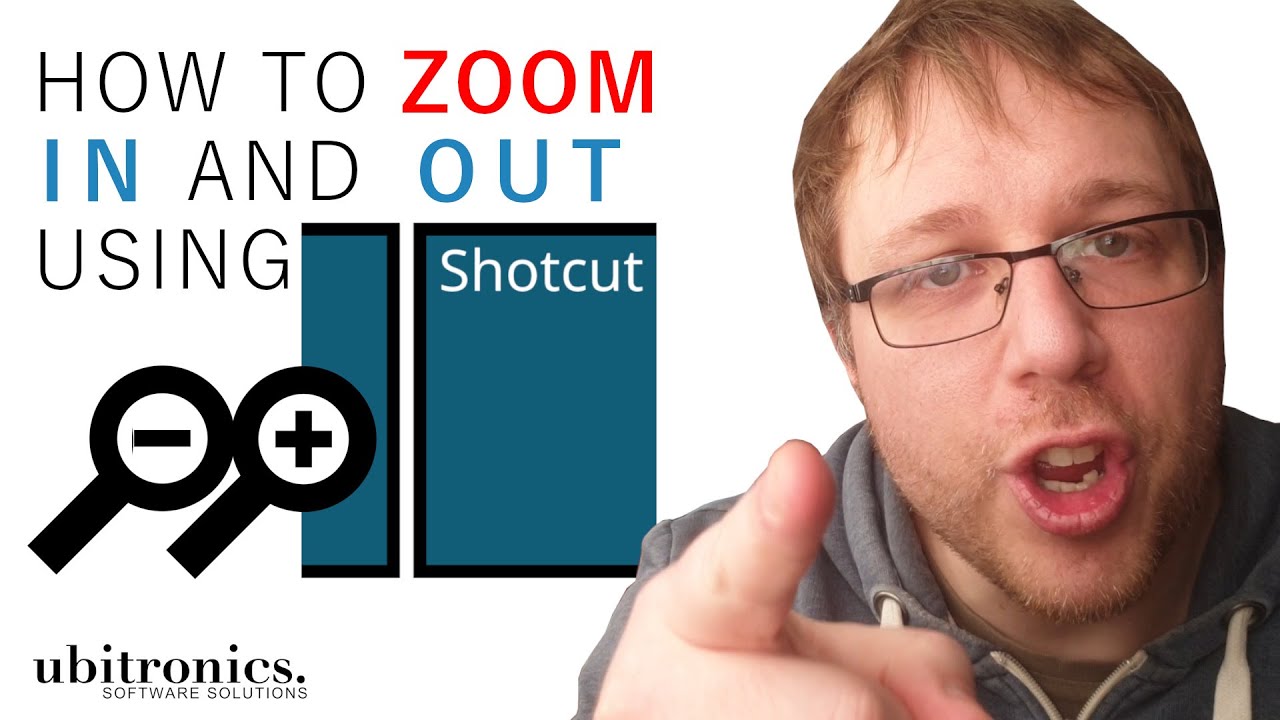Hi All,
Continuing my beginners tutorials. This one is focused on zooming in and out. Let me know what you think!
Love it ! Aside from the Zoom-in Zoom-out content, the video can be suggested to anyone who want to understand the basics of keyframing.
Thanks @MusicalBox, I have just been using some free demo clips. I dont own a real camera (just my phone) so I’m making do until I get one!
@UbitronicsUK. Sorry if my comment sounded like I judge your choice of video clips. This was not my intention. Translation error on my part probably. All I meant to say was : Even if the main subject of your tutorial is how to Zoom-in or Zoom-out with Shotcut, we could also suggest this tutorial to someone who want to learn the basics of keyframing.
I understood your wording as you meant it, but I can see how it could be mistaken as if you loved it except for the actual video footage.
Yes, I kind of see it too now Elusien. I’ll need to be more careful about this in the future.
Nicely done - and I learned something new! I hadn’t realized you could change the type of keyframe markers (linear vs. smooth). Thanks!
There is a third type (discrete) where the property you are keyframing jumps directly from one value to the next with no transition in between.
Opps. I see what you meant now. No offence taken anyway. I did read it like that but I’m all for constructive criticism! I know you have been watching and commenting on every tutorial. I’m very greatful for that ![]() I know you wouldn’t say anything bad. And to be honest, I’ve read it like that because I know the video clips I’m using suck!
I know you wouldn’t say anything bad. And to be honest, I’ve read it like that because I know the video clips I’m using suck! ![]()
Now I’m learning too ![]() going to have to play with that some more!
going to have to play with that some more!
Wow, I didn’t know that.
I needed that last week, needed it desperately. …and it was there all the time.
Thanks, @Elusien, I needed to know that.
I used a few weeks ago to simulate the flickering of a neon bulb…
A screenshot of the example can be found here:
By the way, folks, for information - the “discrete” keyframes have now been re-named “hold”. For the last two versions (I think that’s correct - sorry, can’t check that right now).
Suck or not, I kind of like the idea of using the same clips in every tutorial. Gives a consistency to the Playlist. Plus, less interesting clips contributes at staying focused on the real content of the tutorial.
Just from an outside perspective. I only took it as a compliment.
great video, bro
Thanks