Is there a way to use this filter without having to pre render the video with the audio track in the video
Yes. Add the Audio Dance Visualization filter to the Output track:
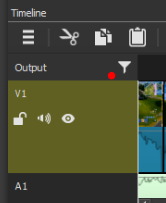
What if i wanna do specific parts in the video?
Trim the filter down to the part you only want to have affected:
If you want to do more than once part of the video note that you can add the same filter to the same clip or track as many times as you want and trim them down to the parts you only want to affect.
Shotcut is wonderful and I love it more everyday. I added the ADV filter to output head because my audio and video tracks are separate coming from separate files (not detached). But now I do not see option to add multiple key-frames on output head ADV filter. Also when I try to add ADV second time so that I trim ranges according to need I am unable to do so. In other words, I am getting limited to first write out the final merged video comeback to shot-cut and split wherever I need to and use ADV.
Am I missing something?
Many thanks once again for this wonderful software.
The Audio Dance Visualization filter does not use keyframes. It’s just the parameters and filter trimming.
Yes, that is a limitation. If you’re going to need more than once instance of Audio Dance Visualization and the audio that is going to be used for the video’s movement is on a separate audio track from the video than in that case you’ll have to export it and bring it back into the project. Then when it’s in your timeline, split the clip according to the times you want to use Audio Dance Visualization and when you don’t and add the filter to those split sections accordingly.
Just so you know, when you export the video and use that exported video again to do another export the quality can go down. So to avoid that when you are going to export the video combined with the audio use one of the export presets: DNxHR HQ or ProRes 422 in the intermediate category or H.264, HuffYUV or Ut Video in the lossless category. The file will come out to be very big in size depending on which preset you pick but it will ensure that when you bring it into your project the quality will be preserved.
This topic was automatically closed after 90 days. New replies are no longer allowed.