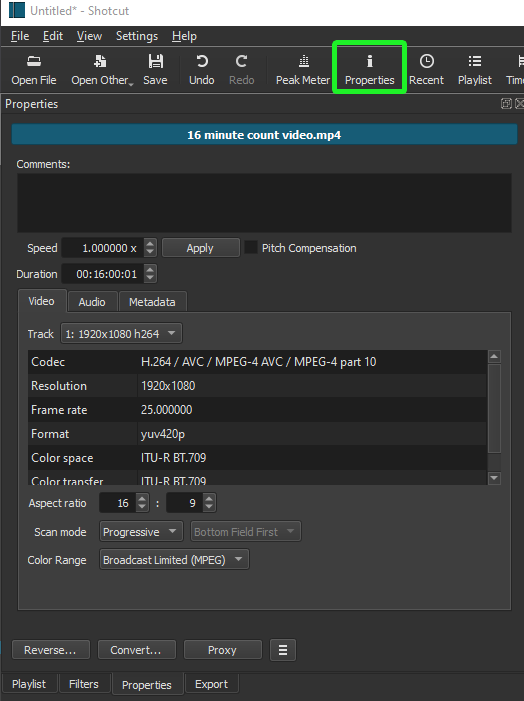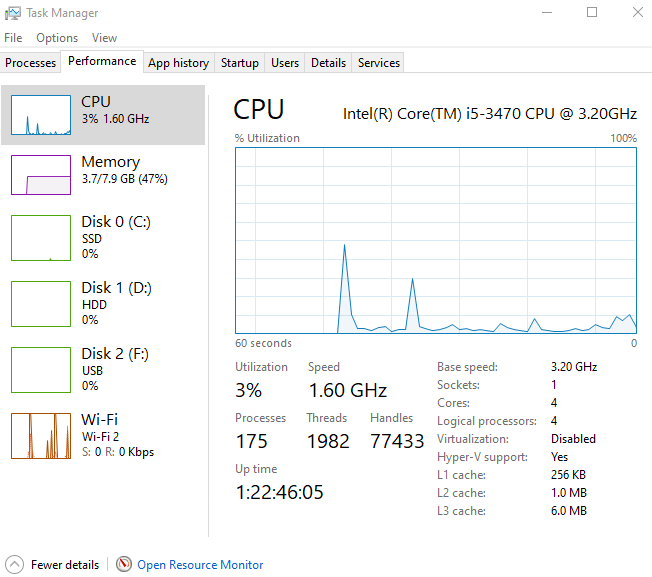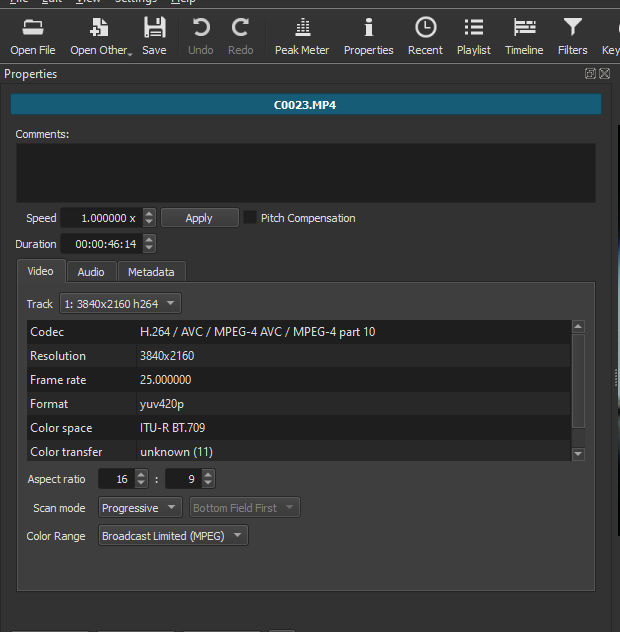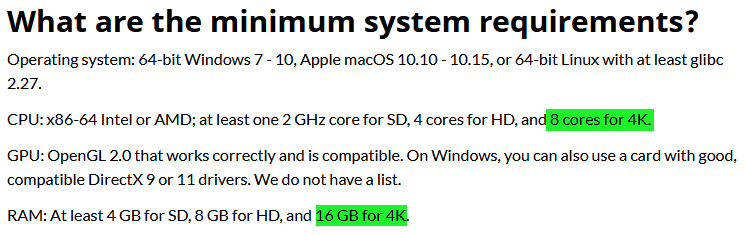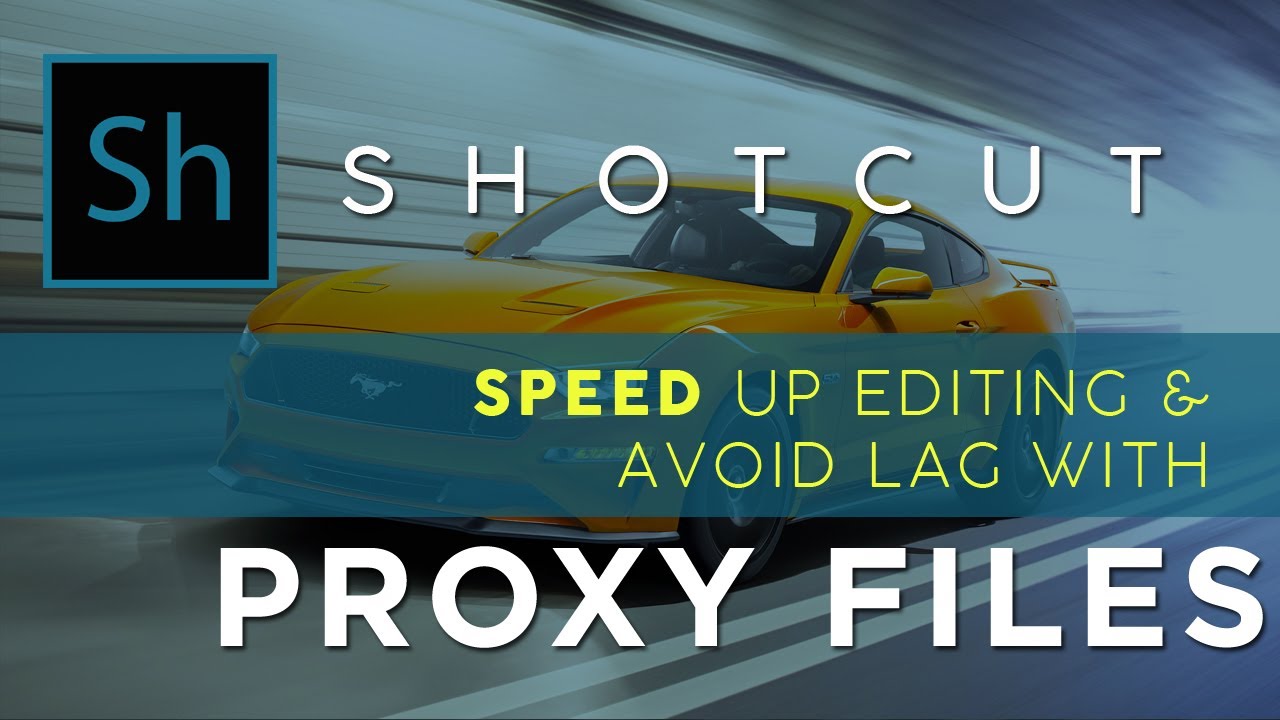Shotcut has been working great for me for a couple of years. I edit every week on it, using the same computer.
Yesterday I tried to edit a video which had a few stock videos included, which were large, I uploaded them to Shotcut but the videos were blank, then jump say ten seconds into the video, stay there, then after a minute or so, jump again. So I could not edit it on Shotcut.
So today I uploaded a video I previously edited on Shotcut with no problem and it is now doing the same thing. In fact the music on that video is playing a few seconds before I see any video.
I uninstalled Shotcut and reinstalled Shotcut. The new install still showed my history? I think I did some damage when I uploaded those large size stock video’s and I do not know what. I am on windows 10 and have more than enough ram. Any help or pointers would be great thanks
Try using Properties > Convert on one of these videos to see if it helps because it reads like these videos are not very suitable for editing.
Thanks for the advice, I tried the Properties > Convert but it made no difference. All videos, even one’s I have edited before on Shotcut, have this problem now when I go to edit. The problem is not only on the stock video’s. So what ever the effect was, what ever I caused, when I uploaded the stock video, Shotcut is not now working.
I do not know as I never experienced that and is not commonly reported but things to try:
- Reboot
- Settings > Display Method
Thanks again, I will try it in the morning. I was thinking one of the stock videos I uploaded was 4k, which I do not think my computer has the capacity of editing. I think that threw something between the computer and Shotcut. I was thinking of putting windows back to an earlier date, before this problem arose to see will that sort/help the problem.
See also Settings > Video Mode
Thanks @shotcut for the suggestions. I tried them all but to no avail.
I then put windows10 back to the default settings and an earlier date and I am glad to say this worked.
I think when I uploaded a 4k stock video that threw something in my computer.
Thanks for your help. It was not a shotcut problem but a computer problem.
Maybe this might help someone who has tried everything with no success.
Just an update, it crashed again. I was trying to edit in proxy. I had two videos in the playlist when I dragged them to the timeline, and I hit play, the sound started then after a few seconds the video shows the first second (the sound is still going perfect) then the video jumps say 5 seconds ect. I spent all yesterday reinstalling everything on my computer after I had put windows back to the default settings and I am not doing it again. Its a pity because I love(d) Shotcut
If you don’t mind, could you share specifics about your computer, and your project?
-
What are your computer specifications? Ram, CPU, Data drives (HDD, SDD, NVME)?
- Are you running Anti-Virus software? If so, have you tried to deactivate it, or whitelist Shotcut’s program folder?
-
What version of Shotcut are you using? (exact numbers) Click on Help, then About Shotcut).
-
What Video Mode are you using? Upon startup, it shows here. If never changed it may show “Automatic”.
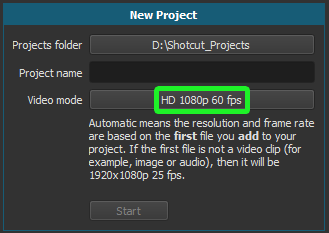
- If you have saved the project, click on Output, then Properties. What are the specifications showing?
-
The file that you are attempting to edit, what does Shotcut say in Properties about the file?
-
Source files. Where are your source files stored at, on a data drive, thumb (USB) drive, cloud storage?
Hi @Hudson555x
I do not mind you asking any question and thank you for your interest. I hope you can see something wrong and maybe point me in the right direction. I have answered the questions to the best of my abilities and have snapped some information which is on attachments, which might also help.
ram 8.00 GB (7.89 GB usable)
Vram 32mb
Approx Total Memory 1792mb
Processor Intel(R) Core™ i5-3470 CPU @ 3.20GHz 3.20 GHz
System Type 64-bit operating system, x64-based processor
Operating System Windows 10 Pro
Version 21H1
Drives (I might be reading the wrong information) NTFS
Antivirus I have and I have not whitelisted Shotcut. Never have, even when it was working perfect.
Version
I have just re installed shotcut from Shotcut download and it told me in the blue tab that I had the latest up to date version
Video Mode
Automatic
The file that you are attempting to edit, what does Shotcut say in Properties about the file?
Please see attachment
Source file. I do not understand the question. is it my video files you are asking about? My video files are stored in external hard drives.
Thanks again for your help
Your system is very weak for editing 4K video. It is like the minimum for HD. See the system requirements in the FAQ. You will need to use Proxy and Preview Scaling, and read about
Thank you for the reply.
Appears to be all hardware related. Please understand that Video Editing is the most taxing thing you can do to a computer. It requires a lot of processing power, and will also heat up your CPU, which your CPU may throttle down to prevent overheating.
I’ll start off with the data drives (Disk 0 - 2). Your source (videos) need to be on the SSD, which is C: drive. HDD (Hard Disk Drive), which is your D: drive is not fast enough for video editing. Having all of your videos on the SSD will greatly speed up video editing.
Memory is way below what is needed for Shotcut to function properly, especially for editing 4k video content. I’m not saying it can’t be done, but it’s going to be very sluggish and slow, and just have to be. Anti-virus programs are memory hogs. The choice of leaving Anti-Virus running is a choice, and can be a costly one in terms of processing speed and memory usage.
Minimum specifications for Shotcut.
Ram for your computer is still very easily accessible, and would be worth investing at least 8gb more, depending upon your motherboard’s memory slot configuration. Ram is the easiest upgrade possible with a computer. Your CPU can handle up to 32gb of ram.
Leaving the Video Mode in Automatic is ok, but there is a risk of having the resolution and fps at 1080p 25fps, or other resolutions/fps, depending on which file is opened first. If your first file is a 4k video, then it will be set to that video.
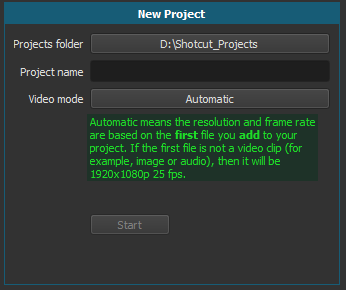
As far as your source video file, it appears you have a non-variable FPS file, which is great. If your file was a variable frame rate, it would need to be converted with Shotcut to make it easier to work with.
With your current computer specs, with using Anti-Virus, it is best to always use Preview Scaling & Proxy at the same time. Ensure your proxies are located on the C drive as it’s your only SSD drive that you have.
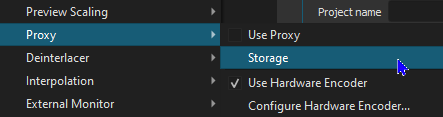
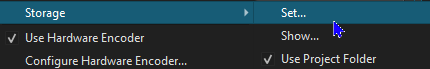
Here is a great tutorial on Proxy editing from @bentacular
Bad news and good news
I did exactly as you suggested. I worked off line so I turned off the anti virus. I studied the proxy video and did all the settings as he suggested on the video.
It still did not work. I knew you guys knew what you were talking about so it had to be another problem.
I knew I uninstalled Shotcut before and when I reinstalled a new Shotcut it still had my history showing. I knew it was leaving some files behind on my computer when it was been uninstalled. I thought maybe one of those files was broken.
I researched it on Google how to delete all files when I uninstall a programme, found how to do it. I uninstalled Shotcut and got rid of all the files that were left behind. I then reinstalled Shotcut and when I opened it, it did not show any history.
Again I did what was suggested, offline, no anti virus and doing it in Proxy mode and it worked perfect, actually better than before, which I put down to your suggestions.
Alleluia
So a big thank you to @Hudson555x and @shotcut for all your help and advice. Hopefully it will keep working. I now know what specs to look for and get when I am purchasing a new computer in the new year.
Thanks again for your help
Donal
This topic was automatically closed after 90 days. New replies are no longer allowed.