Output appears above the track headers in the Timeline:
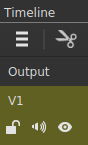
(In versions before 20.06, this was named “Master.”)
Output refers the sum total output of the timeline - all tracks mixed (audio) and blended or composited (video). If your clips are the inputs to the timeline, this represents the output. It is very similar to the master output on audio mixing consoles. You can click this to select it and then see Properties of the timeline (the attributes of your project’s Video Mode) or Filters that affect the entire timeline. When you have added a filter to Output, a funnel icon (same as the main toolbar icon that opens the Filters panel appears in its block:
![]()
Often when people report all their video is black or shifted or all their audio is silent or too loud, they have added a filter on this accidentally and forgot about it.