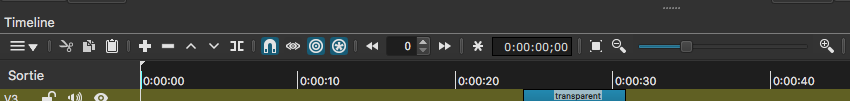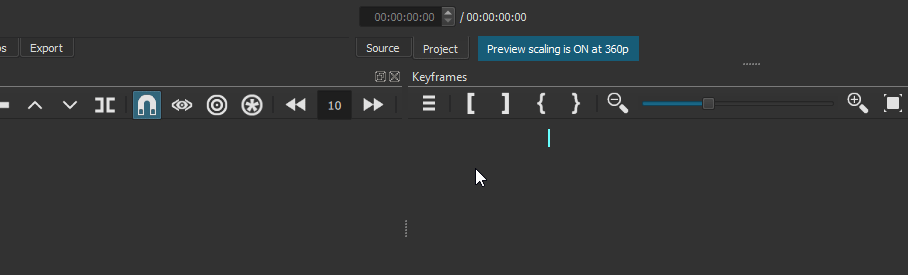Is it possible to replace the textfield by a spinbox without the arrows ? They are not essential for that tool.
No
What would the spinbox look like? For me, lengthening the timeline icon row would not be an issue since I have plenty of horizontal space (the way I have SC set up) but if users prefer a narrow timeline it could be an issue.
À quoi ressemblerait la spinbox? Pour moi, allonger la ligne d’icônes de la chronologie ne serait pas un problème car j’ai beaucoup d’espace horizontal (la façon dont j’ai configuré SC), mais si les utilisateurs préfèrent une chronologie étroite, cela pourrait être un problème.
I just realised you may have meant it would stretch it vertically. No the best idea…
Voila à quoi ressemble une spinbox avec une possibilité de 3 caractères.
Here is what a spinbox looks like with a 3 characters possibility.
Une autre possibilité c’est de réduire la largeur du slider de zoom d’une valeur égale à la différence de largeur entre la spinbox et la zone de texte actuelle.
Another possibility is to reduce the width of the zoom slider by a value equal to the difference in width between the spinbox and the actual text area.
The spinbox in the photo looks fine, and as far as I can tell doesn’t look as if it affects the height of the timeline. It would also be great to be able to increase/decrease values with the arrows as well as inputting values manually. I’d vote for that.
La boîte de sélection sur la photo a l’air bien et, pour autant que je sache, ne semble pas affecter la hauteur de la chronologie. Ce serait également formidable de pouvoir augmenter / diminuer des valeurs avec les flèches ainsi que de saisir des valeurs manuellement. Je voterais pour ça.
I am using Ubuntu Studio [Linux] and have tried to rename the three files, but they are owned by root and I cannot rename them. What Should I do?
If it is about the files of the add-on, here is a version without permissions.
Files_for_markers.zip (13.0 KB)
If these are the original Shotcut files, I don’t know how to change the permissions on Linux.
This is not working as described for me. I get the menu to create a marker – though I should mention that the “Show Playhead Assisted Option” is genius. Very cool – but I don’t actually see one.
Correction! A marker does appear, but it’s not in the position I would expect it to be. It appears in the Ruler area, as opposed to on a particular track.
@Philez That’s odd… Maybe it’s hidden under the Keyframes timeline ?
I added a correction. I was looking for it to appear in the timeline, on a particular track. It seems to appear actually above the timeline (which was a surprise) where the ruler is.
You mean that instead of this:
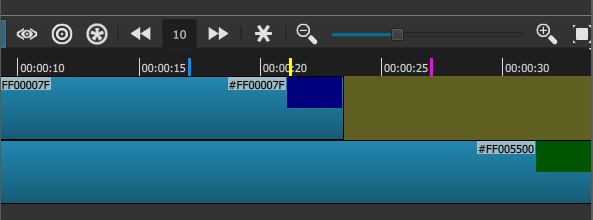
You’d prefer something like this ?
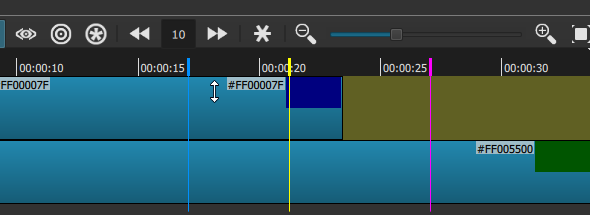
Marker are just guides, used you mark chosen frames in the timeline. I don’t see why it would be useful for them to appear on a particular track
I see your logic though if I’m editing a particular track (typically two among nine or so) if I can’t mark an individual track it’s too easy to lose track of what I’m doing because no track corresponds to the marker.
It just floats, as opposed to being connected to anything.
I haven’t used them yet, so this is quite hypothetical…
I do a lot of work which is visually coordinated by lining up on big jumps and dropoffs of the audio “waveform”.
It would be nice to be able to verify that the marker is in exactly the right place if it traced straight up the cliff of an audio mesa, as it would in the second image.
That’s a good point. I agree that when used for audio marking it would be useful to actually see the marker down on the audio tracks. Maybe Namna can make something similar to my second image above.
However, I guess you’d always use the Playhead to locate exactly where you want each marker. And once they are in position, you can accurately move the playhead from one marker to another. And the playhead is visible on all tracks.
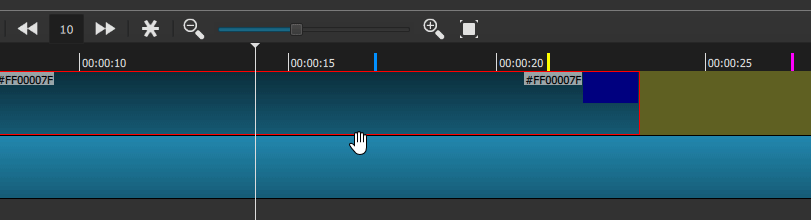
Yes and no.
Almost all of my work is videos of me speaking.
A common occurrence, I cough and clear my throat.
I cut these out. It is tedious.
The biggest difficulty is there are a lot of little decisions to make about timing.
Imagine I had my markers on the track.
I have audio…
“which is quite reasonable, BUT, (cough, gcck, gcckkk) you REALLY need to…”
So first I place my yellow markers on the cliffs of BUT and REALLY, then my blue markers on the inner limits of what I must preserve, red on the cough itself (am I running out of colors yet?) and stare at that on the audio waveform to decide if that’s good enough for my splits.
If I have enough colors, I will also mark the beginning and end of the fades of the stolen frame from after the second split that will cover the sudden motion of my head where I cut out 37 frames…
It will actually be much quicker than doing all of that and trying to keep all of those points in my memory.
Euuhh, là je suis largué.
Je pensais que le fait de pouvoir placer la playhead à un endroit précis défini précédemment suffirait.
Un affichage des marqueurs sur toute la hauteur de la timeline est certainement possible mais je ne suis pas en mesure de le réaliser dans un futur proche par manque de connaissances.
Uhh, now I’m out.
I thought that being able to place the playhead at a specific location previously defined would be enough.
A full height display of the markers on the timeline is certainly possible but I’m not in a position to do it in the near future due to lack of knowledge.
@kagsundaram I see what you mean.
But keep in mind that this was designed with the main purpose of offering a temporary solution while waiting for the official markers tool.
It is limited to 5 markers and it does not have snapping capability. It’s very useful as it is for basic marking on the timeline. But it will not be perfect on all cases.
“It would be nice if…”
I do not know how to say that in French to catch all the nuances of
*“…but that is only wishful thinking, and I do not expect for anyone to go to any great trouble to accomplish it…”
which it implies.