Here is the new compatible version V21.05.01
Compared to the previous version:
Added “Go to previous marker” and “Go to next marker” functions.
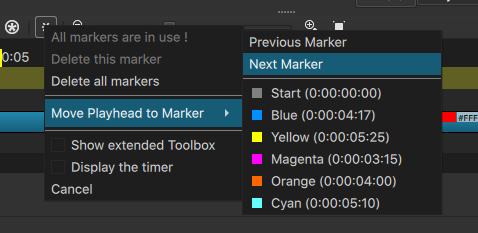
Added an “extended toolbar” option with 3 additional icons that allow you to place, delete, and move from one marker to another with a single click.
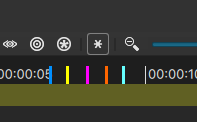
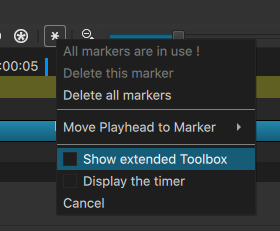
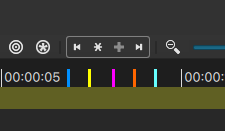
Add an outline around the icons of the same tool.

Addition of colored icons in the menus.
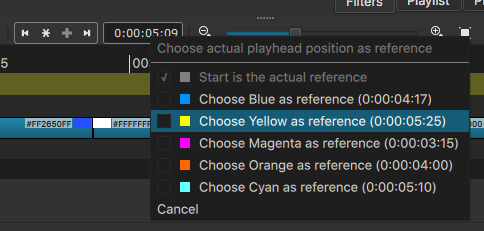
For the bonus “Skip tool” it is now possible to select the number of images in the area by a simple double click.

The installation procedure is the same as the one detailed in post 1
In the attached folder, in addition to the 3 files, you will find an “icons” folder which is also to be placed in the “timeline” folder of SC.
This folder contains the colored icons of the menus.
Enjoy.
Timeline_Markers_for_21-05-01.zip (19.2 KB)