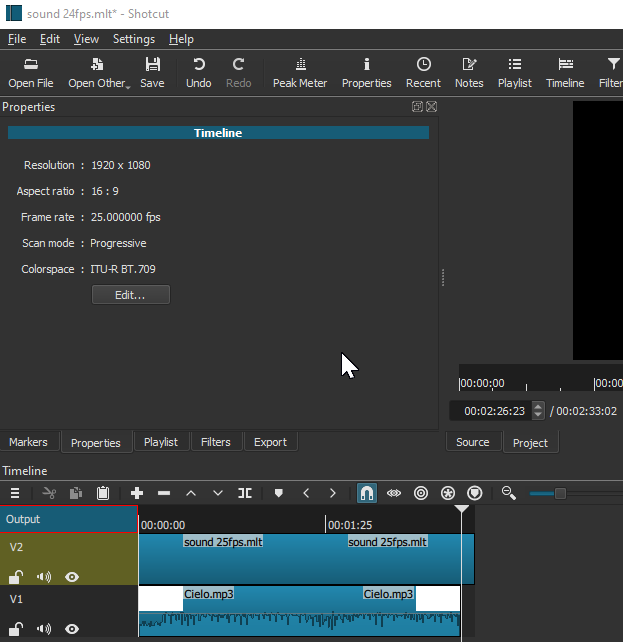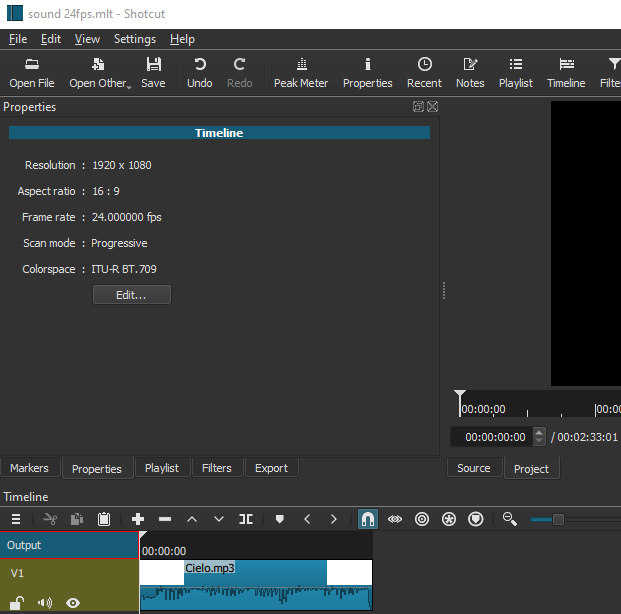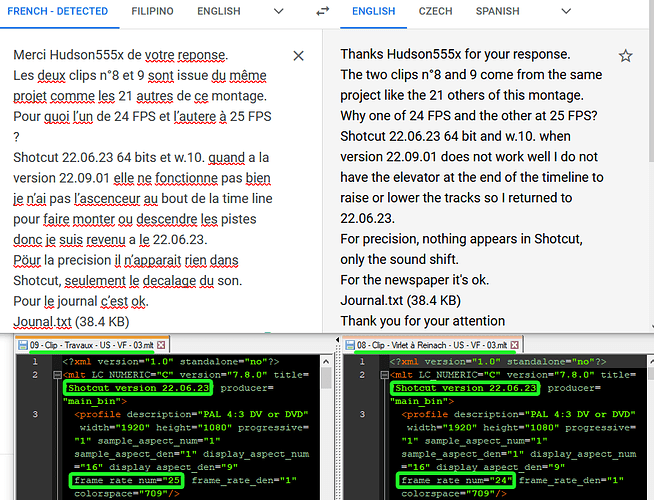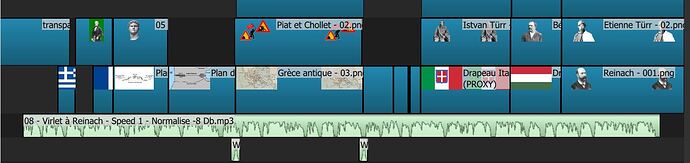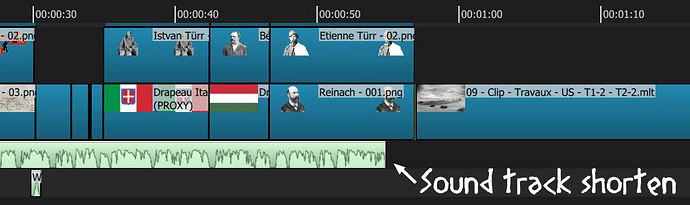Hello everyone,
I again have a problem with Shotcut and an edit.
I have an MLT clip on the timeline with its soundtrack, when I add another clip as: “XML file,MLT as clip” the loading is done fine except the clip added to the timeline shortens the sound track of the previous clip point to delete two or three words of text.
Shotcut 22.06.23 and W.10.
I attach the two clips separately with their soundtrack so that you can experience it hoping that it is not from my computer or from a problem in my clips.
Is this a Shotcut bug, thanks for your help.
08 - Clip - Virlet à Reinach - US - VF - 03.mlt (44.7 KB)
09 - Clip - Travaux - US - VF - 03.mlt (21.5 KB)
I might be mistaken and someone else can correct what I’m about to say if that’s the case.
You cannot just attach the mlt clips by themselves for us to test, when inside those mlts are links to many other files that we cannot access. All that can be done in such a case is an examination of the mlt files in a text editor, which won’t solve your problem.
Anyway, when I tried both clips, I get an INVALID error and all the missing files want a destination.
Your file paths are interesting, and although I know nothing about your particular way of working, I can see how what you are doing might be acceptable on a local install. However, I would strongly encourage you to copy ALL files that are being used on a particular project to THAT projects folder, or subfolder as the case may be. Even in the case where there are some reusable resources that you have on your PC, I’d still copy those used so that the entire project is self contained and can be duplicated or transferred by simply grabbing the project folder itself. That way you can also zip the folder and upload it here and we can actually test your procedure, since there is no way to do that given your current configuration (and I suspect that is why there hasn’t been another response in the 12 hours since your OP).
Maybe you could attach a screenshot of your timeline before and after adding the 2nd mlt clip? Even better would be a brief screen recording of the process so we can see exactly how and what is going on in real time (since it seems you have experienced difficulties in the past with importing MLT as clip in conjunction with “misbehaving” keyboard shortcuts, for want of a better description).
Both MLT’s have different frame rates (FPS)
08 mlt is 24fps
09 mlt is 25fps
You are experiencing this same bug:
Opening a MLT in a current project to take on that Video Mode of the MLT MLT Clip. There is no way to correct or fix it. Next version of Shotcut, it will not be possible to do this at all with mismatched video modes.
Before opening MLT XML as Clip in this project:
To poisonedSlice.
Merci de votre reponse toutefois je ne comprend pas ce que vous dites.
-J’ai 21 clips dans le projet.
-Comment vous faire parvenir les clips avec toutes les images ???
- Que voulez vous savoir sur ma façon de travailler ?
- Qu’entendez vous par copier tous les fichiers sur un projet particulier dans ce dossier de projet et sous projet Etc … comment faire ? comment le compressez ?
La capture d’ecran avant et arpès ne servira a rien car il n’y a rien d’autre sur la chronologie .
Merci de votre aide
Merci Hudson555x de votre reponse.
Les deux clips n°8 et 9 sont issue du même projet comme les 21 autres de ce montage.
Pour quoi l’un de 24 FPS et l’autere à 25 FPS ?
Shotcut 22.06.23 64 bits et w.10. quand a la version 22.09.01 elle ne fonctionne pas bien je n’ai pas l’ascenceur au bout de la time line pour faire monter ou descendre les pistes donc je suis revenu a le 22.06.23.
Pöur la precision il n’apparait rien dans Shotcut, seulement le decalage du son.
Pour le journal c’est ok.
Jounal.txt (38.4 KB)
Merci de votre attention
I do not know French at all, so I had to translate your replied text with Google Translate.
These are from the MLT files you uploaded. I do not know why you have two different frame rates. I’m only going by the files you provided.
To Hudson555X and Poisoned Slice
Sorry for the French and my rudeness, I can also express myself in English with the help of Google translation which I will do in the future,
Attached is a screenshot “capture 01” the clip alone then capture 02 is the same clip after importing clip #09 "but as a file as a clip. »
You will notice that the sound track has not moved in length but the text is compressed and there are words missing and this is not the first time this has happened to me.
On this occasion what is the best way to edit with Shotcut?
Should we:
-1 Assemble MLT clip with sound track and music track and export to mp4?
-2 Assemble the mute MLT clip and export it to mp4 video then later add the sound tracks?
-3 There are several ways to do it but all those I have explored have disadvantages for the various subsequent settings, but it seems to me, unless I am mistaken, that SC sometimes tends either to delete words from the soundtrack or timeline images when there are many clips to stitch together.
I take all advice.
Thank you for your help
Following your discovery of the file in 25 FPS, instead of 24 GPS, I checked each file (there are 21) and I have two files that went to 25 FPS instead of the 24 specified for the project, what is curious are the clips in which I used the Glaxnimate filter!!!
This might explain it, but I don’t see why the sound is modified due to the use of Glaxnimate which should only modify the images, is this a bug?
Do you have an opinion on this.
Thanks.
I never found you rude in this thread so don’t worry!
This topic was automatically closed after 90 days. New replies are no longer allowed.