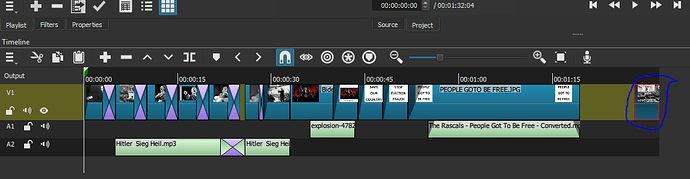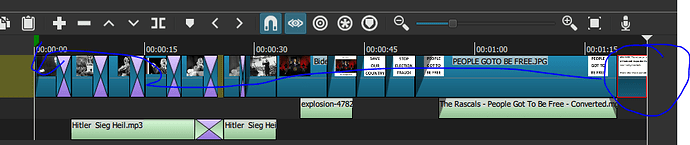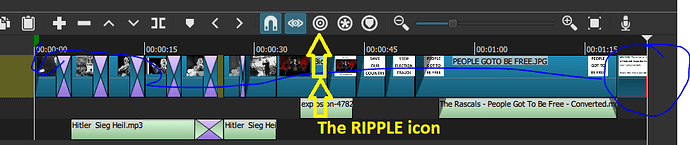I have simple slideshow with audio tracks - one at beginning and one at end. I want to have the tracks fade in and fade out. Is this possible?
Method 1
- Select the audio clip
- Filter panel > Audio > Fade In Audio or Fade Out Audio
Method 2
- Hover the cursor on the top left corner or the top-right corner of a clip and double click the pulsating circle.
The default length of a fade is 1 second but you can edit it.
Thanks - I was looking in the wrong place! Will give that a “shot”.
I tried to remove a picture from slideshow using the Playlist/Remove but the timeline still shows the original picture. Is this correct? One more thing, which I am just noting fwiw. I increased the track width so I could see pics better in the slideshow video track. After I did that the program seemed to also zoom all the pictures and I could not figure out what happened. It took quite a while to locate the Zoom slider and that fixed problem, it was set somehow to 500%. Just reporting that, as I did not Zoom anything as far as I know. Sorry for all the questions, newbie here. Thx
Maybe you pressed and held the + key on your keyboard without noticing it. It’s the shortcut for zooming the timeline.
Removing a clip from the Playlist will not delete in the timeline.
Thanks. Still having some learning curve problems. Pls correct if I am wrong but it does not seem possible to simply add or move pictures within slideshow timeline once created? If that is true, need to move on to another app. Hopefully I am just missing something but there seems no option to do anything but overwrite the timeline slideshow not insert or reorder pics.
I have no problem moving the clips in the timeline after the slideshow is created.
But you should decide of the order of the clips in the Playlist BEFORE you create the slideshow.
If you re-order them in the timeline, the transitions will not fit anymore…
You can insert. Use the insert button on the Timeline toolbar. Turn on Ripple on the timeline toolbar if you only know how to drag-n-drop. The buttons on the toolbar have tooltips when you hover your mouse. See Help > Tutorials…
I am unable to do any of that. When I try to drag a pic file it goes nowhere. Everything in slideshow from pics to transitions seem locked in place.
Can you share a screen capture of your entire Shotcut window?
Sure. I am away from home and will be glad to when I get back, so go have a cold one and will respond soon. I really appreciate all your help!
I added a picture to the playlist and then need to get it in the slideshow. I did that and it adds it to the end - appends I guess. Then when I try to move it to the beginning, or anywhere else, it overwrites. My program does not have the Insert option you mentioned, or don’t know where it is.
Turn on Ripple (the symbol near the magnet that looks like ripples in a pond). You will then have to turn it off if you want to move a clip over another to create a transition.
Sometimes it can move, sometime not and it appears not to insert but to lay on top of the timeline over another image. Must be a problem? I want to add picture to what - timeline or slideshow??
I tried both and neither lets me insert a new slide or picture at the beginning of the slideshow.
In your example you do not have the RIPPLE icon switched on. If you don’t have this swiched on then trying to put anything at the start of the track will overwrite what is already there. If you have Ripple-on it will move all the clips to the right and put the new clip at the beginning. I have just tried it 3 times with either option and each time it worked.
Ok. Will try that. I clicked on icon next to magnet, not sure what that does. Btw, is there a reason why the term “ripple” was used instead of the more recognizable “insert”? Thanks!
It’s called ripple because when you insert the new clip the effect is to move the next clip further right along the timeline to allow the new clip to fit in and this effect then ripples along the timeline as each other clip moves to the right by the same amount.
It ins’t called insert, because ripple does other things. e.g. moving a clip to the right or left with ripple-on also moves all the other clips to the right of that one by the same amount.
The icon to the right of RIPPLE is called RIPPLE ALL TRACKS and when the clips on the track you are working on ripple, so do the clips on the other tracks.
If you hover over the icons a tool-tip will appear saying what the icon is called.
There is a glossary of terminology here:
Hitler? Sieg Heil? Biden and an Explosion? Save our Country? Are you serious?
I am German as well. If your life is so boring that you are so interested in what my slideshow is about I feel sorry for you. Cest la vie.