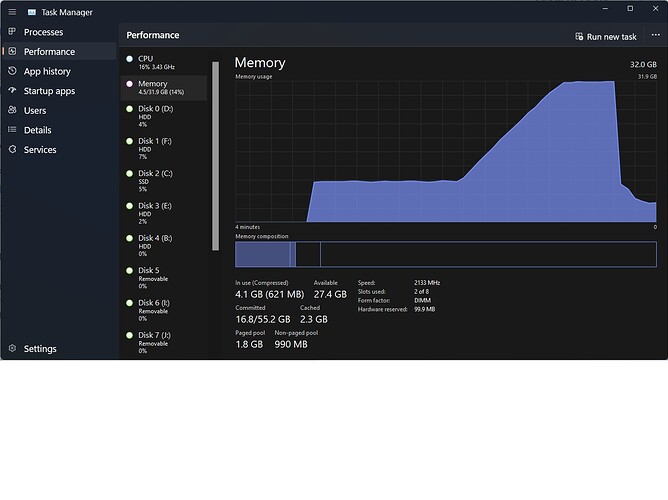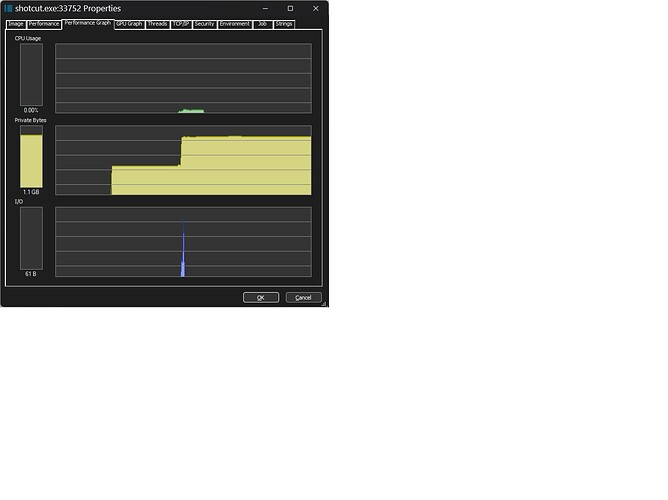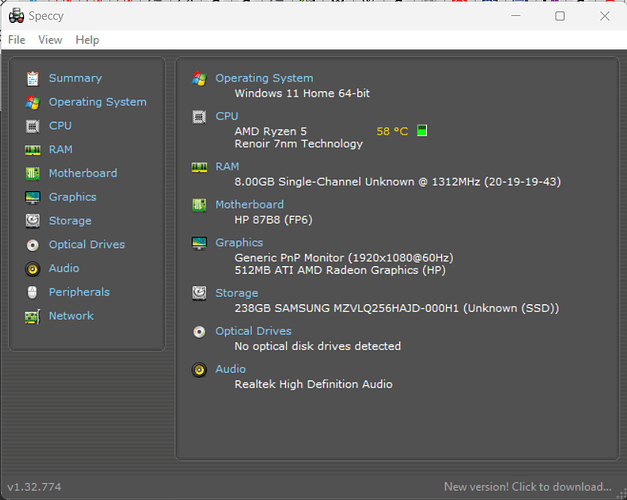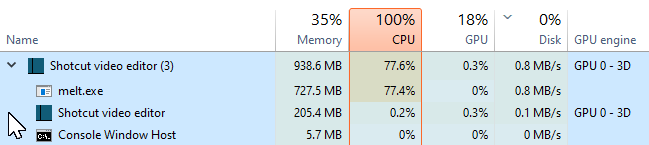This is continued from “Is Shotcut broken now?”, which would not let me post after the author found his solution… Shotcut used to work perfectly under Windows 10, but now is pretty much unusable with Windows 11 (Pro) - locking up the UI and consuming memory without any seeming limit when even small MP4 files are imported. Please see the referenced thread for more details of everything looked at and tried so far.
I looked into my OneDrive settings and found that the automatic “upgrade” from Windows 10 to 11 seemed to have removed the OneDrive app from the system (although it left a local “OneDrive” folder behind with a few files in it).
I reinstalled the OneDrive app from their store, mostly so I could make sure it didn’t have any automatic synchronizations enabled that it may have been trying to do. Although i could then bring up the OneDrive UI, the Windows settings button for “Set up (OneDrive) syncing” didn’t do anything (no response to pushing it at all). I reported this presumed bug to Microsoft’s feedback mechanism, so hell will probably freeze over before anything gets done to correct it…
I tried running Shotcut again, after the OneDrive app (and presumably the underlying service) were reinstalled - with the same results, a totally frozen UI and out of control memory consumption. Attached is a memory performance graph which shows the growth once Shotcut started importing a small 119MB MP4 clip, a steady climb in memory usage starting a minute or so later, and then the memory dropping back to zilch after I killed Shotcut from the task manager.
I also looked at the Shotcut application log (that I recently figured out how to find) and saw nothing abnormal looking even at the bottom which is included below:
(Sorry, log file could not be inserted, due to forum restrictions - only 2 links per post)
The only funny thing I saw a few times in the log file were the “Leap Motion” error messages. I looked in Shotcut’s settings and didn’t see anything that mentioned “Leap Motion” or network stuff at all - so have no idea what that’s about…
The mystery continues for me at least.