You entered Export-Advanced. For what you are trying to accomplish, this is not needed.
- Start from the Video Mode.
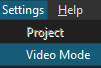
![]()
![]()
-
Open your video file in Shotcut.
-
Use the Crop: Source filter and tick the Center option.
-
Export, and don’t enter into advanced.
You entered Export-Advanced. For what you are trying to accomplish, this is not needed.
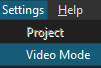
![]()
![]()
Open your video file in Shotcut.
Use the Crop: Source filter and tick the Center option.
Export, and don’t enter into advanced.