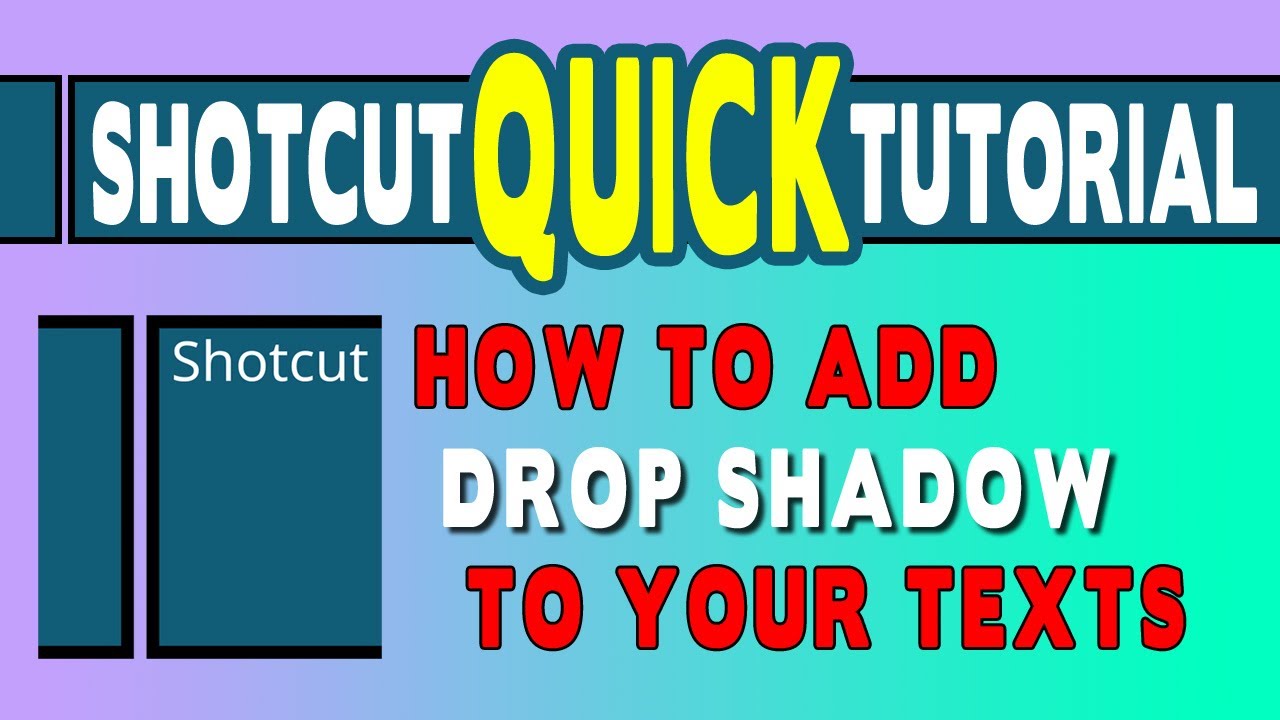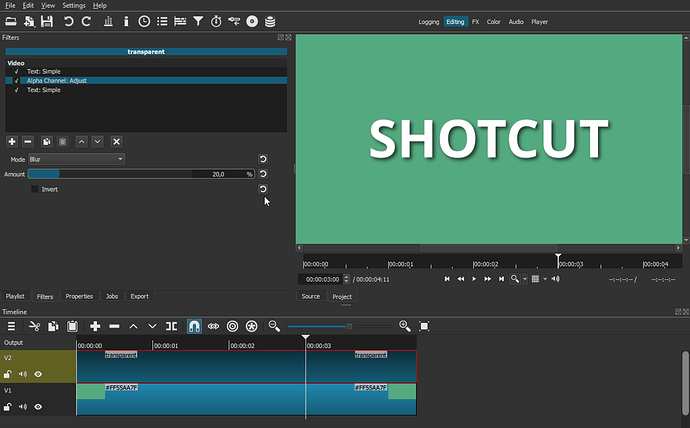A simple way to add drop shadows to your text in Shotcut.
Please note that the filters order is important.
Where’s the sound of your melodic voice?
@bentacular My melodic (and angelic) voice left me near the end of the 70’s 
Let me know if you want me to read your script with a French accent…
That’s odd… Morgan Freeman made me the same offer a couple of days ago 
Sounds expensive
Nicely done - thanks. I’ve not played with the adjust channel:alpha filter before; clearly it is time to do so!
Thank you so much! I’ve been wanting to do this for a long time.
Glad you like it @UhSir. Thanks for the comment 
@musicalbox - I missed this the first time. Brilliant tutorial - thanks, I learned from it 

Oui, je l’avais raté aussi.
Ce filtre “Alpha Channel: Adjust” est malheureusement trop méconnu. Je viens de m’apercevoir que l’on peut faire de même sur une forme (rectangle, ellipse …)
Merci @Musicalbox
Yes, I had missed it too.
This “Alpha Channel: Adjust” filter is unfortunately too little known. I just found out that you can do the same on a shape (rectangle, ellipse …)
Thanks @Musicalbox 
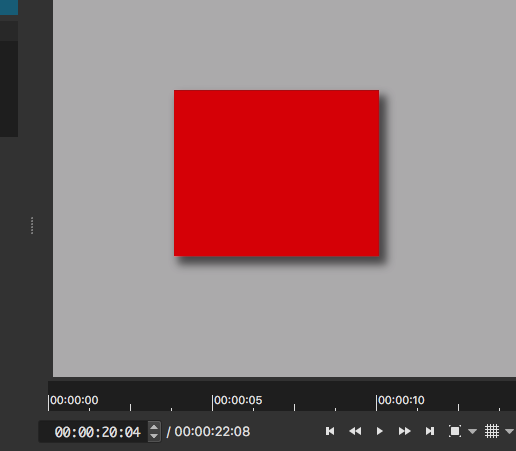
Oh, do I wish there were a voiceover on this explaining what you are doing. I simply don’t learn easily by watching silent videos of a mouse cursor. La voix, Bredoteau, la voix! ![]()
You can turn the subtitles ON… maybe that will help.
Perhaps with growing AI tools, he might like to use one as a voiceover in the future.
You never know what’s gonna happen ![]()
Silly me… In a “Text drop shadows” tutorial, why didn’t I think of explaining how to embed video into text instead of how to add drop shadows to text.
![]()