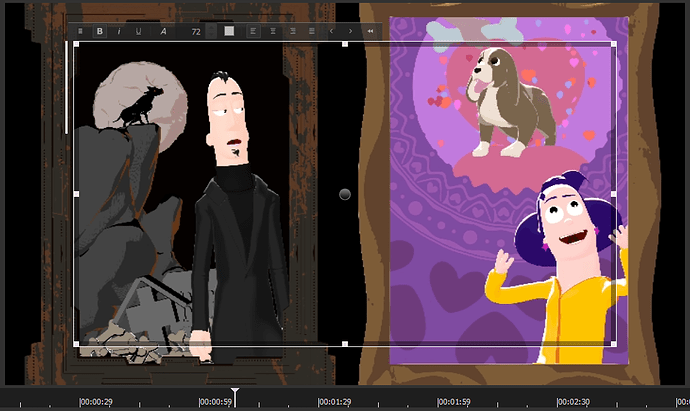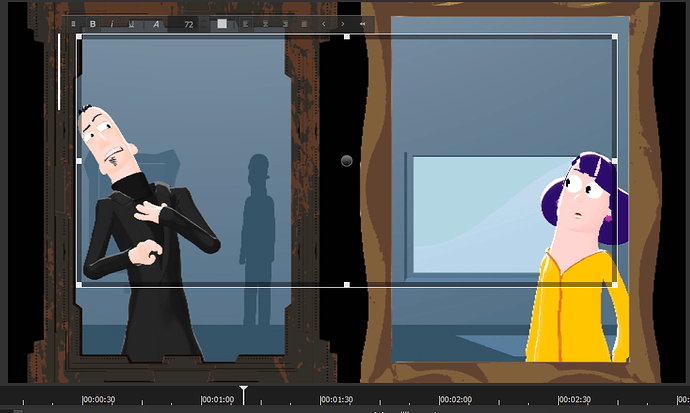Introduction
Can you believe there is already a beta for the next version after releasing the previous only 15 days ago?! Well, there were a few major bugs introduced with all the changes in that release. So, this new version is primarily a bug fix version that I want get out before I go away for 3 weeks of travel at the end of the month.
- Please do not report about existing bugs that have not been indicated as fixed by this version.
- Provide all feedback as a reply within this thread or as a GitHub Issue.
If using a GitHub issue, make sure you indicate the version.
- The beta period will end by October 23.
Download
Get the beta release from this GitHub page that also includes the list of fixes, changes, and additions.
Thank You For Your Help!
4 Likes
This is intentional since it is not a QAction, cannot be converted into a QAction and thus not configurable. Mouse behaviors are not configurable and out of scope with Actions and Shortcuts. Only things that are menu items or buttons are.
The position of the text in the Text: Rich filter is off when using the 480p and 576p resolutions from the DVD Widescreen NTSC and PAL Video Mode presets.
A low priority old bug not planned in this release.
Ubuntu 20.04 (and Kubuntu 22.04 also) + shortcut-linux-x86_64-221009.AppImage. Create a new project, set the video mode, for example, as “full hd 25p (or 30p)”. Manually add several photos to the video track, stretch each photo and make the transition between them by default. Add an audio track with some sound. Render in h264 format with a high (or main) profile. The result is an mp4 clip with an empty white screen. After about 15-20 seconds, photos may or may not appear.
The video and rendering parameters, as I think, do not matter, I indicated for certainty how I did it myself.
When using the version of the program shotcut-linux-x86_64-220623.AppImage, this problem does not occur.
Did not reproduce after 8 tries: high and main profile presets X hardware encoder (VAAPI AMD) on and off X ubuntu:20.04 and popos:22.04. Using proxy or not.
After your answer, I did some more experiments and found the reason. The problem I described only occurs if the full path to the source photos contains national letters (in my case, russian). If there is no such thing, then there is no problem. Shotcut-linux-x86_64-220623.AppImage is not affected by this problem.
A few more experiments have shown that the problem occurs only with photos. The source video clips do not cause problems regardless of the presence of national characters in the full path.