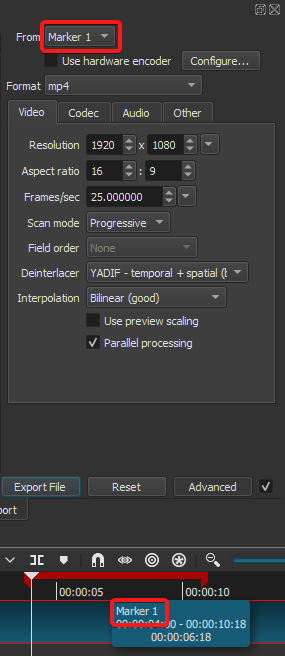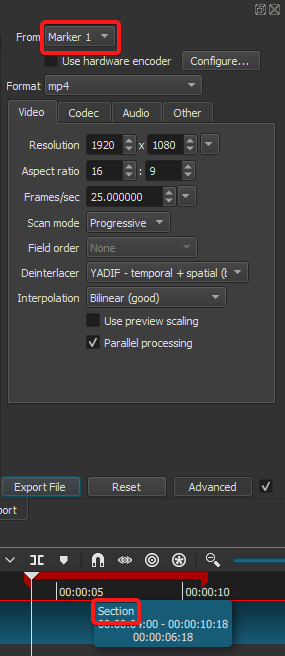Not for this release. Would be good to add this to the suggestion list for a future release.
Just to add to this, this bug also gets triggered by simply minimizing and maximizing the Shotcut window. So it will happen often to users.
One way to reduce the number of clicks is to use the keyboard shortcuts:
1: Press “M” to create the marker
2: Press “M” again to open the edit dialog
3: Press “TAB” to move focus to the “Color” button
4: Press “Enter” to open the color dialog
5: Use mouse to select color in the dialog
6: Press “Enter” to accept the color selection and close the color dialog
7: Press “TAB” 3 times to move focus to the “OK” button
8: Press “Enter” to apply the color change
Changing the color can be done with 9 key strokes and one mouse movement.
That’s still a lot of action to just change one color for one marker. ![]() Move the color option to the right click menu and it’ll be down to 4:
Move the color option to the right click menu and it’ll be down to 4:
1 - Right click to open the menu.
2 - Left click to go to Color.
3 - Left click to pick the color.
4 - Left click to press Ok.
It might be a little late for this, but there is also the opportunity to use a set of preset colors only, listed in a menu. Then, I saw in another tool when choosing to export chapters, you choose the color of markers to export.
I also took a look at the color bug when switching layouts and restoring from minimized, and it is very strange. It affects all platforms regardless of display method. It even affects Intel macOS, which uses a different version of Qt. Furthermore, timeline reload (F5) does not work. I tried a number of workarounds and could not get anything to work. The only workaround at the moment is to save and reopen the project. We might need to convert the marker to use a different Qt technology as this is our first time using a somewhat new technology. There are 2 other ways I know to draw this. I do kind of feel this is a bad bug because when it is not a range, then it can be a totally false color.
Awesome work with the new markers, especially the export part is a really nice touch I never knew I wanted.
Are there any plans of implementing some sort of ripple logic to them? I wanted to use them to sort of separate different “chapters” of subclips in my video but then I removed a longer clip at the start of the project and everything was misplaced.
Of course, some people might want the opposite (to just have them fixed in place) so some sort of toggle would be necessary.
And while we’re on the subject, what do you guys think of having the ability to change the color of the clip in timeline? This would complement the markers quite well as they’d pefectly follow the ripple/trim logic already estabilished. It could be as simple as Right click → Color → (choose from something like 5 classic predefined colors and a custom option).
Oh, I just noticed there’s a long separate thread discussing the ripple thing. Nevermind that part then.
This fix seems to have introduced a regression.
Create a range and it’ll appear in the From menu as “Marker 1” which is the default name of the marker:
But if you then change the name of the range marker, the new name you give it won’t appear in the From list. It will still list it as “Marker 1”:
Click on the images to see them in full. For some reason the forum here has cut off the bottom parts of the images.
Ok, thanks, this is an easy fix, and we also fixed the problem with the color changing.