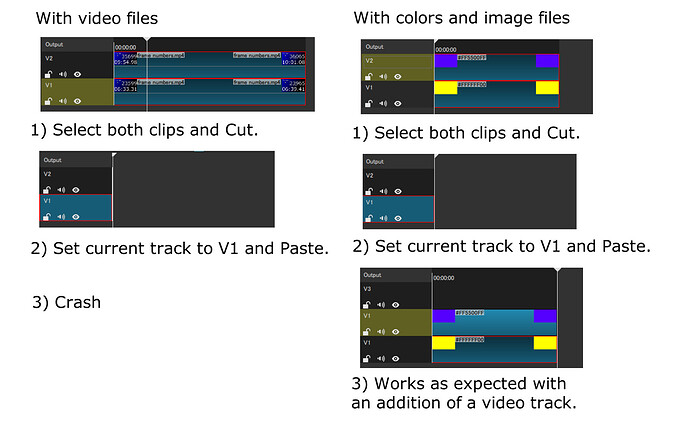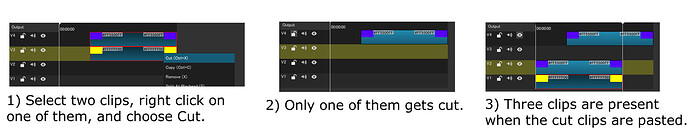Agreed. Even if we like that feature, we need to do something to address the bugginess.
Do you want to talk about the nightly version on Github Actions in this thread? I’m testing 21.10.21.
I’m still getting a crash or some mixing of video and audio tracks if I copy two clips from the video tracks, position my current track on A2 instead of A1, and paste.
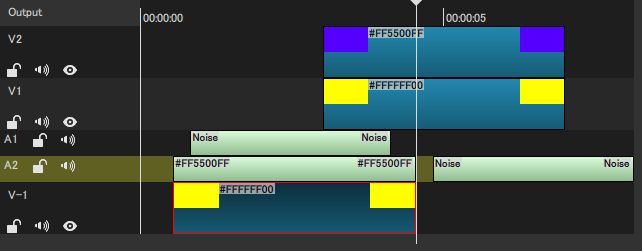
I don’t know who wants to do this operation, but maybe by mistake someone can encounter this crash.
Here is another crash that only happens with video files, but not with colors or image files:
They totally welcome that. During the beta period I’m always checking the nightly versions after they do fixes.
No it does not; it can simply be a coarse target for now.
change them to be help boxes like the ones for Mask: Simple/From File and Text: Rich?
I changed the color of the proxy/preview-scaling and extended the time of these messages to make alerts standout. I do not want to move these messages to all of these other sometimes busy UIs. The difference is something that is often-repeated (the above for every filter that uses the rectangle control, which is more and growing) vs. something rather filter-specific.
This is fixed so that it will always add an audio track if the bottom track is audio. Some of the crashes were due to the unhandled, unexpected interleaving of tracks, but I am still debugging some other intermittent crashing that occurs when adding tracks upon paste.
Of course, the easiest solution and management is to have all markers be eliminated when all tracks are eliminated.
By the way, can the duration time in both the Marker edit menu and in the Marker tool tip be more centered?
So instead of this:
![]()
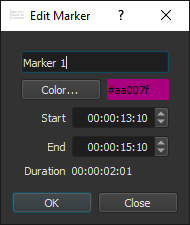
It’s like this:
![]()
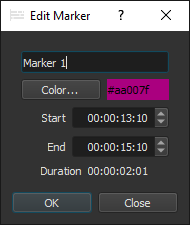
Another thing is can the line to type the name be a little longer as well? Like as long as up to where the OK and Close icons go up to?
And the Marker edit menu says “Close” but other menus like the Reverse and Convert menus say “Cancel”. Maybe for consistency the Marker should say “Cancel” also rather than “Close”?
15 - Using the G key to create a range is a very important part of interacting with markers. There is nothing in the Shotcut app itself to right away let the user know this. How about adding to the Marker tool tip for the Marker icon a line under “Marker (M)” that says something like “To create a range, hold Ctrl and move marker”?
16 - Set a marker and create a range:

Now change its color:
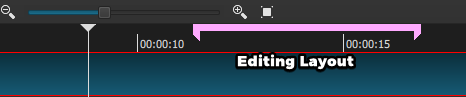
Then change the layout:
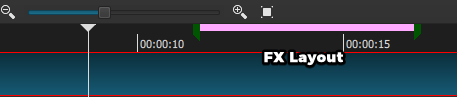
The ends of the range marker will be of a different color than the line in between.
17 - Create a range. Go to From in the Export menu and you’ll see the range listed.
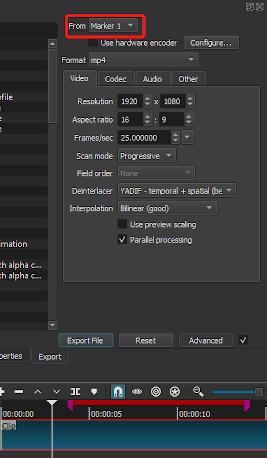
Now close the range. Then go to From. The range that was just closed still appears in the From list.
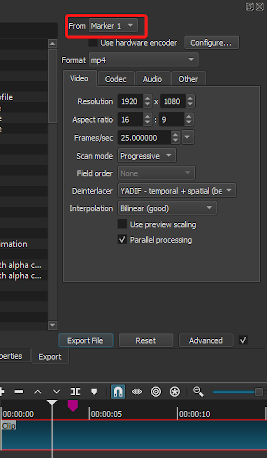
Also, if you delete that marker it still appears in the From list.
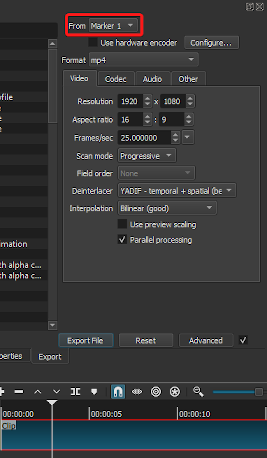
It should not appear centered in the dialog; labels need to be right-aligned with each other. When a field is display only and does not have any border decoration, then its label should have a colon.
17 - Create a range. Go to From in the Export menu… The range that was just closed still appears in the From list.
This is fixed. Thanks. I also fixed where if you select a range marker in From and you resize the range, it would become deselected.
Done (except the dialog)
Done
I did not change the tooltip for the button, but I did add a status message.
I spent some time on this, but was not able to find a solution. Maybe it is a bug in the GUI framework. Maybe I will figure it out later.
If multiple clips are selected and cut through context menu item Cut, only the clip the mouse pointer is on is cut. If I paste, both selected clips will be pasted.
The timeline toolbar button, main window’s menu item, and keyboard shortcut for Cut all work.
OK, this is an easy enough fix. Question is were you expecting one clip to be cut or the selection? If selection I think I need to change the Remove and Lift actions as well since it only operates on the clip to which the menu is attached. Changing the Replace action to work across all selected is out-of-scope for this release, and I am not sure how that can work when it crosses tracks and even non-contiguous selection would be tricky.
Definitely the selection for me.
For Remove and Lift, I’d also expect the entire selection to be removed or lifted.
For Replace, would there be any use case where a bunch of timeline clips need to be replaced with a single source clip? I haven’t had that kind of need yet.
This is fixed as well as Remove and Lift. However, if you have multiple selected and choose Remove from a blank spot’s context menu, it only removes the blank. A blank spot and its context menu is a little special as blank is not a member of selection.
Text:Rich
Can’t resize text that has been pasted in.
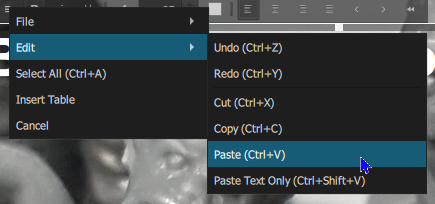
Paste Text Only works.
Not new and depends on from where you paste. It must be pasting some attributes from the source that cannot be overridden. Will not address.
Alt Up/Down are used to switch between & play clips in the play list (on linux )
What about extending Alt - Left/Right to also stop at markers (start/end) besides cuts as it does now ?
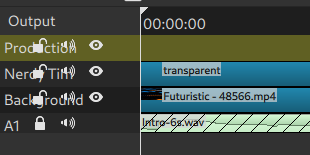
When I open a previous project with minimized track heights it looks strange.
If i press Ctrl + & Ctrl - it looks ok again.
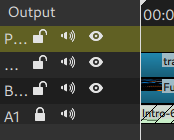
EDIT: Tested with 21.09.20 same issue, so it is not related to the beta.
I found another issue.
Open a old project, and some markers & close shotcut
It don’t ask me to save, just closes and my markers are not saved
Alt Up/Down are used to switch between & play clips in the play list (on linux )
Maybe that shortcut could be changed to something else. Alt has sort of been established to be the key to seek. It’s used to seek clips, to seek simple keyframes and to drag the playhead without holding the left mouse button. It’d be a good idea to maintain that consistency.
And it’s better to have a separate shortcut to seek to just the markers for the purposes of placement and to make cuts and such.
@brian, would it be possible to move the color option menu from the Marker Edit menu to the right click menu? I suggest this because I see that it takes about 5 clicks to go to two menus to change a color of one marker. If someone wants to mark down several markers and make them all different colors then it would end up being a lot of clicking. If changing a color can be moved to the right click menu under Edit then that it’d a much quicker process and a lot less clicking.
I found another issue.
Open a old project, and some markers & close shotcut
It don’t ask me to save, just closes and my markers are not saved
This has been fixed. Thanks.