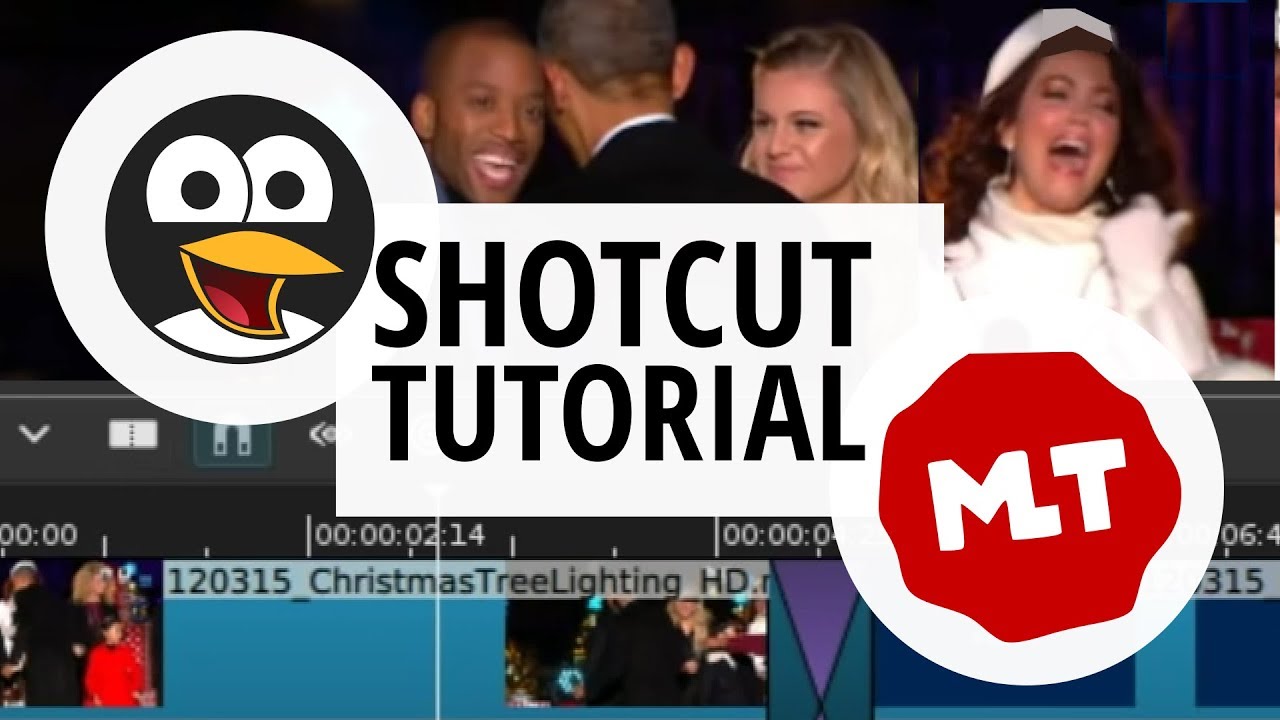Hello, I am am completely new to video editing.
I have tried many different programs for editing video, VSDC is by far the easiest I’ve come across, but isn’t free and isn’t exactly easy to use.
First, let me describe my problem…
I have many old kung fu films that have varying qualities and most use the original Chinese audio.
I’ve managed to download a few that have better quality but are in Chinese, whilst my originals have English audio dubbed over them.
I am attempting to create new video files with the better quality video and the English audio. This is proving rather difficult due to each being different lengths. Some by a few seconds, others by minutes. Although I am slowly figuring out ways around this, I have found ALL editing apps very cumbersome and unintuitive to use.
Please forgive me, I don’t mean to come on here and start trolling, I would just like to make some suggestions to make it easier to use.
For example, tracks should already exist, you shouldn’t need to create them. On mixdown or export, unused tracks simply aren’t used. This would mean you could simply drag and drop a video file to a track, say track 1 and it’s ready to export.
As some films have been split, this would facilitate combining by then adding a second video file to the end of the first on track 1.
Next, I would say it would also be easier to add audio in exactly the same manner as above. Even subtitles could be done this way too. I have one film split in two with external .srt files. But adjusting the timing of these to sync will require immense effort and time that I don’t wish to spend on it.
The ability to move a file along a track, for example… to sync audio with the video should be simplistic.
Stretching or shrinking should also be available by dragging the ends of a video/audio clip.
Even splitting a clip I have found to be a major task, trying to figure out how it’s done! When you should be able to click, drag, release and delete a section.
It seems that video editing apps are so far behind just about every other app you can find. Take a look at audio editors like Audacity, OcenAudio, Wavosaur to see how editing is so much easier than it is in video editing. I do understand that Audio and Video are supremely different, but the functions are available for each. It’s just the implementation in the video apps is unnecessarily complex.
To me these are simple things that every video editor should do and I just don’t understand why they don’t to be honest.
Sorry if my first post comes across as negative, really, I’m not trying to put down ShotCut, or any other app, I’m simply stating my experience and my view in the hope to improve this program.
You see, when I first loaded Shotcut and tried adding a video clip to a track, it wasn’t even clear how it was done. I shouldn’t need to read a manual for such a basic task. I had such an issue doing this that I had to restart several times from scratch which I couldn’t figure out how to do, and so I had to close and restart the program.
I’m no dunce with tech either, I have fixed many PC’s, edited the registry, reinstalled windows on many machines, can even do a little programming, nothing great, but I know my way around so many apps and yet find every video editor a pain to use!
Anyway, sorry for the long post and please don’t take my comments as an attack, I’m just being honest, that’s all. Shotcut looks such a great app that I just wish it was easier to use. Thank you for reading and I do hope you can see my pov.