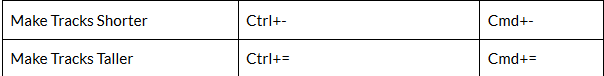@Austin
I am on Win10x64 with the latest release of Shotcut.
Tooltips - Just as an example, MKVToolNix has Tooltips which greatly helped me learn the best settings to use. But It’s NOT the buttons that need them, it’s things like dropdown boxes, numerical values, checkboxes, etc.
Splitting - When splitting, it was difficult to understand how this was achieved. I imagined, like an audio editor, that you simply select a part of the waveform and select cut. This didn’t work for me. I had to use the preview and use the back/forward buttons to select a point marking. When I tried the former method, it just drags the whole clip to a new position. Though, now I think about it, I can see why that works as it does. Perhaps CTRL+click to drag and a simple drag allows selection would be better? With an option to reverse this. MuLab offers a similar option of reversal in a similar area I believe. Remember, frame accuracy isn’t always a requirement
Drag clips to Timeline - Sorry, I should’ve thought of that one! Thanks for the tip 
Though I just tried this with audio and it appended the current track, ie, put the audio at the end instead of creating a new track below the current video file. This then makes it a task to find out how exactly to create a new track to add the audio inline with the video instead of at the end of it. Something this basic shouldn’t be a task, it should be intuitive. This adds to the frustration of getting on with whatever it is you’re trying to achieve.
Spike Sync - This only works if the two tracks are identical or very similar. The trouble from my pov is that one track is Chinese and one dubbed in English! Meaning very different spikes in the audio. Perhaps this is a fairly unique scenario? But one film I have - Five Superfighters - is a real problem. The English dubbed version is very poor quality and the Chinese one is great. However, they are different lengths due to the first being recorded from VHS by the look of it. This means the audio needed time-stretching to fit.
Shrinking/Stretching - I’ve just added a new track, incidentally, two requests here:
- Allow track heights to be adjustable. In the Tracks Header, the horizontal line dividing tracks could allow adjustment, as most DAW’s do. The current heights are not space friendly for single monitors.
- Allow them to be moved and/or place them in ascending order somehow as a file manager would do if clicking it’s name header.
Ok, so… New track, added audio, now the audio needs shrinking, fully intact, to match the length of the video. I would think it’s easier to perform similar to the Splitting above. But maybe a new hot key is required? Maybe this is currently possible, I don’t know. As above - “Perhaps CTRL+click to drag and a simple drag allows selection would be better? With an option to reverse this.” But when performed on the end of a clip, instead of selecting, you are either reducing the length of the track, which is how it works now, or actually shrinking or lengthening the time, ie, Time-stretching it.
Automatic Export - I did think that’s what happened, but it wasn’t clear. Though I read somewhere that h.264 is quite lossy? No idea, but all the presets mean nothing to me as I want the best output with minimal file size. How do I know which preset offers that? Then there’s compatibility! Which is most future proof? Is that even important? It’s just that I’ve lost some home videos of my kids taken on old phones that will no longer play. I assumed it’s progress, maybe they got corrupted somehow? No idea, but should future proofing be a concern? With so many codecs and formats which is the best to use?
Manual - I did find the Documentation link, which was like a forum question and answer thing, it didn’t have a listing of parameters as a manual does. But I saw it’s a “ToDo” thing so no worries.
Workflow - Believe me, I know Cubase, etc, are daunting apps at first, my point isn’t that all apps are the same to use, clearly they aren’t. I was just pointing out that many functions as described above are pretty much universal. The simple things spring to mind, Click and drag, Drag and drop, Right click context menus. But those things I stated above are also universal. Adjusting columns width or track height for example, common to thousands of apps, yet these are missing here. little things like this can make software so much more cumbersome and difficult to use. Again, for people trained in this field, it’s fine, but this program is offered free to everyone. Even us stupid people who don’t have a clue about video editing. 
Please, please, don’t take me the wrong way, I wasn’t attacking you or anyone else, just pointing out some areas of improvement for new users and especially those new to video.
One more thing about improvements, regarding Five superfighters. I don’t know how best to explain how it would be done as I don’t get how the problem is occuring. My thought was an overlay of an envelope on the audio track to adjust speed at certain points. The problem in this case is that the audio is in sync at the beginning and end but somehow is way out in the middle??? Maybe this is not worth your trouble as it’s too specific an issue?
Thank you so much for your time and explanations.