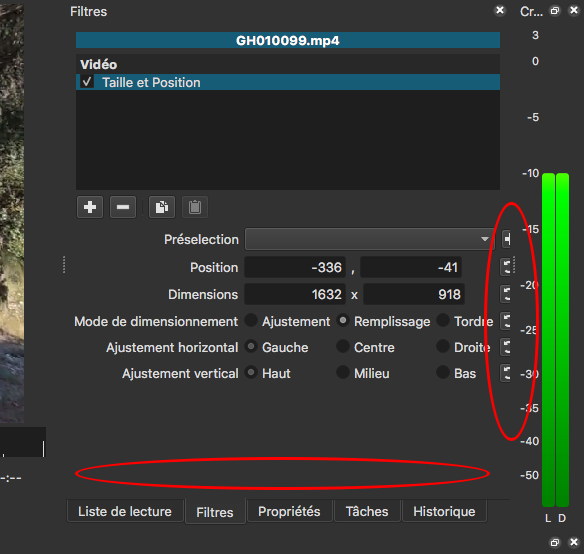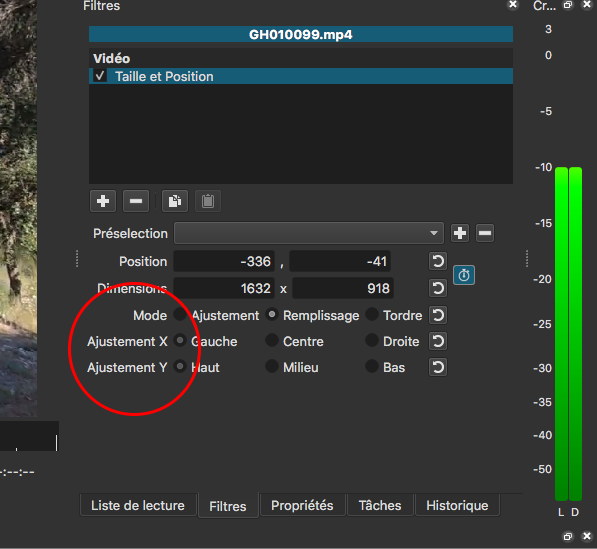Bonjour,
J’aurais besoin d’aide pour trouver une solution au problème suivant.
Je suis en train de réaliser un film souvenir d’un week-end moto d’une trentaine de minutes. Je dispose des fichiers originaux filmés par les différents participants. Bien évidemment tout le monde n’a pas utilisé le même format. J’ai en majorité
Des vidéos GOPRO en 1920x1080 60ips
Des vidéos téléphones en 1920x1080 30ips
Des vidéos caméra en 1280x720 30ips
J’ai défini le format d’export final à 960x540 30ips 3,5Mb/s, c’est le format que j’utilise pour ce genre de film souvenir, il n’est pas trop lourd pour une qualité que je juge suffisante même sur un écran TV de 50’’
Mon ordinateur n’étant plus tout jeune, j’utilise la technique du proxy car SC a du mal à traiter de manière fluide les vidéos GOPRO. J’ai donc mis tous les fichiers originaux dans un dossier nommé “Originaux” et fait une copie convertie de chaque fichier original dans un dossier nommé “Proxy”. Toutes les copies sont au format 960x540 30ips 1Mb/s.
J’ai donc créé un projet SC en 960x540 30ips et réalisé mon montage avec les vidéos « proxy »
J’ai beaucoup utilisé le filtre « Rotation et échelle » avec de très nombreuses images clés pour conserver le sujet centré sur l’écran (beaucoup de clips ont été filmés par des GOPRO embarquées sur les motos).
Une fois satisfait de mon montage, il suffit de remplacer le nom du dossier « Proxy » par « originaux » et de dire à SC de chercher dans ce dossier pour exporter la version finale.
Et c’est là qu’intervient le problème auquel je n’avais pas pensé. Quand je fixe un décalage de 10 pixels sur une vidéo de 960x540, SC conserve cette valeur de 10 pixels qu’il applique sur l’original en 1920x1080. Le résultat n’est donc plus le même.
Pourquoi SC n’applique t’il pas les valeurs correspondant à la résolution définie dans le projet ?
Je dois donc tout recommencer, à moins que quelqu’un ici ait une bonne idée.
Merci d’avance.
Google translate
Hello,
I would need help finding a solution to the following problem.
I’m making a souvenir film of a 30-minute motorcycle weekend. I have the original files filmed by the different participants. Obviously not everyone used the same format. I have a majority
GOPRO videos in 1920x1080 60ips
Videos phones in 1920x1080 30ips
1280x720 30ips camera videos
I defined the final export format at 960x540 30ips 3.5Mb / s, it is the format I use for this kind of souvenir film, it is not too heavy for a quality that I consider sufficient even on a 50 ‘’ TV screen
My computer is no longer young, I use the proxy technique because SC has trouble processing GOPRO videos smoothly. So I put all the original files in a folder named “Originals” and made a converted copy of each original file in a folder named “Proxy”. All copies are in 960x540 30ips 1Mb / s format.
So I created a SC project in 960x540 30fps and made my montage with the “proxy” videos
I used the “Rotation and scale” filter a lot with many keyframes to keep the subject centered on the screen (many clips were filmed by GOPROs on board motorcycles).
Once satisfied with my installation, simply replace the name of the “Proxy” folder with “originals” and tell SC to search this folder to export the final version.
And therein lies the problem I hadn’t thought of. When I set an offset of 10 pixels on a 960x540 video, SC keeps this value of 10 pixels which it applies to the original in 1920x1080. The result is no longer the same.
Why does SC not apply the values corresponding to the resolution defined in the project?
So I have to start all over again, unless someone here has a good idea.
Thank you in advance.