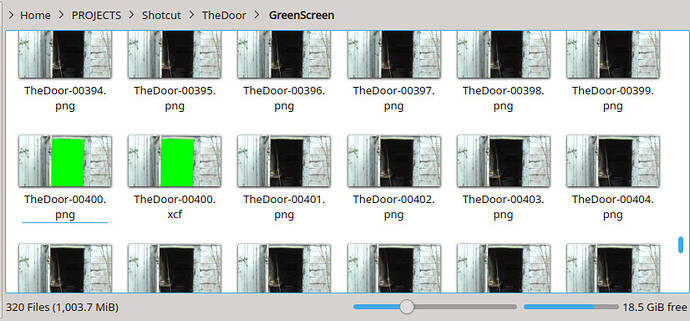@bentacular, as a matter of interest, have you followed your process on a transition of over say 40 frames and if so how long did it take you to mask it?
It depends on the area to be selected. If I need to use the pen tool to manually select, it can take about 30 mins. If I can cheat by using a color selector, then it can be a little shorter.
Thanks. I may retry my walk pass title wipe using your lasso method to see if it’s quicker.
You can also cheat by speeding up the video and cutting the number of frames in half
That’s an option but I prefer to have a smoother clip. I’ll work on other methods to see if it’s any quicker. Thanks for the suggestion though.
The easiest of all is to film your walk with a green screen background
That would be ideal but not practical on my outdoor walks  Thankfully I only intend to complete the process once as an intro title (although someone has asked me to complete one for them).
Thankfully I only intend to complete the process once as an intro title (although someone has asked me to complete one for them).
Admittedly, I combined the text and walk by images together in GIMP rather than remove the unwanted area in GIMP leaving a transparent area to overlay the text in Shotcut (if that makes sense?). I will continue to try different methods as it’s always good to know hoe to do things.
Many of us first gravitated to ShotCut because it is free and we cannot afford [redacted].
If we can’t afford [redacted], we also can’t afford Photoshop.
So I set out to make a companion tutorial, making the greenscreen door using The Gimp.
My shed door opens slowly and majestically over the course of ten seconds - at 30fps.
I only have 318 more PNGs to edit.
318 !!!
When you’re done, my beard will be as long as yours 
But it will be glorious.
My young son and I have been working on a “entering a world through a doorway” MineCraft video capture.
Today, in addition to pulling my shed door open with a hidden wire, I filmed “a mysterious man who approaches a door brandishing a curious carven staff…”
It is a good father-and-son project, and he is learning Shotcut.
Better have your tux ready. That smells like Oscar material 
I feel your pain. My last video using this technique was over 60 pngs. I got off rather lightly compared to your 300+ 
I took a different approach to a similar task (no green screen). The requirement for this is that door needs to be the full length of the video.
I did this:-
with this:-
http://www.elusien.co.uk/shotcut/filters/mask_simple_shape/index.html
Oui c’est vrai mais il faut aussi que les montants soient bien rectilignes et c’est souvent pas le cas.
Yes it is true but it is also necessary that the uprights are well rectilinear and it is often not the case.
Indeed but the angles of the door are constantly changing hence why I used @Elusien mask_simple_shape. If you have a look you will see that there are additional keyframes in Neil’s version.
90 out of 318 edited.
A seven-second proof-of-concept video.
(You know you are straining your hardware, when it takes seven minutes to export a seven-second video.)
The door begins to open, as the inter-dimensional portal forms and stabilizes…
The flash of the portal beginning to form is really to cover the otherwise “blink” as it goes from non-greenscreen dark gray tones to absolute black before the other-world scene fades in.
![]()
You’re welcome! It looks great so far!
I hope the inter-dimensional portal appreciates all the work you put into giving it a proper link to our dimension.