My usual process is:
- Pen tool if there are lots of curves, polygon tool if lots of edges or a combo. (selection tool if lots of like colors)
- Make the selection into a path
- Save as layer mask
- Gaussian blur mask to blend tough edges, like hair
My usual process is:
@Andy_M The pen tool + mask layers goes hand in hand… no ? Like ebony and ivory on my piano keyboard, lalala
![]() I digress
I digress
What I mean is, the pen tool is not destructive. Unless you want to ![]()
Or maybe we’re not talking about the same tool ?
https://streamable.com/p6fnzt
https://streamable.com/p6fnzt
I think he means using a layer mask is not destructive vs just deleting the selection
For this image, I would’ve actually used the color selector tool instead of the pen
Pen tool and layers do go well together I agree. However like most things in photoshop (or GIMP in my case) there’s more than one way to achieve the same/similar result. It’s often what the user is more familiar or comfortable with.
Yes, apologies I was referring to the layer mask.
Apparement sur mon vieux logiciel je n’ai pas d’outil plume
Apparently on my old software I don’t have a pen tool 
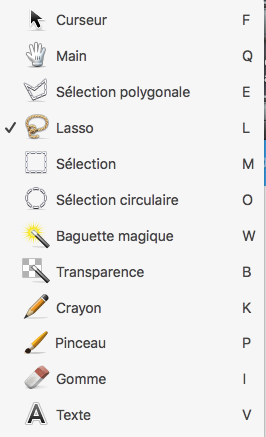
What software are you using @Namna?
GraphicConverter but I don’t have the latest version
https://www.clubic.com/telecharger-fiche19036-graphic-converter.html
Thats not one I’ve heard of before 
It’s basically the lasso tool on your software. Anything that can create free-form selections.
OK, Thanks
@bentacular, as a matter of interest, have you followed your process on a transition of over say 40 frames and if so how long did it take you to mask it?
It depends on the area to be selected. If I need to use the pen tool to manually select, it can take about 30 mins. If I can cheat by using a color selector, then it can be a little shorter.
Thanks. I may retry my walk pass title wipe using your lasso method to see if it’s quicker.
You can also cheat by speeding up the video and cutting the number of frames in half
That’s an option but I prefer to have a smoother clip. I’ll work on other methods to see if it’s any quicker. Thanks for the suggestion though.
The easiest of all is to film your walk with a green screen background
That would be ideal but not practical on my outdoor walks  Thankfully I only intend to complete the process once as an intro title (although someone has asked me to complete one for them).
Thankfully I only intend to complete the process once as an intro title (although someone has asked me to complete one for them).
Admittedly, I combined the text and walk by images together in GIMP rather than remove the unwanted area in GIMP leaving a transparent area to overlay the text in Shotcut (if that makes sense?). I will continue to try different methods as it’s always good to know hoe to do things.
Many of us first gravitated to ShotCut because it is free and we cannot afford [redacted].
If we can’t afford [redacted], we also can’t afford Photoshop.
So I set out to make a companion tutorial, making the greenscreen door using The Gimp.
My shed door opens slowly and majestically over the course of ten seconds - at 30fps.
I only have 318 more PNGs to edit.