so I was just about finished a video and idk what happened, but I saved and quit because I had to go do something, and when I came back I had 2 of the 5 video tracks I had, and 1 of 3 audio tracks. I had edits from what I’ve just done, to when started, but some in the middle are gone all music (using the 3 audio tracks) were gone even though i had some in the 1st audio track (i only had one left from the very start of the vid). and since I saved and quit, I can’t go back to before what I did today. Is there any way I can go back into save files and get back over 10 hours of work? or do I have to redo it all?
There is an Autosave folder in the App Data Directory.
Settings - App Data Directory - Show
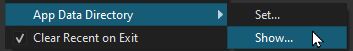
Read this to understand how Autosave works:
You might want to start using Save As before you exit, as this allows you to save the file to different locations and with different file names.
I found the save file but its empty… does that mean i have to redo everything?
Yes, autosave is not a backup or revision control system. It is only there to recover from a crash. In your case, it did not crash. You should check your file system and the Recent panel in Shotcut. Perhaps there is a different copy of the project file with the same or similar name, and you are loading something older and there is a newer version elsewhere on the system.
This topic was automatically closed after 90 days. New replies are no longer allowed.