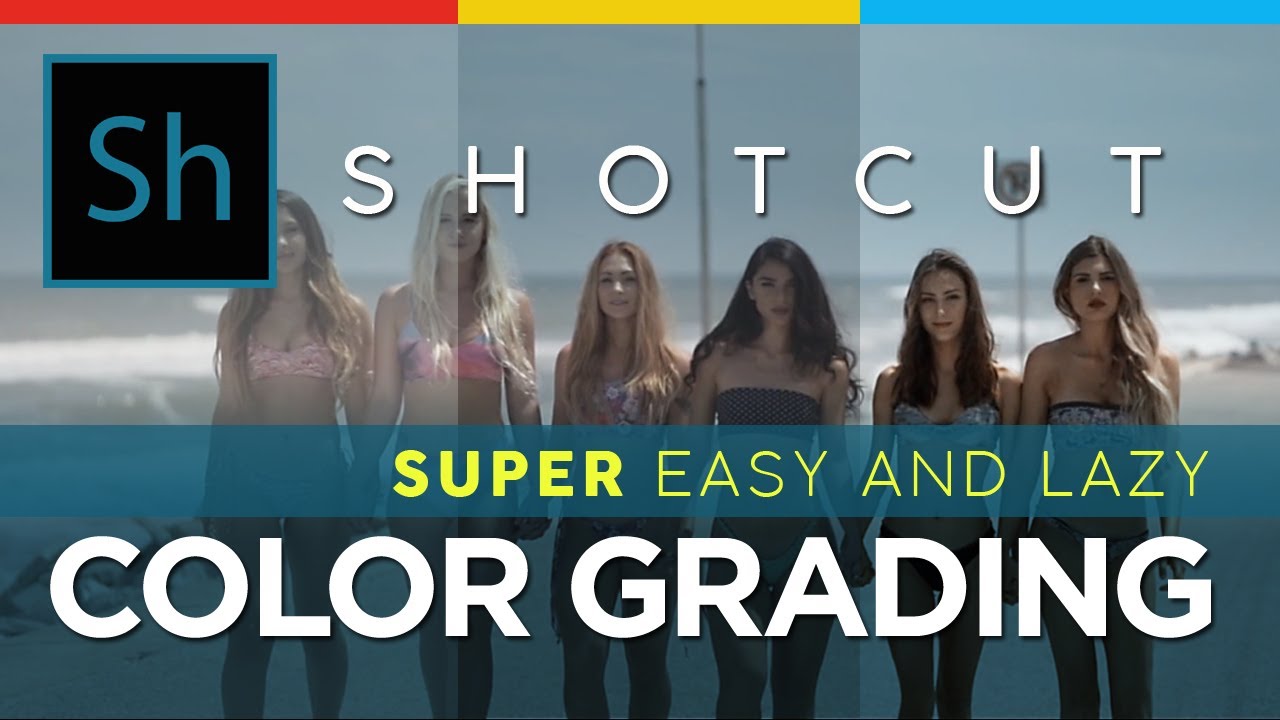Hello dear friends. Is there an exposure filter in shotcut? If not, Is there a way to correct exposure without the color correction filter? Somehow I am not having any luck using the color grading filter correctly. The outcome looks artificial.
Thank you for your help.
Thank you so much, I have tried to do the way the video says, but somehow I cant get the exposure correct. It’s washed out. And when I add contrast, it gets distorted, and with color grading, I get tons of noise.
Did you use the Video Waveform Graph?
I tried. But since the tutorial is in english and my software is in spanish, it’s hard to find everything!!!
English
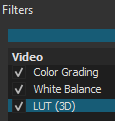
Spanish
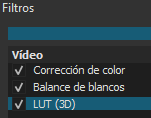

So what you’re saying is you DIDN’T do what the video said, because it was not the right language
I was following @Namna’s advice about loading up filters in English and switching over to the other language to get the filter names.
My demos are in English. Nothing I can change about that…
That is very true, as it would be hard to even offer translation for every language in a video.
Hudson555. Thanks. I am not an idiot. But the video wave form was difficult to use. If you can’t be helpful, then don’t be.
He is being very helpful. Just because you did not find it helpful is no reason to be rude to him.
I wasn’t attempting to be rude. Not sure what you are referring to.
During a lengthy discussion in the forum about language translations, a French user suggested the concept of switching the Shotcut language to English, loading up the filters shown in English, then switching back to their language to get the specific filter names.
Instead of explaining the whole process to you, I just did it for you. To help you with Ben’s tutorial.
C’est effectivement le seul moyen que j’ai trouvé pour ne pas faire de confusions
It is indeed the only way I found not to make any confusion
If this is going nowhere, I think it’s time to close this subject. I got other people to help.
This topic was automatically closed after 90 days. New replies are no longer allowed.