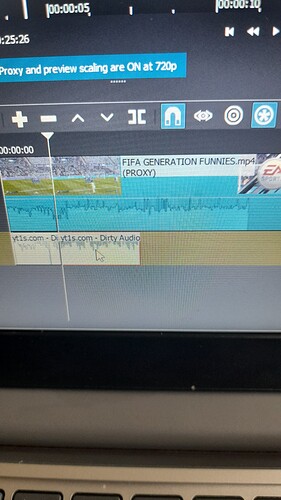I am not sure I understand what you are asking. Are you wanting to substitute a portion of the separate audio track in place of a portion of the audio that is built into the video track?
As always, there is likely more than one way to achieve the results you want, but I am thinking the starting place for you may be to “detach” the audio from the video track - right click on the video clip, select “More,” then select “detach audio.” This will separate the audio into a separate track from the video. Now you can split this audio track, cut out pieces, paste in other audio.
Not sure what you are asking, but if you mean “how do I get the audio clip to start where the playhead is positioned”, just grab the audio clip with your mouse and drag it to the right.
I want to try put the red bit of the audio in between the video track where the playhead is
Simple, just split the video from where you want to start the audio and move the right video clip at the end of the audio clip.
I am still not sure what you are asking.
Turn on Ripple mode using the timeline toolbar icon with circles to make drag and drop insert instead of overwrite. You also have ripple all tracks turned on in your screenshot and you might not want that
This topic was automatically closed after 90 days. New replies are no longer allowed.