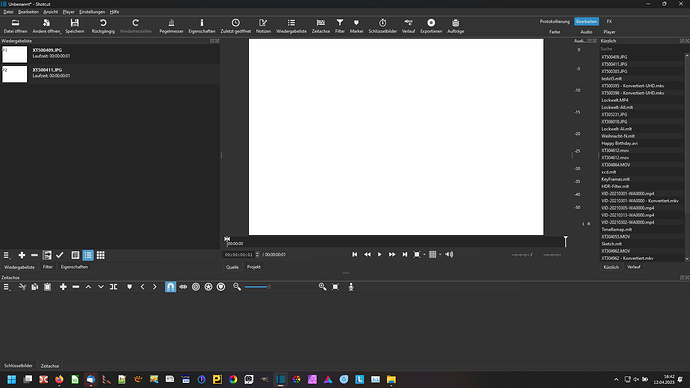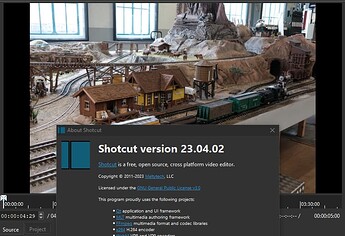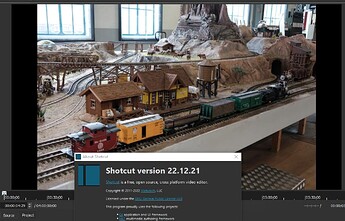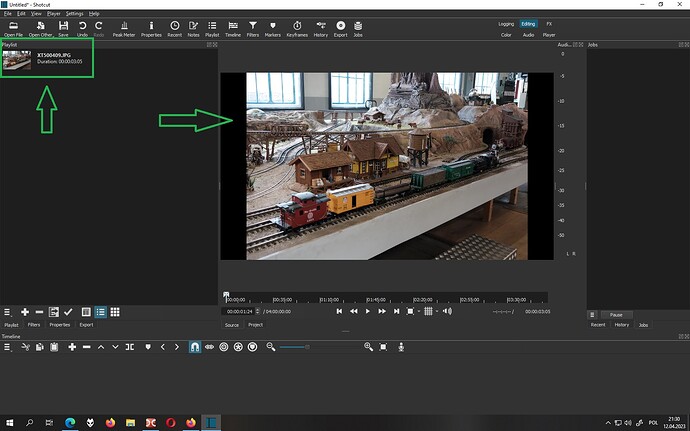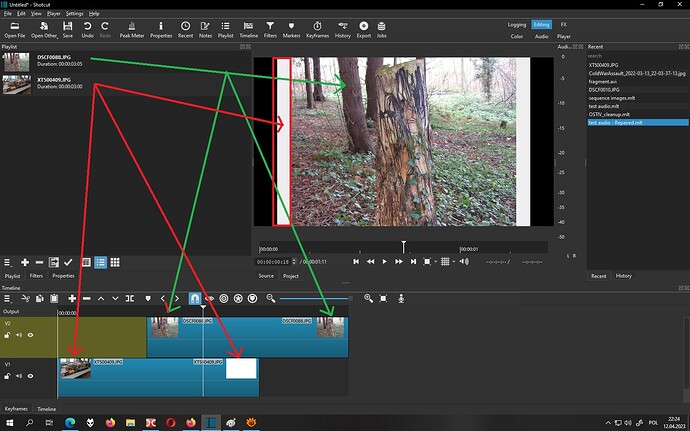when importing a jpg file from a fujifilm X-T5, Shotcut shows a pure white area.
Upload the original of this photo, since the one on the forum is compressed, it takes 300 kilobytes and my shotcut opens this image without any problems.
@guenter1860
Since the forum won’t accept a 40MB file, I suggest you use WeTransfer (or something similar) to share a link to your original image.
link to the Image:
https://www.amazon.de/photos/share/3gAQpxkax4LGB1WvUCJXbbBdyU1Yyk2iuuXkzI9G9Vc/gallery/piLM36aaTmOAAEJFnUjvrA
That file is 21 MB (7728x5152) and it displays fine in Shotcut
Sorry, its not 40 MB, it is 40 Megapixel. My Shotcut Version is the 23.04.03 and it displays a pure white area.
That’s a Beta version I think. The image is displayed as white also in version 23.04.09. I think this must be a bug @shotcut ?
If you want to view the file try an earlier release, say, 22.12.21
The current version 22.12.21 and the Beta version 23.04.02 work great for me.
I do see that you’re possibly viewing the 2nd frame, and your images are only 1 frame in length. Don’t know which Video Mode you are using.
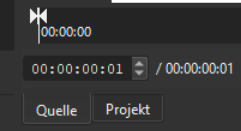

Timecode is HH:MM:SS:FF (FF=Frames)
Can you download this uploaded image and test it again? Maybe your original file has some extra profile that is stripped away when uploading on amazon.
Using version 23.04.09, I reproduce it with:
[Info ] [mlt_producer 0x1f0988503a0] “C:/Users/ddenn/Downloads/XT500409.JPG” QImage retry: 4 - Unable to read image data
That means the Qt library failed to read it. But all other JPEG I have open fine including one that is 7014x5100 - not quite as large but close. This is not something I will be directly addressing. Maybe when there is a Qt update after the next release it will be improved. But like all things digital or multimedia it is hit or miss.
In this situation, my effort is just a curiosity.
Summary
It should be noted that its design is in an early, initial stage. The project doesn’t have a name yet. The timeline is empty. It has imported photos only for the file list and the thumbnails of these photos are white.

We all see the normal thumbnail and preview …
… until He (Shotcut Leader) showed up.
I downloaded the portable beta and in this version I can see the thumbnail correctly but the preview is white.
I added another image to the project which is displaying correctly.
I noticed that the thumbnails (start and end) of the photos in the timeline are different. When the file is read correctly, the thumbnail is displayed at the beginning and end, and in this problematic photo, the first thumbnail is correct and the last one is white.
I reduced the resolution of the image and shotcut displays the image correctly.
Fixed for next version.