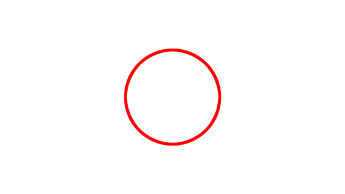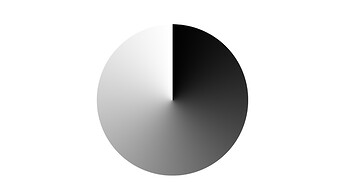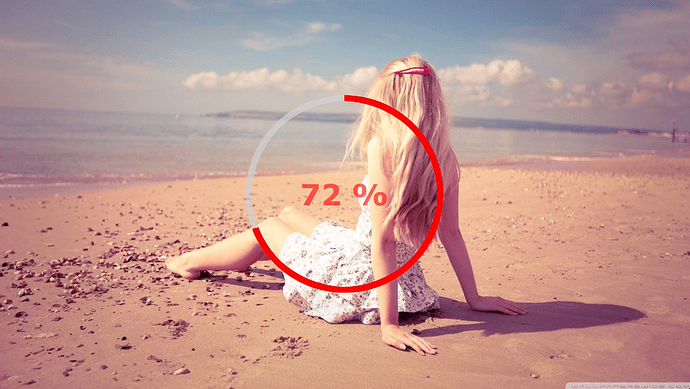It is something like a loading percentage circle, and I want to create the same of it. Let’s say it a circular progress bar.
Like this ?
Or like this one ?
I went on another path,
Using these images:
I created this monster 
No filters, just a transition that last 1 frame shy of the total length of the two image clips.
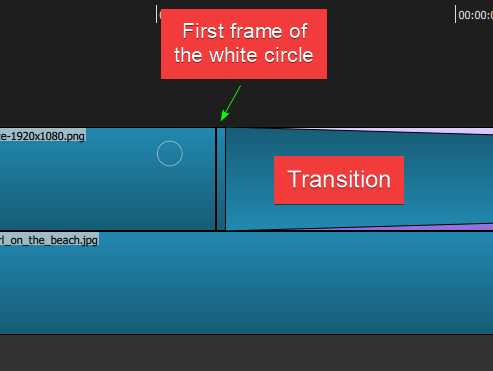
But I’m very intrigued by your method @Namna. Can’t wait to see how you did it.
@namna, @MusicalBox , these are both very impressive! Yes, @namna, how was it done? 
… and @MusicalBox , did you make the circles and circle gradient? If so, how?
I made them with Photoshop. The two circles are on a 1920x1080 file, the gradient on a 3840x2160 file.
For some reason, when I tried with a 1920x1080 file, the transition between white and red was horrible:
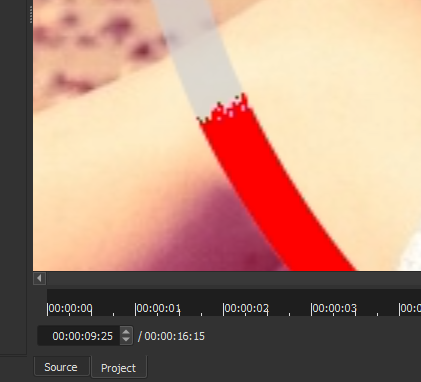
It’s still not 100% perfect with the gradient circle on a 3840x2160 file, but much better.
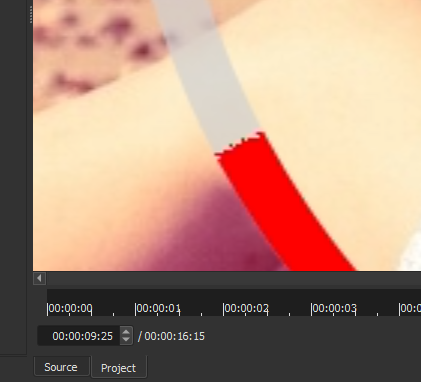
Here is how I did it
It’s more complicated, but you have the gray circle that I don’t have with my method
That’s clever!
I tried at first using the Mask: Simple filter (ellipse) and using the Clock transition, but the rotation speed was not constant. If you notice, the wipe goes faster on the left and right sides of the circle.
Thanks guys - both are clever methods.
That’s an amazing idea, I can use after effects to simply make the gradient circle, and keyframe the gradientness (I don’t know what it is called…), and then shotcut to apply further effects.
Why After Effect? You can make the gradient in Photoshop or Gimp. It’s just a still image after all. The gradient doesn’t need to be animated.
It would be nice if we could add a percent counter in the middle.
I tried with the Timmer filter, but it’s not really made for this. I was not able to make it count from 0 to 100 over the length of the clip… Any idea someone ?
Why to not use adobe when I have got the subscription of AE, Why to just bite the bullet, if I have a easier option… 
Atleast it makes my work a little bit easy. (Atleast a little bit)
I will not make adobe do party’s on my funds.
#StopTheParty
Peut-être avec le filtre Simple Texte.
Il sait afficher des variables (date, timecode…)
Peut-être qu’on peut entrer une formule basée sur le numéro d’image, mais je n’ai pas encore compris comment fonctionnent les caractères spéciaux.
Maybe with the Simple Text filter.
It can display variables (date, timecode…)
Maybe we can enter a formula based on the image number, but I haven’t figured out how special characters work yet.
J’ai trouvé ceci.
I found this
Et ceci à propos des strftime formats
And this about strftime formats
It’s a shame we don’t have the Text: HTML filter anymore. I could have created a nice filter to create the “progress circles” shown here: Examples - Circle Progress.
I might go ahead and do something anyway. There’s always OBS to record the animation.
Merci, mais j’ai peur que cela ne correspondre au besoin. C’est pour mettre en page un format horaire, ça ne fait pas de calculs.
Thank you, but I’m afraid that it doesn’t fit the need. It’s to layout an hourly format, it doesn’t do the math.
C’est bien vrai, espérons qu’un jour nous le retrouverons, lui ou son successeur.
It is true, let’s hope that one day we will find him or his successor.
I wonder if #frame would work for this. But if it works, then it would be nice.
What about the “count” In open other. That let’s us customize things further. And we can export and change the speed further.