Hi @rilos, thank you for the information - I checked out these products… not cheap though! Ouch! ![]()
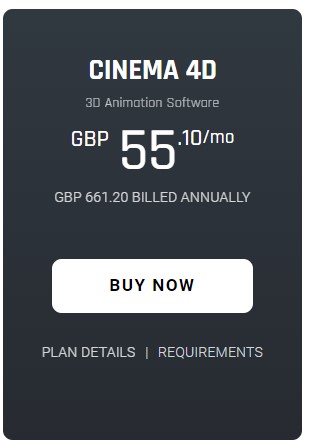
Blender, like Shotcut, is free. But it does have quite a steep learning curve.
I just added an extra bit of animation - rotating the image as it is revealed. It is controlled by a new parameter:
--twist : -360deg; /* Rotation of the image set to "0deg" for no rotation */
Enjoy
@jonray: yes 3dmax and cinema4d are more professional and not for cheap, but blender is completely free and open source. There are other free 3d animation tools coming to the market as well.
But all 3d animation tools are very complicated to learn but also powerful. Imagine: you can do nearly any animation of things you are thinking of, even fire and smoke can be done more and more realistically, but of course need some cpu and gpu resources and know how.
This here would rather be a quite simple task form them 
@elusien, now it is even cooler. Works great! In this I set the rotation (twist) at 24 degrees. Very quick, easy (and cheap) to do!! LOL! ![]() Thank goodness for your HTML effects. They are totally brilliant.
Thank goodness for your HTML effects. They are totally brilliant.
Indeed. I have tried with Blender several times but gave up because of its complexity. Seems Glaxnimate is definitely the way to go (aside from your HTML effects). Good job we have the amazing @namna and @musicalbox to show us how to work it … ![]()
![]()
Bravo @Elusien on progresse.
J’ai modifié la ligne 17 de votre fichier html de -360 à -20
ainsi que la ligne 32 de 0 à -3deg
j’ai changé la couleur en ligne 86 à rgb(0, 255, 0);
Et j’obtiens exactement l’animation nécessaire pour le personnage 1.
Reste encore à rendre le fond gris transparent avant l’importation dans SC. 
Well done @Elusien, we are making progress.
I modified line 17 of your html file from -360 to -20
and line 32 from 0 to -3deg
I changed the color on line 86 to rgb(0, 255, 0);
And I get exactly the animation needed for the first person.
I still have to make the background transparent before importing it into SC. 
I’m not sure if you saw this post of mine from a few weeks ago (just remove the background-color: declaration (line 35) from the body element to make it transparent):
Udated the HTML to include @Namna 's rotation values as parameters:
--twistF: -20deg; /* Rotation (From) of the image set to "0deg" for no rotation */
--twistT: -3deg; /* Rotation ( To ) of the image set to "0deg" for no rotation */
also made the body background transparent"
background-color: transparent;
L’idée d’utiliser mask from file est intéressante.
C’est pour l’instant la solution qui se rapproche le plus de l’original.
The idea of using mask from file is interesting.
It is for the moment the nearest solution to the original. 
Well done for a Shotcut-only solution.
Hi @dimadjdocent , now that is great! I presume for the “mask from file” you made your own black and white animation mp4? Other than that, I’m struggling to know how you did it… congratulations ![]()
![]()
I did not create a file for the mask, it was already in the program from the list of suggested ones. I used two masks, one crops the image and adds a yellow background, the second one already crops the previous mask, leaving part of the yellow background, imitating the border of the photo 
Here’s my attempt. Had a lot of fun doing it. All graphics, no way-too-complicated-for-my-old boots code, but as always a few new learning curves beaten and some others smoothed out (unlike the jagged edges on those panels)!
Et maintenant, j’ai le droit de me reposer un peu quand même!
*Hi @BeretGascon *
Bravo pour votre animation, vous êtes en tête du concours. C’est pour l’instant celle qui ressemble le plus à l’original.
J’ai apprécié le fond, le texte, les étoiles, il ne me manque que l’animation à la fin du candidat éliminé lorsqu’il passe du mode couleur au mode noir et blanc pour vous déclarer vainqueur.
J’ai hâte de voir comment vous avez fait. Bravo.
Hi @BeretGascon
Congratulations for your animation, you are in the lead of the challenge. It is for the moment the one that looks the most like the original.
I liked the background, the text, the stars, all I need is the animation at the end of the eliminated candidate when he switches from color to black and white mode to declare you the winner.
I can’t wait to see how you did it. Well done. 

Very impressive! I too would love to know how you did it one day! Congrats ![]()
Oui, je suis qu’il ne reste que ça mais à un moment donné il faut dire stop ![]()
![]()
![]()
The ONLY software used in this exercise were ShotCut and XDP (Xara Designer Pro, basically a mash-up of Photoshop and Illustrator).
Basically here are the steps I took to recreate this as best I could:
find a royalty-free animated starry background on Youtube that kinda resembles the original (https://youtu.be/bFcDcZu4dR8)
draw the “coins” sliding across the screen in XDP. Import these into SC and animate using keyframes. Draw the stage lighing in XDP and import into SC as PNG. Add some opacity and colour grading and that’s it, the back background is done
import the original video into SC and explore the speed and the mechanism each contestant panels opens up - now draw this action as individual frames in XDP (which does GIF animation as well) including two colour for chroma-keying both the inside of each panel (to add a photo) and the outside (to show the background) as shown here:
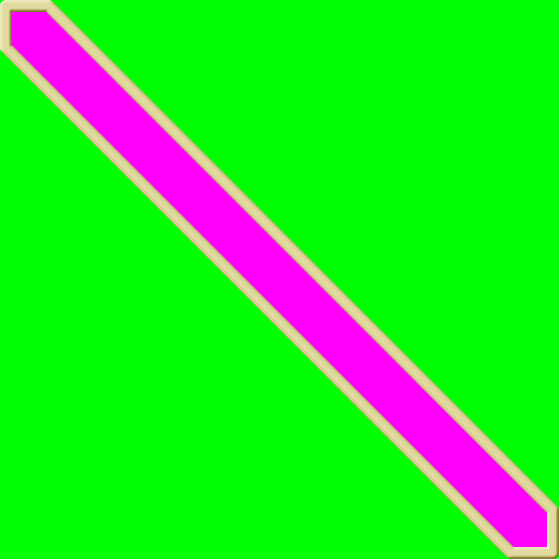
create a separate SC file for these contestant panels, add the $ figure and export each as as its own mp4
import each contestant mp4 into the original SC file which puts all of the elements together, add a soundtrack and some other simple elements to finish it off and voilà!
I appreciate this is very much a Heath Robinson approach, but that’s how I do things, I’m fairly mechanical and if something works I tend to stick with it. I’m happy to upload the 2 SC files if anybody wants to have a look at them but there’s nothing ground-breaking in either of them.
I’m not happy with the antialiasing on the contestant panels, but that’s probably because I used GIF animation for them and I probably could have done better exporting them from XDP as video files and not GIFs.
Désolé si je n’ai pas donné à ce défi l’attention qu’il mérite. Je suis plutôt occupé ces temps-ci.
C’est un très bon défi. Et comme je peux le constater, il y a une tonne de façons de reproduire l’animation originale. Cependant, j’essaie toujours de trouver la solution qui implique le moins d’étapes possible.
Lors de ma première tentative (voir le post n°4 ci-dessus), j’ai pu recréer l’animation, mais je n’ai pas réussi à trouver comment ajouter (et animer) la bordure autour de la forme. Aujourd’hui, j’ai fait un nouvel essai et, aidé par l’astuce de @namna, j’ai résolu l’énigme de la bordure. Il me reste encore du travail à faire, mais le reste devrait être facile.
Au fait, je n’ai utilisé que les outils et les filtres inclus dans Shotcut, et jusqu’à présent, cela ne nécessite qu’une seule piste dans la timeline (pour la forme animée).
Sorry if I didn’t give this challenge the attention it deserves. I’m rather busy these days.
It is a very good challenge. And as I can see, there are a ton of ways to replicate the original animation. However, I always try to find the solution that involves as few steps as possible.
In my first attempt (see Post #4 above) I was able to recreate the animation, but I couldn’t figure out how to add (and animate) the border around the shape. Today I gave it another try, and, helped by @namna’s hint, I solved the border enigma. I still have work to do, but the rest should be easy.
By the way, I only used tools and filters included in Shotcut, and so far it only involves one track in the timeline (for the animated shape).
Oui, le reste ne fait appel qu’aux filtres très courants de SC.
Bravo pour l’animation avec bordures.
Yes, the rest is just using the very common SC filters.
Bravo for the animation with borders.
J’ai eu du temps libre ce matin et j’ai pu avancer un peu. Le résultat est proche de l’original, mais demande beaucoup trop de manipulations. La prochaine étape sera de simplifier le processus pour obtenir des modèles (templates) faciles à utiliser.
I had some free time this morning and was able to make some progress. The result is close to the original, but requires too many manipulations. The next step will be to simplify the process to get easy to use templates.