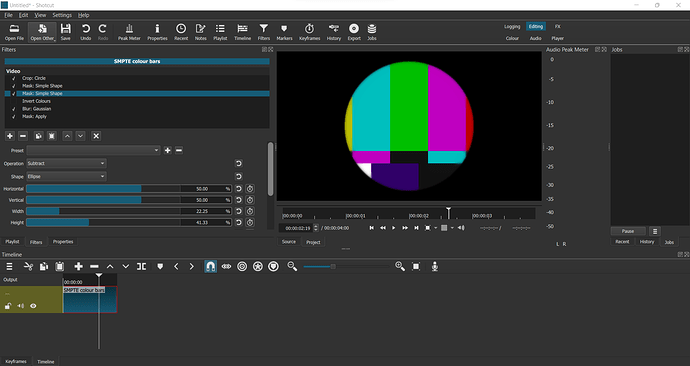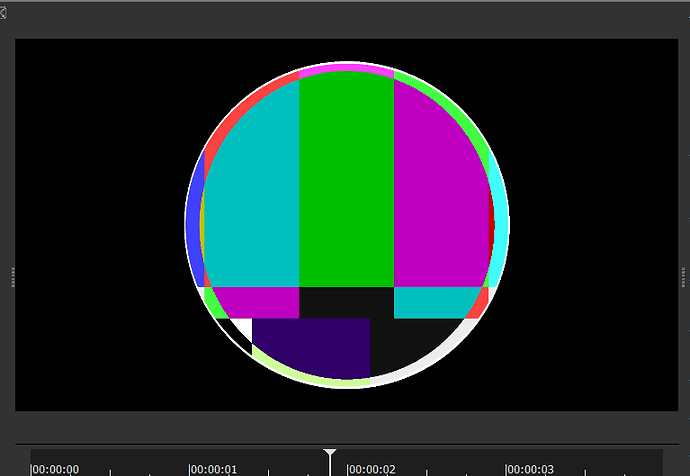Hey, I’m looking for an effect between 360: Equirectangular Mask and Crop: Circle.
I’d like to have the edges of my video covered with a circle which is what Crop: Circle does but how do I make this circle shadowed? I don’t want these edges to be that sharp.
Is it possible to add a little bit of blur to this circle?
Thanks in advance! 
Do the following:
- Apply a Mask: Simple Shape filter, choosing “ellipse”;
- Apply an Invert Colours filter, this lets you easily see alterations in the size of the mask;
- Apply the Mask: Apply filter;
- Manipulate the mask’s width and height to match the crop circle;
- Add a second Mask: Simple Shape filter immediately after the first one, choosing ellipse, but change the Operation parameter from Overwrite to Subtract.
- Manipulate this second mask’s width and height to create a “doughnut” (torus) effect.
- Add a Blur: Gaissian filter immediately after the Invert Colors and delete, or switch off, the Invert Colors filter.
- Play with the various parameters of the filters to tailor the effect you want.
See the image below for how your filters should look:
This shows the result with the Blur: Gaussian switched off and the Invert Colours switched on, so you can more easily tailor the extent of the masks’ effect.
3 Likes
This topic was automatically closed after 90 days. New replies are no longer allowed.