Voici comment j’ai procédé.
Sur V1 : L’image de fond (Clip couleur noire pour l’étape 1), pas de filtre
Sur V2 : Un clip de la couleur du cercle souhaitée (ici jaune)
Un filtre Crop rectangle pour tracer une ligne.
Here is how I did it.
On V1 : The background image (black clip for step 1), no filter
On V2 : A clip of the desired color of the circle (here yellow)
A Crop rectangle filter to draw a line.
Ajuster le rayon d’angle sur 100%, c’est ce qui me permet d’avoir les plus jolis arrondis aux extrémités des lignes. La hauteur du crop donne l’épaisseur de la ligne, et la position sur l’axe horizontal est l’équivalent de la commande Yaw du filtre suivant. Si la largeur du crop est égale à la largeur de l’image, alors le cercle sera entier. Dans notre cas il ne sera pas complet.
Setting the corner radius to 100% is what gives me the nicest rounding at the ends of the lines. The height of the crop gives the thickness of the line, and the position on the horizontal axis is the equivalent of the Yaw command in the next filter. If the width of the crop is equal to the width of the image, then the circle will be full. In our case it will not be complete.
Appliquer le filtre 360: Equirectangular to Stereographic, comme précisé par @MusicalBox Yaw donne l’orientation et Roll permet d’animer la rotation avec des images-clés.
Applying the 360: Equirectangular to Stereographic filter, as specified by @MusicalBox Yaw gives the orientation and Roll allows to animate the rotation with keyframes.
Copier et coller le clip de V2 sur V3
Changer la couleur du clip copié sur V3 dans les propriétés, remplacer jaune par rouge.
Copy and paste the clip from V2 to V3
Change the color of the clip copied to V3 in the properties, replace yellow by red.
Bien évidemment, le cercle jaune n’est plus visible, le cercle rouge de V3 est au dessus.
Ajouter un filtre opacité sur le clip rouge de V3 et faire varier l’opacité de 0 à 100% avec des images-clés
Of course, the yellow circle is no longer visible, the red circle of V3 is on top.
Add an opacity filter on the red clip of V3 and vary the opacity with keyframes from 0 to 100%.
Résultat.
Répéter pour les autres cercles.
Result.
Repeat for other circles.
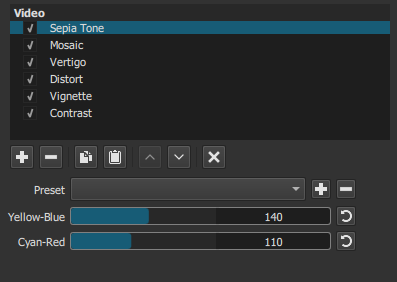
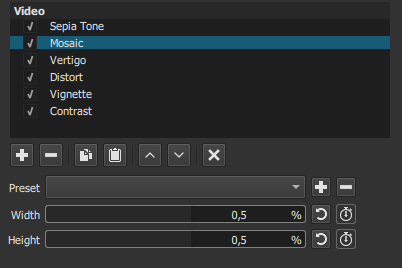
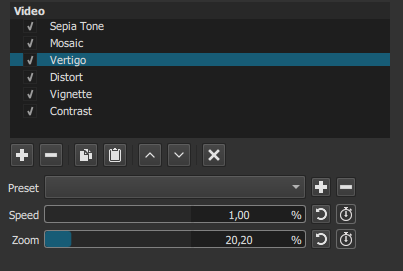
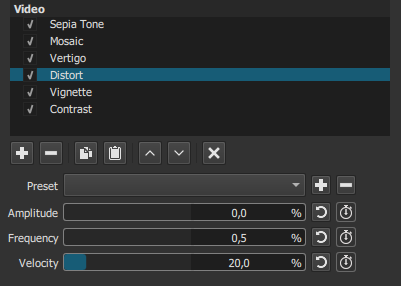
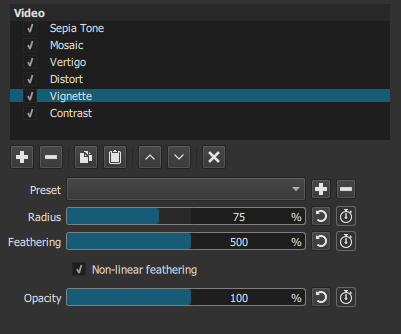
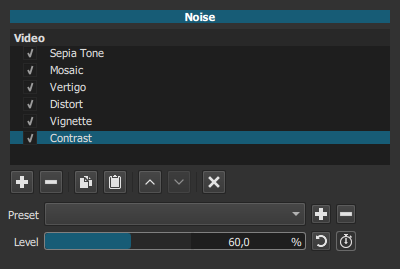
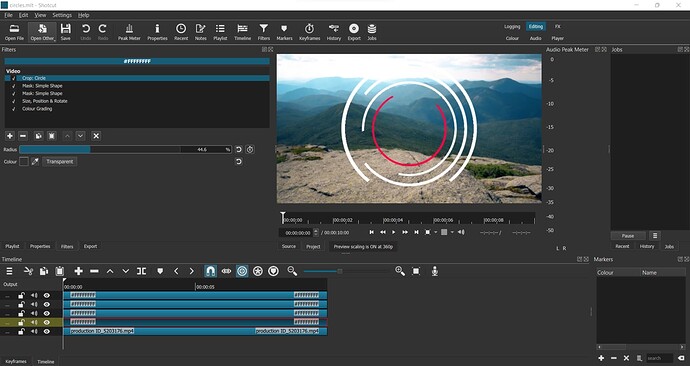
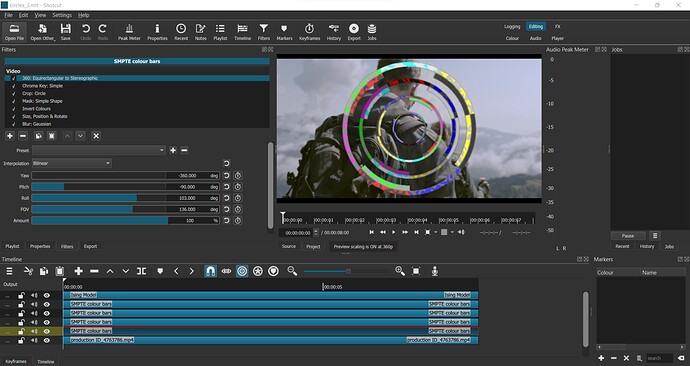
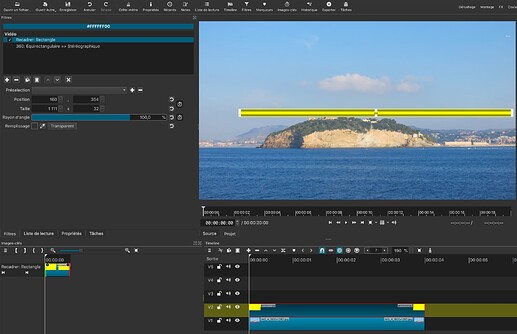
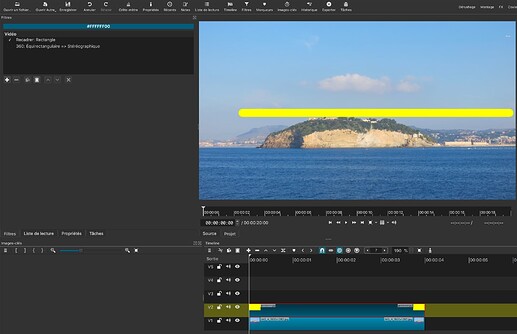
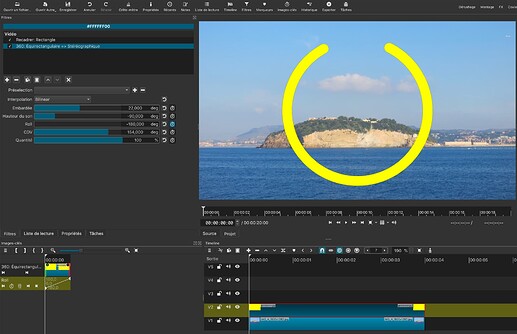
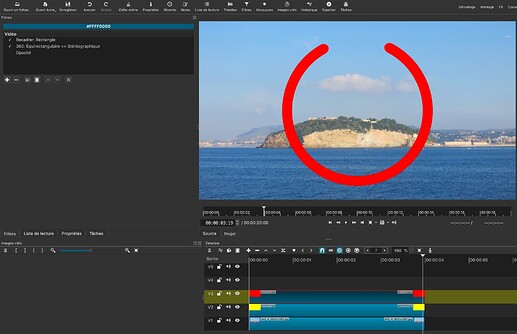
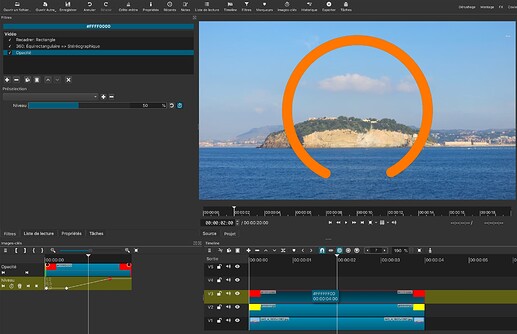
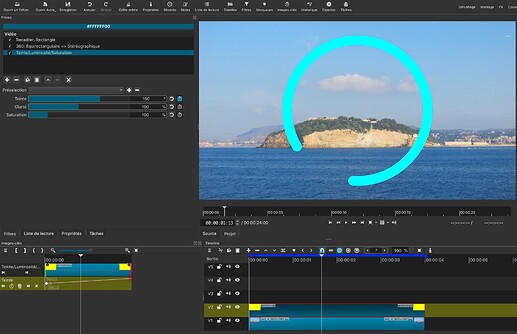
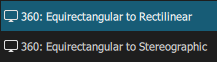
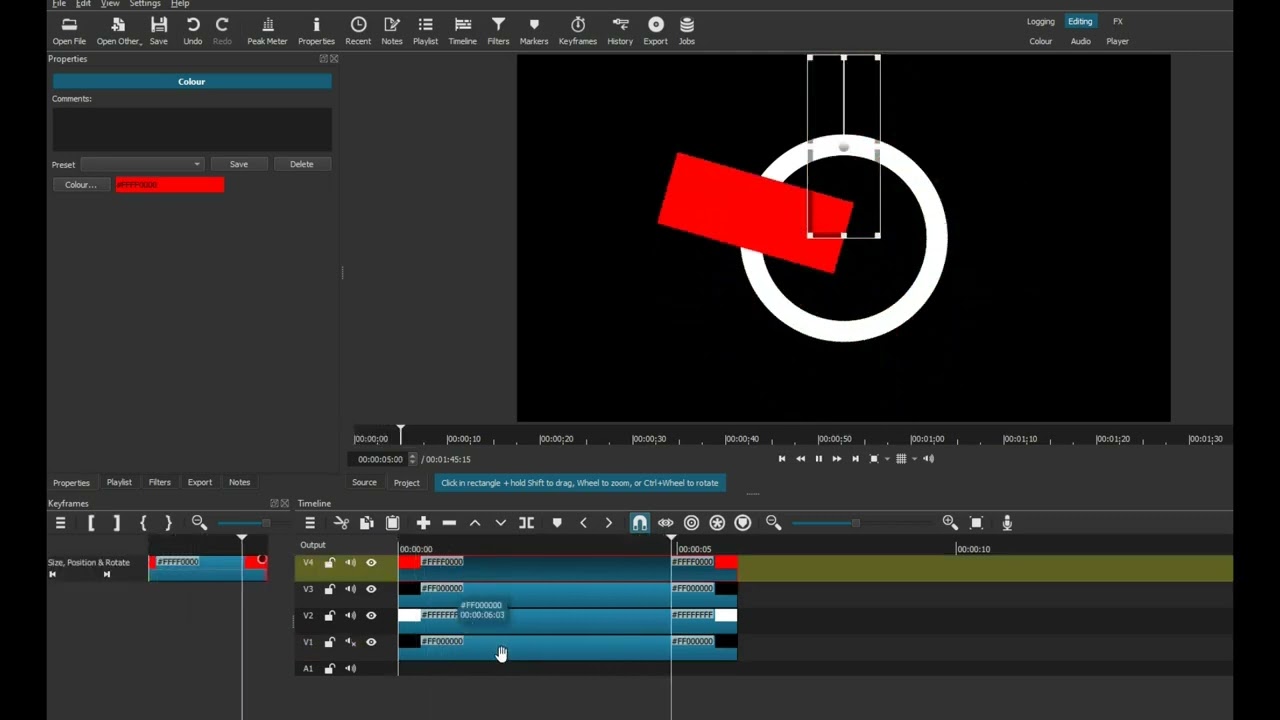

 ) to achieve more or less the same result.
) to achieve more or less the same result.