on twitch you
press clip button > dragdrop slider to start end points > clip
3 steps
what are steps to clip videos on this?
please just list the steps
looking for the easiest simplest video editor, if this doesnt do this, please let me know
on twitch you
press clip button > dragdrop slider to start end points > clip
3 steps
what are steps to clip videos on this?
please just list the steps
looking for the easiest simplest video editor, if this doesnt do this, please let me know
When the video is in the player, press I for the start point and O for the end point.
By the way, you should go to the Tutorials part of the website and watch the videos there to understand how to use Shotcut. Click on where it says Tutorials at the top of this page to go to it.
The steps are in the first sentence. What’s not clear?
Those aren’t “the full steps” because the rest of the instructions I wrote are:
@DRM answered as basic to what your question is. Going through the video tutorials will greatly help you understand how to use Shotcut.
Once you have defined the in/out points, you can export it to a video file.
If you want to edit the clip, or do other actions keep reading.
Going a bit further than DRM’s instructions, this how you put a defined selection into the playlist. You can also drag the selection from the Source viewer to the timeline.
then lists 7 incorrect ones
dont wanna have to press i and o
You do not have to.
just want a ‘clip’ button
Do you mean the easy button?
You have 2 choices how to set the in and out points. It is your choice on which method is best for you.
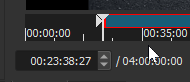
2 Methods for getting to the exact frame you want to set In/Out points.
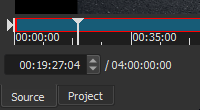
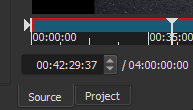
Already shown how to export in my previous post.
this doesnt clip well
I am done with you and this thread. Shotcut is already easy for this task, but it is never going to do exactly what you want how you want it. Write your own tool and show the world how awesome you are.