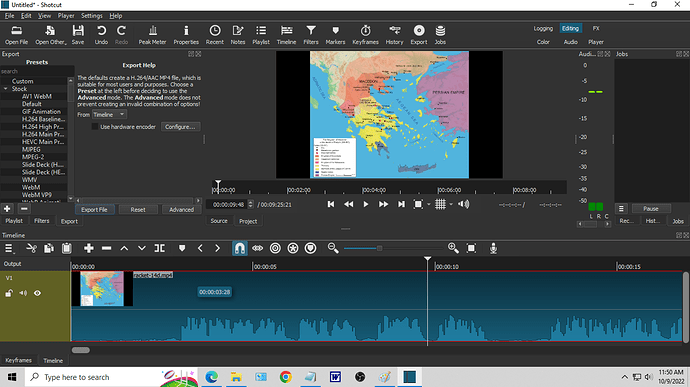Is there any way to do this?
Your question isn’t clear. What is it that you are asking about specifically?
The point in the timeline that the cursor is at is shown just under the cursor in a little box, which follows the cursor around. Can this be turned off or disabled so that it does not appear?
That box I suppose:
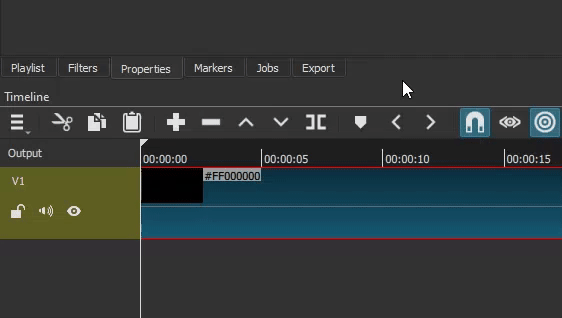
There is no direct way of hiding that timecode box.
Yes, that box. I thought not, or it would have been obvious and easy. Thanks for your response! To Shotcut: please consider a way to hide this annoying, ever-present thing. Most people will have no need to see where the cursor is at down to the millisecond at all times!
I wouldn’t call it ever-present
It only appears when the cursor is inside the top part of the timeline
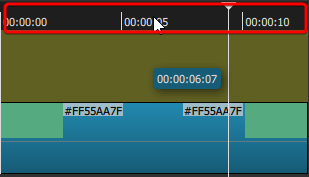
There is also the one generated 2 seconds after you immobilize the cursor on a clip
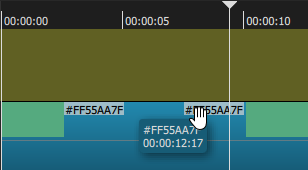
I personally don’t find them that intrusive. But I understand some people might think it’s annoying.
@taranda Those aren’t milliseconds, it’s hh:mm:ss:ff where ff is the frame number.
Yes, I know! It was a bit of an exaggeration. You know what I mean: TMI (unless I specifically need and want to see it).
True. But when I’m actively editing and finding spots to place the playhead, which is most of the time, it is there. I am learning to automatically lower the cursor below the timeline in order to hide the box–and thereby have an unobstructed view of the waveforms and the timeline–as much as possible.
You already posted about this a day before. Please do not repeat posts.
(a) Sure. I am new on this forum and didn’t know there was any such prohibition.
(b) I posted again because the first post got no response. I felt it was poorly worded; hence the lack of attention.
(c) Did you delete my second post, which did get a response and generated a helpful little dialogue? I don’t see it in the general list anymore. That would be very peculiar!
(d) Is there any way to delete a post? I would have done this to the first post if I had thought of it and if it were possible.
I repeated this post, moved it to #suggestion, and removed your first post that got no responses. Yes, you can delete a post you’ve made but also doing that repeatedly to get attention will be cause some temporary silencing.
Thanks.
I found at least a partial solution: Make the tracks taller in the Track Height options in the Timeline Menu and adjust the relative sizes of the timeline and the rest of the screen above it. The timecode box automatically rises through a range of positions well above the waveforms, including, depending on the adjustments, much closer to the cursor. (The cursor is not shown in the screenshot.)
I do not want to add an option to hide the time indicator. But I do think that it pops up in the way some times. I am going to work on a change to make sure that it always appears just to the right and just below the mouse pointer. That should keep it out of the way for the most part.
That would be great! Thanks a lot.
I actually thought the same thing and made the comment below, but since I’m not yet very familiar with how this forum works, I inadvertenty deleted it when I added a new comment:
“Another idea: If the timecode isn’t made removable, at least it could be placed higher, closer to the cursor. Then it would never obstruct the waveforms no matter how low in that space at the top of the timeline the cursor was.”
That is my thinking as well. Like this:
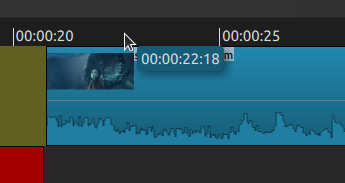
With your change
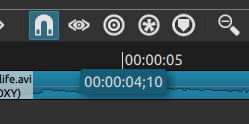
Why not middle or top right instead of bottom?