Exactly.
While you’re at it @brian is it possible to also modify the other indicator?
When the name of the clip is short, sometimes the cursor will hide a part of the timecode.
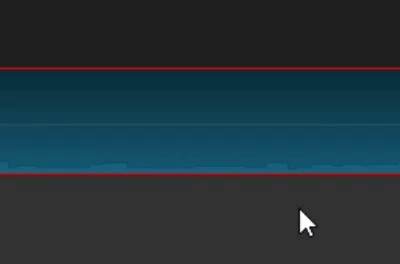
I think that users typically expect “tool tip” type popups to be in the lower right. But in the specific case of the timeline, I think middle works a little better to stay out of the way.
Yes. Will do.
We have implemented improved and more consistent positioning of the popup “bubble” for the next release. I think this will reduce the obstruction of waveforms and clip names.
Wonderful! Thanks.
A bit of a different scenario but can the same treatment (align start to the right of the mouse) be given to the “popup” when dragging clips from the playlist into the timeline? The image below the mouse completely obscures the timeline drop location so I usually end up messing it up and having to undo.
This is what I mean:
Also when moving a keyframe. If the track height is small, the popup box is in the way.
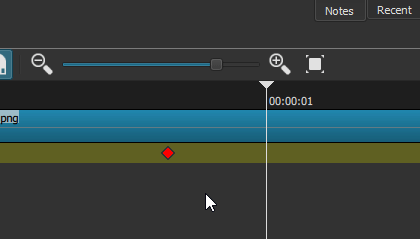
No, we do not control that.
In the way of what? The keyframe itself, the waveform above, or the parameter tracks below? I doubt we can avoid all of them.
Update: This is implemented differently than the others, and I was not able to get it to reposition. And after making a conversion to the same implementation, the text in the tooltip no longer updates as you drag around. One thing I can do is to not show it while dragging.
I see. So it is either leave it as it is, or hide it while dragging.
I vote for leaving it as it is. It’s not that big of a problem anyway. And it only hides the keyframe when the height of the track is quite small. Plus, I have a feeling you’ll get a few complains if you choose the second option.
This topic was automatically closed after 90 days. New replies are no longer allowed.